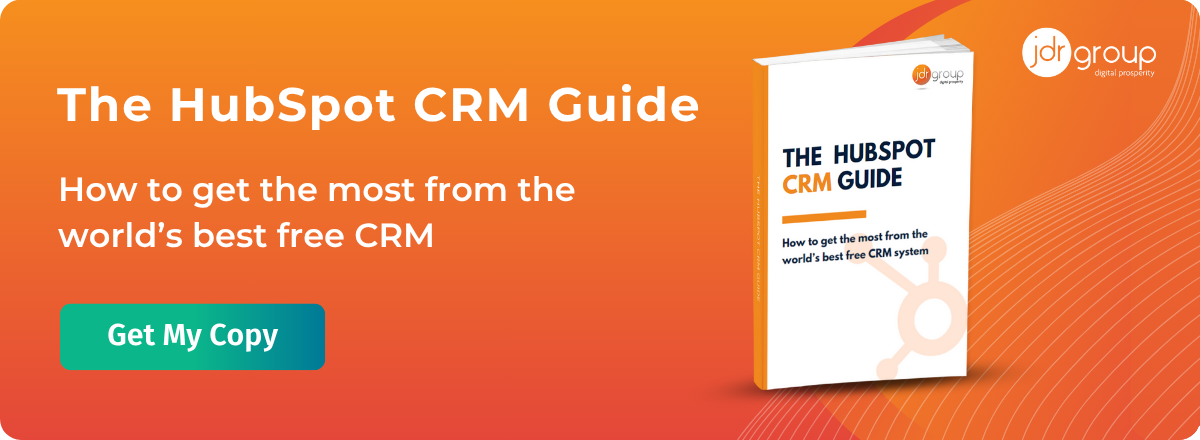How To Choose A CRM System: Top Mistakes to Avoid for Success
by Andy Gibbins on 15-Oct-2025 09:30:00

A well-chosen CRM system can completely change the way your business operates. Yet with so many options on the market and countless features to compare, it is easy to make the wrong choice. Too often, SMEs invest in a system that becomes little more than an expensive address book or worse, one that their team never adopts.
At JDR, we recommend selecting a CRM that aligns with your business goals, is simple for your team to use, and integrates seamlessly with the tools you already rely on.
In this guide, we’ll walk you through the most important factors to consider when choosing a CRM, the common pitfalls to avoid, and how we help SMEs implement the HubSpot CRM successfully.
What Is A CRM System?
A Customer Relationship Management (CRM) system is a central hub that helps you manage every interaction with your prospects and customers, giving you and your team complete visibility of your sales pipeline and client relationships.
If you’re currently juggling emails, spreadsheets, and sticky notes, a CRM pulls all that information into one place. No more missed follow-ups, no more deals slipping through the cracks.
Typical functions of a good CRM include:
- Contact Management: Store every detail about your prospects and customers, including names, emails, calls, meetings, and past interactions.
- Sales Tracking: See exactly where each opportunity is in your pipeline so you can focus on the deals most likely to close.
- Customer Service Tools: Log and track client issues, helping you deliver a smoother, more reliable customer experience.
- Task Automation: Take repetitive jobs off your plate, from reminder emails to updating records, freeing up your time for higher-value work.
- Reporting and Analytics: Get clear, easy-to-understand insights into your sales performance and customer behaviour.
Modern CRM systems also go beyond sales. They can integrate with your website and marketing, helping you capture leads online, nurture them with automated follow-ups, and give your sales team the context they need to close deals faster.
Why We Recommend HubSpot CRM
As a HubSpot Partner, we recommend and use HubSpot CRM ourselves. It’s powerful, easy to adopt, and built to scale. HubSpot integrates marketing, sales, and service in one platform; from capturing leads on your website to automating follow-ups and tracking deals through to close.
It’s simple enough for teams to adopt quickly, yet flexible enough to support businesses at every stage. And with hundreds of integrations, it fits seamlessly into your existing tech stack.
👉 To learn more, download our free HubSpot CRM Guide.
How Much Do CRM Systems Cost?
One of the first things business owners ask us about CRM is: “How much will it cost?”
The truth is, costs can vary widely depending on the system, the number of users, and the features you choose. Some CRMs are free or very low-cost to get started, while others can run into thousands of pounds a month for larger teams and more advanced functionality.
The most common pricing models are:
- Per User, Per Month: A flexible subscription that scales as your team grows.
- Flat Rate: A fixed fee for a set number of users and features.
- Free Plans: Limited functionality, usually best for start-ups or testing.
However, the price you see on the website isn’t the whole story. You also need to budget for:
- Training: If your team don’t understand the system, they won’t use it.
- Customisation: Tailoring the CRM to the way you work.
- Integrations: Linking it with accounts, ERP, or marketing tools.
- Ongoing Support: Making sure you get the most out of the system.
It’s also worth considering the cost of not having a CRM: missed leads, poor follow-up, and wasted time, which often cost far more than the subscription fee. Think of a CRM as an investment: the right one should more than pay for itself by improving conversion rates and saving admin hours.

What’s Involved in CRM Implementation & Training?
Buying a CRM is only half the battle. The real difference between success and failure lies in how well it is implemented and whether your team actually adopt it. Success starts with setting clear objectives. Be specific about what you want to achieve, whether that’s faster lead follow-up, better visibility of your pipeline, or more accurate forecasting.
It also helps to involve your team early. If staff feel a CRM is being imposed on them, resistance is inevitable. When they are part of the process, however, they are far more likely to embrace it. Even the most intuitive system needs some level of training, so provide the right guidance and resources. If your team lack confidence, they won’t use the system consistently. And don’t stop once the system goes live, as questions and challenges will arise. Ongoing support ensures your CRM continues to deliver value long after implementation.
At JDR, we’ve seen too many businesses waste money on CRMs that were never adopted properly. That’s why we’ve developed a structured approach to onboarding HubSpot CRM for our clients.
How We Implement HubSpot CRM
As a HubSpot Partner, we help businesses get set up quickly and effectively, ensuring the CRM delivers measurable results from day one. Our process begins with technical setup, connecting your CRM to your website, email, and other systems. We then handle data migration, carefully importing and cleaning your existing contacts so nothing is lost.
Next comes customisation. We tailor HubSpot to your specific sales process, pipeline stages, and reporting needs. Training is built into every project, with live sessions, resources, and ongoing support so your team feel confident and can hit the ground running. Importantly, we don’t just set things up and leave you to it. We continue to optimise the system with you by monitoring performance, refining workflows, and making improvements over time.
👉 Learn more about how we do this with clients using the HubSpot CRM - see our HubSpot Onboarding services.
Our CRM Systems Success Stories
We’ve helped hundreds of SMEs put HubSpot CRM at the heart of their sales and marketing. For example:
- Giftware Company Case Study: This business was struggling with multiple systems, spreadsheets, and a lack of visibility over its sales pipeline. After implementing HubSpot CRM with our help, they gained a centralised system where every lead, customer, and sales opportunity could be tracked. The result was a faster, more efficient sales process and improved lead follow-up. Read the full story here ›
- Professional Services Migration Case Study: A professional services company needed to migrate to HubSpot Professional and get their CRM working quickly. We managed the full onboarding and implementation, including data migration, technical setup, and training. Their team was able to hit the ground running, with a CRM tailored to their sales process and integrated with their wider marketing tools. Read the full story here ›
These are just two examples from over 3,000 businesses we’ve supported in the past 20 years. With the right setup and support, HubSpot CRM can give you the clarity and structure you need to grow.
A Guide to CRM System Integrations
One of the biggest frustrations we hear from business owners is: “We’ve got lots of systems, but none of them talk to each other.” Sales use spreadsheets, accounts use their own software, marketing has its own tools, and the result is duplication, inefficiency, and missed opportunities.
When choosing or setting up a CRM, think about how it will connect with the tools you already use. Common examples include:
- Email Systems: So every call, meeting, and email is logged automatically.
- Marketing Platforms: So leads from your website and campaigns flow straight into your sales pipeline.
- Accounting Software: To connect quotes, invoices, and payment information with your customer records.
- E-commerce Platforms: So you can track purchases and buying behaviour.
- Customer Service Tools: Giving you one place to see the full customer journey, from first enquiry through to after-sales.
Map your current tech stack and prioritise the integrations that will save time and improve customer experience. Ease of integration matters as much as features: CRMs like HubSpot offer reliable native integrations, while others may require third-party connectors or custom development.
How to Choose the Right CRM for Your Business
Many SMEs end up with a CRM that’s never fully used, either because it’s too complex, doesn’t integrate with the rest of the business, or simply wasn’t the right fit from the start.
Here’s what to focus on when making your decision:
- Scalability – Will it still work for you in three or five years’ time as your customer base grows?
- Ease of use – If your team find it confusing or time-consuming, they won’t use it consistently.
- Integration – Does it connect with your other systems (accounts, email, ERP, marketing)? Without integration, you’ll end up with more silos.
- Customisation – Can it be tailored to reflect your sales process, pipeline, and reporting needs?
- Support – What level of onboarding, training, and ongoing help is available? This is often the difference between success and failure.
It’s also important to look at the provider’s track record. Ask to see testimonials, case studies, and examples of similar businesses using the system successfully. Don’t just take their word for it. Proof matters.
Before committing, take advantage of free trials or demos. Get hands-on, involve your team, and see how it feels to use day to day.
CRM Systems and the JDR 6-Step System
A CRM system isn’t something that sits on its own. It’s a core part of your growth strategy. That’s why we’ve built it directly into our Proven 6-Step Marketing & Sales System.
It starts with strategy and planning. Your CRM underpins everything by giving you visibility of leads, customers, and sales data, so your decisions are based on facts, not guesswork. From there, it supports consistent content creation, connecting with your marketing activity to ensure every lead is tracked from the moment they engage with you.
When it comes to traffic generation, your CRM plays an equally important role. As your website attracts visitors, the system automatically captures enquiries so nothing is ever lost. With the right tools in place, you can turn visitors into leads using forms, automation, and tracking.
This leads directly into one of the CRM’s biggest strengths: converting leads into sales. By giving your sales team the structure to follow up consistently, manage pipelines effectively, and focus on the right opportunities, your CRM helps you close more deals.
Finally, it supports long-term growth by helping you deliver, delight, and retain customers. Up-to-date records and integrated service tools make it easier to provide great customer experiences while also opening opportunities to cross-sell, upsell, and strengthen relationships.
When used properly, your CRM ties all six steps together, creating one central system that connects marketing and sales.
👉 Learn more about our Proven 6-Step System.

Moving Forward With A CRM System - Your Action Plan
If you’ve recognised that a CRM could make a real difference to your business, the key now is to turn that intention into action. Too many SMEs buy a CRM licence, dabble for a few weeks, then let it gather dust. The businesses that see real results are the ones that commit to implementing it properly, training their team, and tracking the impact.
Here’s what to do next:
- Set clear goals – Decide what you want your CRM to achieve. Is it better lead follow-up, improve visibility of your pipeline, or more accurate forecasting? Write it down and use it as your benchmark for success.
- Plan your implementation – Outline who will be responsible, what systems need to be integrated, and the timescales for rollout.
- Train your team – The CRM will only work if your people use it. Invest in proper training so they feel confident and motivated to adopt it.
- Measure and review – Use the reporting tools to track progress. Set KPIs around leads, sales conversion, and customer response times to prove ROI.
- Refine as you go – Your CRM should evolve as your business grows. Keep listening to your team, reviewing your processes, and making improvements.
At JDR, we help SMEs avoid the “unused CRM” trap by managing the whole process from setup and integration to training and ongoing support. As HubSpot Partners, we specialise in onboarding HubSpot CRM and tailoring it to your sales process, so it quickly becomes a tool your team rely on every day.
A CRM isn’t just about software – it’s about creating a more efficient, scalable, and profitable business. The sooner you get started, the sooner you’ll see the benefits in your sales pipeline, your customer relationships, and ultimately, your bottom line.
👉 Download our HubSpot CRM Guide to learn more, or get in touch with us today to see how we can help you put the right CRM in place for your business.
- Inbound Marketing (SEO, PPC, Social Media, Video) (829)
- Strategy (368)
- Sales & CRM (195)
- Marketing Automation & Email Marketing (191)
- Business Growth (167)
- Website Design (161)
- Hubspot (138)
- Lead Generation (117)
- Google Adwords (99)
- Content Marketing (94)
- Conversion (53)
- Case Studies (47)
- News (47)
- Ecommerce (39)
- Webinars (35)
- SEO (26)
- AI (20)
- Events (19)
- LinkedIn Advertising (17)
- Video (17)
- Video Selling (15)
- Software training (13)
- Niche business marketing (11)
- The Digital Prosperity Podcast (10)
- Facebook Advertising (6)
- HubSpot Case Studies (5)
- January 2026 (7)
- December 2025 (15)
- November 2025 (6)
- October 2025 (17)
- September 2025 (16)
- August 2025 (14)
- July 2025 (14)
- June 2025 (5)
- May 2025 (19)
- April 2025 (15)
- March 2025 (13)
- February 2025 (13)
- January 2025 (8)
- December 2024 (2)
- November 2024 (4)
- October 2024 (21)
- September 2024 (4)
- August 2024 (8)
- July 2024 (14)
- June 2024 (16)
- May 2024 (25)
- April 2024 (15)
- March 2024 (18)
- February 2024 (5)
- January 2024 (10)
- December 2023 (6)
- November 2023 (10)
- October 2023 (13)
- September 2023 (12)
- August 2023 (14)
- July 2023 (13)
- June 2023 (14)
- May 2023 (15)
- April 2023 (13)
- March 2023 (14)
- February 2023 (13)
- January 2023 (15)
- December 2022 (13)
- November 2022 (6)
- October 2022 (8)
- September 2022 (22)
- August 2022 (15)
- July 2022 (13)
- June 2022 (16)
- May 2022 (14)
- April 2022 (16)
- March 2022 (17)
- February 2022 (11)
- January 2022 (8)
- December 2021 (6)
- November 2021 (7)
- October 2021 (11)
- September 2021 (10)
- August 2021 (7)
- July 2021 (7)
- June 2021 (4)
- May 2021 (4)
- April 2021 (1)
- March 2021 (3)
- February 2021 (5)
- January 2021 (4)
- December 2020 (7)
- November 2020 (6)
- October 2020 (5)
- September 2020 (9)
- August 2020 (18)
- July 2020 (17)
- June 2020 (17)
- May 2020 (10)
- April 2020 (21)
- March 2020 (24)
- February 2020 (21)
- January 2020 (12)
- December 2019 (23)
- November 2019 (12)
- October 2019 (14)
- September 2019 (16)
- August 2019 (15)
- July 2019 (13)
- June 2019 (6)
- May 2019 (8)
- April 2019 (4)
- March 2019 (2)
- February 2019 (2)
- January 2019 (2)
- December 2018 (3)
- November 2018 (24)
- September 2018 (11)
- August 2018 (9)
- June 2018 (3)
- May 2018 (6)
- April 2018 (14)
- March 2018 (12)
- February 2018 (16)
- January 2018 (15)
- December 2017 (15)
- November 2017 (18)
- October 2017 (23)
- September 2017 (19)
- August 2017 (28)
- July 2017 (27)
- June 2017 (25)
- May 2017 (18)
- April 2017 (17)
- March 2017 (16)
- February 2017 (17)
- January 2017 (14)
- December 2016 (21)
- November 2016 (27)
- October 2016 (25)
- September 2016 (16)
- August 2016 (20)
- July 2016 (19)
- June 2016 (14)
- May 2016 (20)
- April 2016 (24)
- March 2016 (22)
- February 2016 (28)
- January 2016 (27)
- December 2015 (28)
- November 2015 (19)
- October 2015 (9)
- September 2015 (12)
- August 2015 (5)
- July 2015 (1)
- June 2015 (10)
- May 2015 (3)
- April 2015 (11)
- March 2015 (14)
- February 2015 (15)
- January 2015 (12)
- December 2014 (2)
- November 2014 (23)
- October 2014 (2)
- September 2014 (2)
- August 2014 (2)
- July 2014 (2)
- June 2014 (7)
- May 2014 (14)
- April 2014 (14)
- March 2014 (7)
- February 2014 (2)
- January 2014 (7)
- December 2013 (9)
- November 2013 (14)
- October 2013 (17)
- September 2013 (3)
- August 2013 (6)
- July 2013 (8)
- June 2013 (4)
- May 2013 (3)
- April 2013 (6)
- March 2013 (6)
- February 2013 (7)
- January 2013 (5)
- December 2012 (3)
- November 2012 (2)
- September 2012 (1)
Subscribe by email
You May Also Like
These Related Blogs

3 Quick Tips To Save You 3 Hours A Day By Using HubSpot CRM
A good CRM like HubSpot can save you significant time and money on manual processes if you use its features correctly.
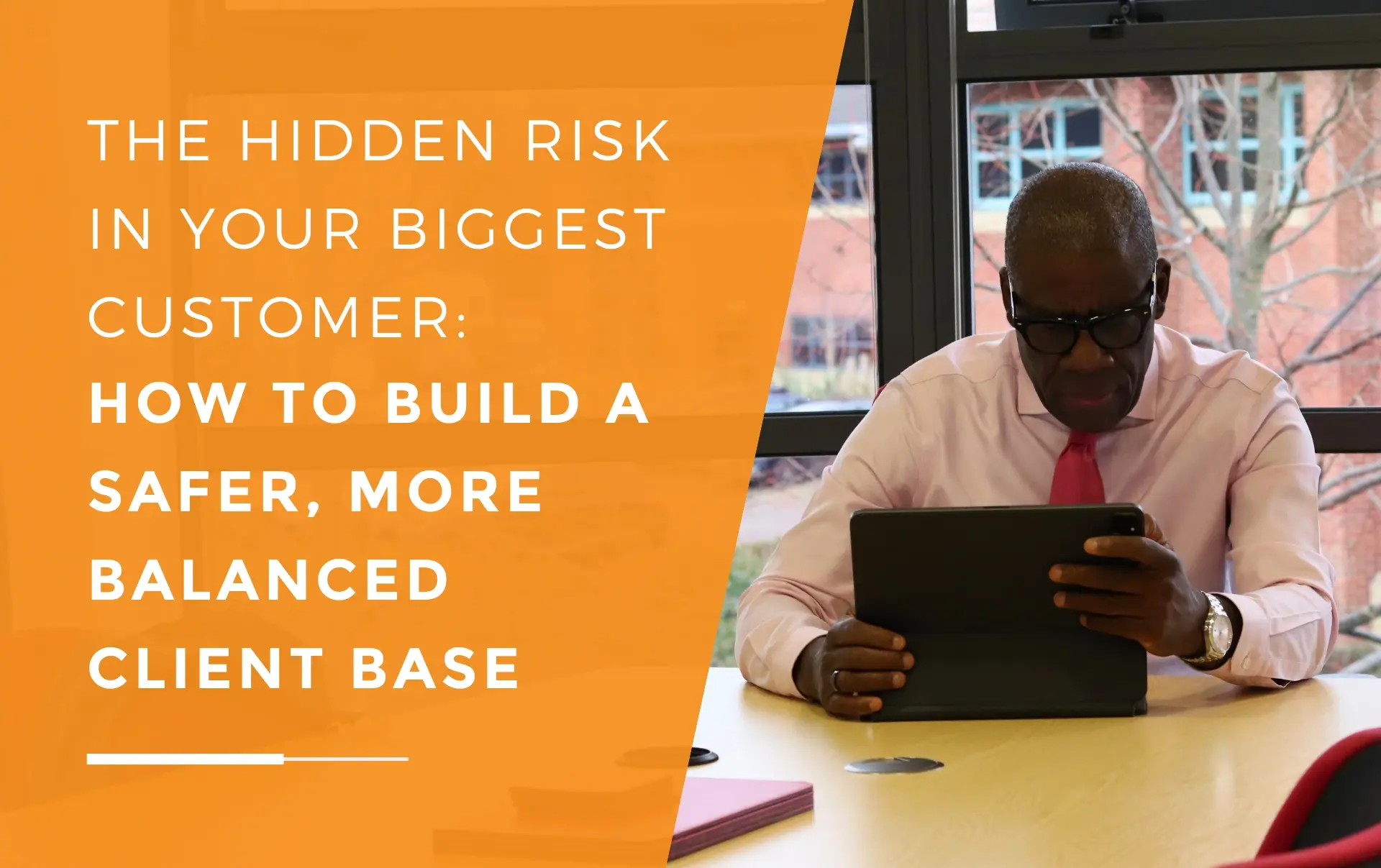
Why Relying on One or Two Major Customers Can Put Your Business at Risk (and How to Fix It)
Securing a big customer can feel like a turning point. For many SMEs, it’s a validation of years of hard work - proof that your business can compete a …

Why No Other CRM Comes Close To HubSpot In Terms Of User Experience
HubSpot CRM is the best sales-focused customer relationship management platform for SMEs, hands down. HubSpot CRM outperforms its direct competitors o …