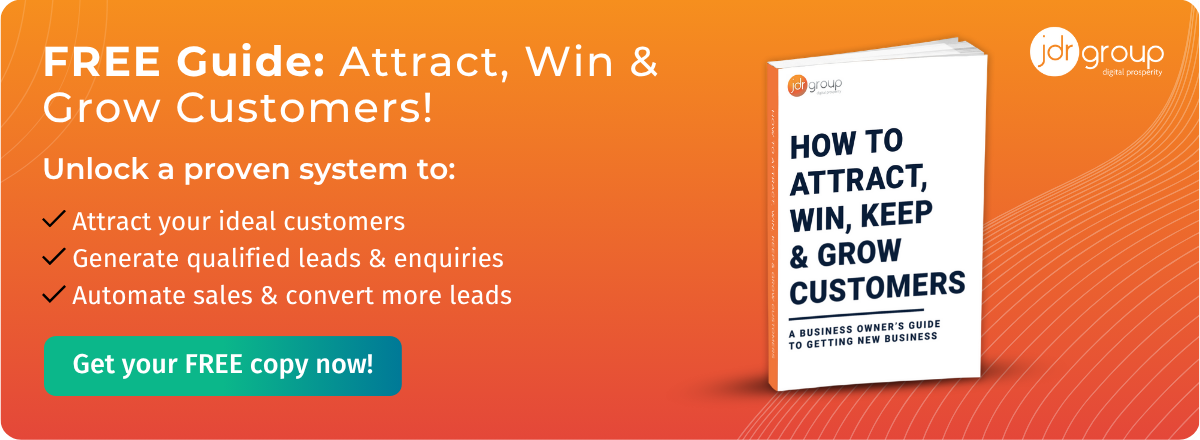Google Shopping Ads: The Ultimate Guide For E-commerce PPC Success
by Leanne Mordue on 13-Oct-2025 09:30:00

Nowadays, for many businesses, the challenge is no longer just getting seen online. It’s to get seen by the right people at the right time. And that’s where Google Shopping Ads come in.
Unlike standard text ads, they showcase an image, price, and your business name at the very top of Google’s results, putting your products directly in front of people who are actively searching and ready to buy.
The real power lies in buyer intent. When someone searches for the exact product you sell, your ad can appear at the moment they’re deciding what to purchase, presenting you with more qualified traffic, higher conversions, and more sales.
But success isn’t automatic - to see real returns, you need a clear strategy: an optimised product feed, competitive bidding, compelling listings, and consistent monitoring. Done well, Shopping Ads can form a key part of your wider marketing system, generating new customers and sustainable growth.
Of course, the first question most business owners ask is: how much will this cost?, and will I see a return?
How Much Do Google Shopping Ads Cost?
The cost of Shopping Ads depends on your budget, how competitive your products are, and how well your campaigns are managed. You pay on a cost-per-click basis, so every time someone clicks on your product, you’re charged.
Not every click is equal, though, so a well-optimised campaign will be key in ensuring you’re attracting the right kind of traffic: people who are ready to buy, not just browsing.
The return on investment comes from how efficiently those clicks convert into sales. For example, if you’re spending £500 on ads but generating £5,000 in new sales, the value is clear. If your campaigns aren’t set up or managed properly, however, you could waste money quickly.
At JDR, we focus on Shopping Ads as part of your wider marketing strategy. We track ROI carefully, measure results against your sales goals, and constantly refine campaigns so you get your money's worth. It’s also important to note that results improve over time as your product data is refined, your bidding strategy matures, and you learn more about your buyers.
If you want a clearer idea of what Shopping Ads might cost for your business, we’ve put together a detailed Digital Marketing Costs & Pricing Guide, which shows how we help SMEs get an entire marketing team for the same cost as one in-house hire.
Is Google Shopping Right For You?
Shopping Ads can be incredibly effective, but they’re not the right solution for every business. The key question to ask is: do you have the right products, margins, and structure to make them profitable?
Google Shopping works best if:
- You sell products with healthy margins – because there are ad costs to cover.
- You have a range of SKUs or variations, so Google can match more searches with your listings.
- You want consistent lead generation rather than relying on referrals or word-of-mouth.
- Your website is ready to convert traffic into sales or enquiries.
If you only sell a handful of low-value products, Shopping Ads may not give you the return you want. In that case, other channels like SEO, content marketing, or paid search may be more effective.
The best results usually come when Shopping Ads are part of a multi-channel marketing system, meaning you’re not relying on one single channel, and you have the right follow-up processes to turn clicks into paying customers.

The Role of a Google Shopping Ads Agency
Running Google Shopping Ads effectively takes more than just setting up a campaign. You need accurate product feeds, competitive bids, ongoing testing, and careful analysis. For many SME owners, this can quickly become complex and time-consuming, which is why working with a specialist agency can make such a difference.
When you partner with us at JDR, you don’t just get someone to “manage your ads.” You get an experienced team who understand how Shopping Ads fit into your bigger sales and marketing goals. We take care of the details so you can focus on running your business.
The benefits of working with an experienced agency include:
- Better ROI: Expertise in bidding strategies, campaign structure, and optimisation means your budget goes further.
- Smarter Decisions: We use advanced analytics to identify what’s working and what needs improving.
- Time Back For You: You get dedicated campaign management without the need to recruit, train, or manage in-house staff.
Most importantly, we align your Google Shopping Ads with your overall business objectives. By working with us, you minimise risk, save time, and gain a trusted partner who’s as focused on results as you are.
Why Choose JDR as Your Google Ads Agency?
Choosing the right agency is the difference between wasting money on clicks and building a reliable engine for sales growth. At JDR, we don’t just run ads. We work with you as a strategic partner. Here’s what makes us different:
- Proven System: We use a six-step process that has helped thousands of SMEs grow their sales and revenues, not just their clicks.
- Complete Marketing Team: For a similar cost to hiring one person in-house, you get a whole team of specialists managing your ads, website, content, and strategy.
- Experience You Can Trust: With 20+ years in digital marketing, we’ve seen what works (and what doesn’t) across industries from manufacturing to technology to professional services.
- Focus On ROI: Every recommendation we make is measured against sales growth and return on investment.
If you want your Google Shopping Ads to be more than just a cost on your balance sheet, we’ll help turn them into a driver of long-term business growth.
If you want to set up and manage the ads yourself, then here’s a guide to help:
Setting Up Your Google Shopping Ads
Getting your Google Shopping Ads right starts with building strong foundations. The most important element is your product data feed as this is the file that tells Google what you sell. It includes product titles, descriptions, prices, images, and availability. If your data is incomplete or inaccurate, your ads will underperform no matter how much you spend.
Once your feed is in place, you upload it to Google Merchant Center, which is where your product information is stored and managed. This platform links to your Google Ads account so you can start running campaigns. It’s vital that your feed is kept up to date, reflecting your current stock levels and pricing, otherwise you risk wasted spend and frustrated customers.
To set your campaigns up for success, follow these best practices from the start:
- Use high-quality images that accurately show your products.
- Write clear, keyword-rich product titles and descriptions.
- Keep your pricing competitive and your stock levels accurate.
- Apply negative keywords to filter out irrelevant searches.
- Make sure you comply with Google’s advertising policies.
When you’re ready to launch, create a campaign in Google Ads and set clear objectives, whether that’s maximising sales, focusing on profitability, or testing new products. Segment your products into logical groups (such as categories or best-sellers) so you can manage bids and budgets more effectively.
From there, success depends on regular monitoring and optimisation. This isn’t a “set and forget” platform. You’ll need to adjust bids, test new approaches, and refine your product data to make your campaigns more efficient over time.
What Are The Management Tools for Google Shopping Ads?
To help you manage campaigns, Google provides two essential tools:
- Google Merchant Centre: Your hub for product feed management and diagnostics.
- Google Ads: Where you control budgets, bids, and performance reporting.
There are also third-party platforms that provide advanced analytics, automation, and competitor insights. At JDR, we combine these tools with our own experience of running thousands of campaigns for SMEs, so you get meaningful actions that improve your chances of profiting.
The key takeaway is this: set your Google Shopping Ads up properly, monitor them closely, and continually refine them. Do this and you’ll give yourself the best chance of turning clicks into real sales.
How Do You Optimise Your Google Shopping Ads?
Optimising your ads begins with your product data feed. The more accurate and detailed your information is, the easier it is for Google to show your ads to the right people. Product titles and descriptions should include the keywords your customers actually use, while images must be high-quality and engaging.
Think of each product listing as your digital shop window. The title should clearly include the product name, brand, and a key feature. Descriptions should be clear, benefit-focused, and easy to scan. Adding reviews and ratings builds trust, while compelling images can make the difference between someone clicking on your ad or scrolling past.
To boost performance further:
- Emphasise Value, Not Just Price: You don’t always need to be the cheapest, but highlight quality, service, or delivery speed to stand out.
- Add Negative Keywords: To cut out irrelevant clicks that waste your budget.
- Test Promotions And Offers: These can increase click-through rates and conversions.
- Use Custom Labels: To group products like “high margin,” “seasonal,” or “best seller,” helping you adjust bids more strategically.
- Keep Listings Updated: With accurate stock, pricing, and fresh descriptions.
By continuously refining your product feed and listings, you’re not just driving traffic; you’re attracting the right customers, improving conversion rates, and making your Shopping Ads more profitable over time.
What Are The Best Practices for Google Shopping Ads?
Once your campaigns are up and running, then the best practice is to procatively manage them so they keep improving and delivering a strong return.
Here are four best practices we recommend:
- Organise Your Campaigns Smartly: Group products by category, margin, or performance so you can adjust bids where it matters most.
- Audit Regularly: Review search terms, spot wasted spend, and refine targeting to ensure your budget is being used efficiently.
- Test And Adapt: Try out different promotions, bidding strategies, or product groups, then double down on what works best.
- See The Bigger Picture: Shopping Ads should never operate in isolation. They’re most effective as part of a multi-channel system alongside SEO, content, social media, and email marketing.
The businesses that see the best results are those that treat Shopping Ads as part of a joined-up sales and marketing strategy. That’s how you build a predictable engine for growth, rather than relying on one channel alone.
What Are The Common Mistakes to Avoid with Google Shopping Ads?
Google Shopping Ads can deliver excellent results, but ONLY IF they’re managed properly. Too many SMEs waste budget by falling into these avoidable traps:
1. Neglecting The Product Feed
If your product data is incomplete, out of date, or poorly written, Google won’t match your ads with the right searches, and even if it does, customers won’t be inspired to click.
2. Paying For The Wrong Clicks
Without negative keywords and regular audits, you’ll spend money on irrelevant searches that never lead to sales.
3. Treating Shopping Ads As a One-Off Setup
These campaigns need continual monitoring and refinement. Leaving them to run untouched means performance will plateau, and your competitors will overtake you.
4. Competing Only On Price
Undercutting rivals might win clicks, but it squeezes your margins. Emphasising value, such as quality, service, or delivery speed, is often far more profitable.
5. Relying On Shopping Ads Alone
Even a perfectly optimised campaign won’t reach its potential if the rest of your marketing isn’t working. A weak website, poor follow-up, or lack of other traffic channels will hold you back.
Avoiding these pitfalls is essential, but there’s also a hidden opportunity many businesses miss: Google offers free Shopping placements that can complement your paid campaigns and expand your reach at no extra cost.
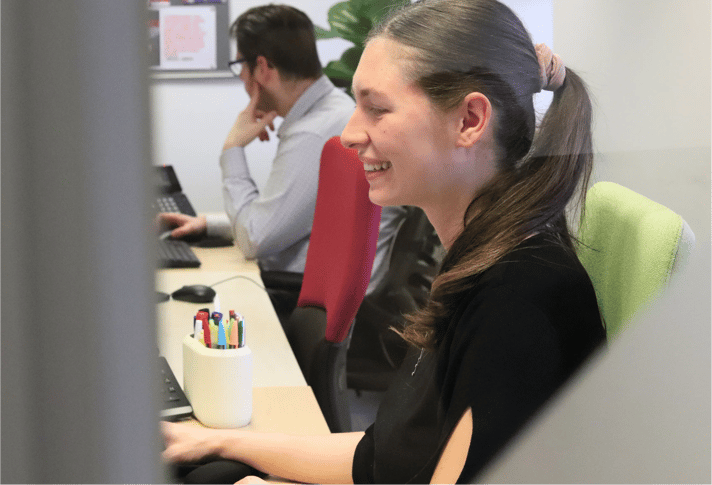
What About The Free Google Shopping Listings?
Not all visibility on Google costs money. Through Google’s Surfaces Across Google programme, your products can appear in places like Google Images, the Shopping tab, and even YouTube without any ad spend.
To benefit, you still need an accurate and compliant product feed in the Merchant Centre. Keep it up to date, with complete descriptions and strong images, and Google will surface your products for free where relevant.
While free Shopping placements won’t replace paid campaigns, they are a useful way to expand your reach and generate additional exposure at no cost.
At JDR, we set these up alongside paid Shopping Ads so you benefit from both. This is a great way of boosting visibility while keeping your budget working efficiently.
How Do You Measure The Effectiveness of Your Google Shopping Ads?
The success of Google Shopping Ads isn’t about how many clicks you get. It’s about how many sales those clicks turn into, and at what cost. To make the right decisions, you need to measure performance regularly and focus on the numbers that truly matter.
Start by looking at impressions, meaning how often your products are being shown in search results. Strong visibility is important, but impressions alone don’t pay the bills. From there, focus on clicks and click-through rate (CTR), which show whether your ads are attractive enough to earn attention.
The real test, however, is conversions. These are how many of those clicks become paying customers. High conversion rates mean your ads are resonating with the right buyers, while low rates usually signal that something is wrong with your targeting, product feed, or website.
To manage your budget effectively, keep an eye on:
- Cost Per Click (CPC): Are you paying a fair price for the traffic you’re getting?
- Cost Per Acquisition (CPA): How much are you paying for each new customer?
- Return On Investment (ROI): Are your ads generating more in sales than they cost to run?
The key point is this: if you’re not tracking ROI, you’re flying blind. By understanding the link between spend and sales, you’ll know exactly whether your Shopping Ads are helping you grow profitably, and if they’re not, what to do about it.
Tracking the right numbers is only the beginning. The real value comes from acting on that data and making consistent improvements.
How To Achieve Continued Success with Google Shopping Ads
To keep Google Shopping Ads working profitably, you need to adapt, refine, and stay proactive.
Here are some practical ways to stay ahead:
Regularly Updating Your Product Feed
Your product feed is the engine of your Google Shopping Ads. If it’s wrong, your campaigns won’t perform. Regular updates make sure that what customers see online matches what you can actually deliver.
For continued success:
- Audit your feed regularly to catch errors and mismatches.
- Use automation where possible, so prices and stock levels update in real-time.
- Pay extra attention to your high-demand products as they deserve the most detail and optimisation.
A well-maintained feed improves click-through rates, increases trust, and ultimately drives more sales.
Leveraging Customer Feedback
Customer feedback is one of the most underused tools in digital marketing. It’s not just about improving your products. It can directly improve your Shopping Ads. Positive reviews and ratings increase trust, while feedback about usability or product details can guide how you write your titles and descriptions.
To make the most of it:
- Actively collect reviews through surveys or follow-up emails.
- Respond to feedback, whether positive or negative, to show you value your customers.
- Feed insights back into your campaigns, adjusting copy, offers, or even images.
Listening to your customers ensures your ads stay relevant and appealing, which in turn improves conversion rates.
Staying Informed on Trends
Google Shopping is constantly evolving. New features, bidding strategies, and consumer habits emerge all the time. If you don’t keep up, you’ll quickly fall behind.
You don’t need to spend hours every week researching, but you should:
- Keep an eye on trusted digital marketing blogs and newsletters.
- Review what competitors are doing.
- Stay engaged with your agency or marketing partner to ensure you’re adopting best practices.
From algorithm updates to new features, at JDR, we stay on top of these changes for you.
What Are The Next Steps With Google Shopping?
The truth is, shopping ads on their own won’t transform your business. To achieve lasting success, they need to be part of a joined-up marketing system that also builds your website traffic, nurtures leads, and converts them into long-term customers.
That’s exactly what we do at JDR. Over the past 20 years, we’ve helped more than 3,000 SMEs grow using proven strategies that combine multiple channels (including Google Shopping Ads) with a clear process to attract, win, keep and grow customers. You don’t just get an ad campaign; you get a complete team focused on delivering sales, revenue, and ROI for your business.
If you want to see how this can work for you, take the next step today by booking a meeting with our team, where we’ll review your current marketing, discuss your goals, and show you what’s possible.
Alternatively, download our free guide How To Attract, Win, Keep & Grow Customers, which explains the system we use to help businesses like yours get results.
Your competitors are already investing in digital marketing, so the question is, will those new customers choose them, or will they choose you?
- Inbound Marketing (SEO, PPC, Social Media, Video) (832)
- Strategy (368)
- Sales & CRM (197)
- Marketing Automation & Email Marketing (192)
- Business Growth (168)
- Website Design (162)
- Hubspot (141)
- Lead Generation (117)
- Google Adwords (100)
- Content Marketing (94)
- Conversion (53)
- Case Studies (49)
- News (47)
- Ecommerce (39)
- Webinars (36)
- SEO (27)
- AI (21)
- Events (19)
- LinkedIn Advertising (17)
- Video (17)
- Video Selling (15)
- Software training (13)
- Niche business marketing (11)
- The Digital Prosperity Podcast (10)
- Facebook Advertising (8)
- HubSpot Case Studies (7)
- Web Design Case Studies (1)
- February 2026 (9)
- January 2026 (12)
- December 2025 (15)
- November 2025 (6)
- October 2025 (17)
- September 2025 (16)
- August 2025 (14)
- July 2025 (14)
- June 2025 (5)
- May 2025 (19)
- April 2025 (15)
- March 2025 (13)
- February 2025 (13)
- January 2025 (8)
- December 2024 (2)
- November 2024 (4)
- October 2024 (21)
- September 2024 (4)
- August 2024 (8)
- July 2024 (14)
- June 2024 (16)
- May 2024 (25)
- April 2024 (15)
- March 2024 (18)
- February 2024 (5)
- January 2024 (10)
- December 2023 (6)
- November 2023 (10)
- October 2023 (13)
- September 2023 (12)
- August 2023 (14)
- July 2023 (13)
- June 2023 (14)
- May 2023 (15)
- April 2023 (13)
- March 2023 (14)
- February 2023 (13)
- January 2023 (15)
- December 2022 (13)
- November 2022 (6)
- October 2022 (8)
- September 2022 (22)
- August 2022 (15)
- July 2022 (13)
- June 2022 (16)
- May 2022 (14)
- April 2022 (16)
- March 2022 (17)
- February 2022 (11)
- January 2022 (8)
- December 2021 (6)
- November 2021 (7)
- October 2021 (11)
- September 2021 (10)
- August 2021 (7)
- July 2021 (7)
- June 2021 (4)
- May 2021 (4)
- April 2021 (1)
- March 2021 (3)
- February 2021 (5)
- January 2021 (4)
- December 2020 (7)
- November 2020 (6)
- October 2020 (5)
- September 2020 (9)
- August 2020 (18)
- July 2020 (17)
- June 2020 (17)
- May 2020 (10)
- April 2020 (21)
- March 2020 (24)
- February 2020 (21)
- January 2020 (12)
- December 2019 (23)
- November 2019 (12)
- October 2019 (14)
- September 2019 (16)
- August 2019 (15)
- July 2019 (13)
- June 2019 (6)
- May 2019 (8)
- April 2019 (4)
- March 2019 (2)
- February 2019 (2)
- January 2019 (2)
- December 2018 (3)
- November 2018 (24)
- September 2018 (11)
- August 2018 (9)
- June 2018 (3)
- May 2018 (6)
- April 2018 (14)
- March 2018 (12)
- February 2018 (16)
- January 2018 (15)
- December 2017 (15)
- November 2017 (18)
- October 2017 (23)
- September 2017 (19)
- August 2017 (28)
- July 2017 (27)
- June 2017 (25)
- May 2017 (18)
- April 2017 (17)
- March 2017 (16)
- February 2017 (17)
- January 2017 (14)
- December 2016 (21)
- November 2016 (27)
- October 2016 (25)
- September 2016 (16)
- August 2016 (20)
- July 2016 (19)
- June 2016 (14)
- May 2016 (20)
- April 2016 (24)
- March 2016 (22)
- February 2016 (28)
- January 2016 (27)
- December 2015 (28)
- November 2015 (19)
- October 2015 (9)
- September 2015 (12)
- August 2015 (5)
- July 2015 (1)
- June 2015 (10)
- May 2015 (3)
- April 2015 (11)
- March 2015 (14)
- February 2015 (15)
- January 2015 (12)
- December 2014 (2)
- November 2014 (23)
- October 2014 (2)
- September 2014 (2)
- August 2014 (2)
- July 2014 (2)
- June 2014 (7)
- May 2014 (14)
- April 2014 (14)
- March 2014 (7)
- February 2014 (2)
- January 2014 (7)
- December 2013 (9)
- November 2013 (14)
- October 2013 (17)
- September 2013 (3)
- August 2013 (6)
- July 2013 (8)
- June 2013 (4)
- May 2013 (3)
- April 2013 (6)
- March 2013 (6)
- February 2013 (7)
- January 2013 (5)
- December 2012 (3)
- November 2012 (2)
- September 2012 (1)
Subscribe by email
You May Also Like
These Related Blogs

The Beginner's Guide To Bing Ads for Small Businesses
In the world of online advertising, Google often takes centre stage, but Bing Ads (now known as Microsoft Advertising) offer a unique platform for sma …
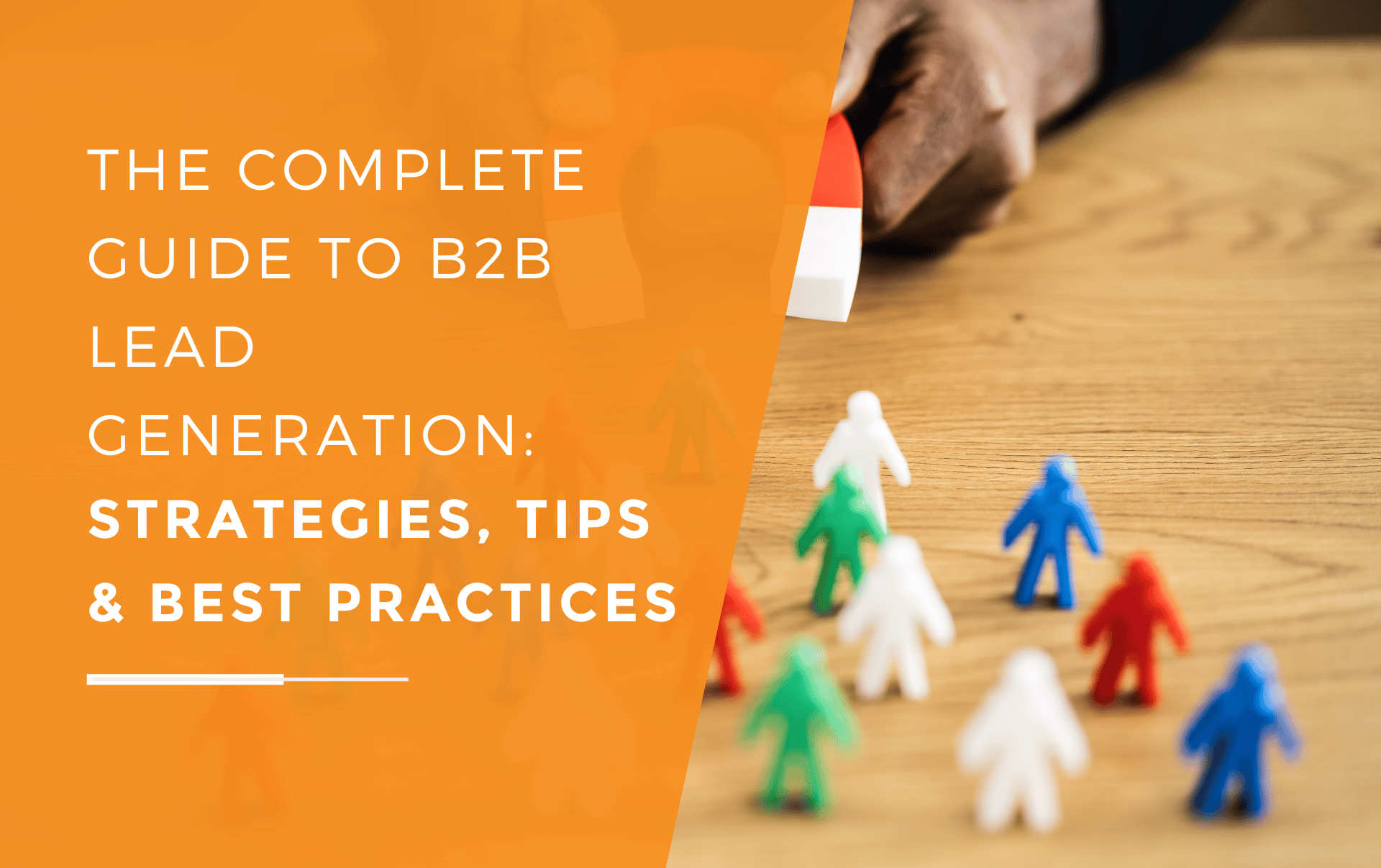
The Complete Guide To B2B Lead Generation: Strategies, Tips & Best Practices
Lead generation is the number one marketing challenge faced by business owners in the UK right now. How do I know? Over the past 20 years, we have int …

5 Ways to Measure Your Sales and Marketing ROI
All businesses that are focused on growth should measure the effectiveness of their sales and marketing strategies. In an increasingly digitised world …