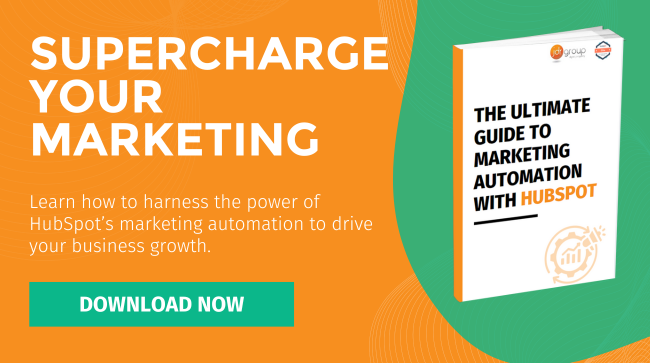How To Simplify Your Sales Processes Using HubSpot Workflows
by Andy Gibbins on 18-Aug-2025 12:30:00

Most small business owners appreciate how tricky and time-consuming it is to manage the sales process, especially with a small team, and with sales staff already stretched thinly. From following up with leads to updating your CRM records (or spreadsheets) and tracking the progress of deals, sales tasks demand precision, accuracy, and coordination. Unfortunately, when managed manually in a small SME sales team, something often has to give, which is why many leads end up going cold and opportunities are missed. This doesn’t indicate anything wrong with the sales proposition necessarily, but simply inadequate resources and processes to communicate systematically and strategically with your sales leads.
This is where HubSpot workflows can help you. HubSpot’s workflow automation tools help you to streamline your sales processes by automating a wide range of repetitive tasks and facilitating greater alignment between your marketing and sales functions. Here’s how you can use this powerful platform to supercharge your sales efforts.
What Are HubSpot Workflows?
HubSpot workflows are an automated series of tasks or communications triggered by a customer’s specific actions, behaviours, or conditions. It’s like a set-and-forget system designed to execute routine tasks without direct intervention by your team. For instance, when a new prospect completes a contact form on your site, a HubSpot workflow can automatically assign that lead to a specific salesperson, notify them via email, and send a welcome email to the lead. Workflows can also be designed to nudge leads along the sales funnel by sending tailored follow-up communications based on their interactions with your resources and content. These workflows are fully customisable and can be set up to streamline multiple elements of your sales process.
Lead Assignment Workflows
One of the biggest issues that SMEs come up against in the sales process is ensuring that leads are routed to the appropriate salesperson quickly and efficiently, so they can be followed up appropriately. Unfortunately, manual processes leave plenty of room for error and delay in this regard.
HubSpot workflows help you to automate this crucial step, also assigning leads to the right person based on predefined, customisable criteria. These can include:
- Location
- Sector
- Lead score
- Product or service interest
For example, a workflow could use lead scoring to assign a higher value prospect to you or one of your senior directors or sales reps. At the same time, a less engaged lead might be assigned back to your marketing team for nurturing, or a lead in a specific area may be assigned to a salesperson covering that region. This system makes sure that high-potential opportunities and leads ready for conversion get the priority they need without effort being wasted on sorting and assigning prospects manually.
Consistent Communication For Better Engagement
Success in sales often hinges on consistent and appropriate follow-up with leads, especially at the early stages. This can be challenging without automation, meaning that many leads go without contact for hours or even days before anyone gets in touch. HubSpot workflows make it easier for you to create follow-up sequences triggered by lead behaviours. If a lead opens an initial outreach email, for instance, but doesn’t respond, a workflow can send them a friendly reminder 48 hours later. Likewise, if a lead downloads a specific guide or e-book, or spends significant time on one of your service pages, HubSpot workflows can trigger a personalised email highlighting the key features of the product, or providing follow-up content.
Deal Tracking Workflows
Once leads are converted into potential sales deals, closely tracking their progress through the sales funnel is essential for conversion. HubSpot workflows streamline your communications with decision-level customers by automating updates and helping create proactive notifications. This is done through ‘stage-based updates’ that trigger workflows based on the status of the deal in your pipeline. If, for instance, a deal has moved to the negotiation stage, a workflow can prompt one of your salespeople to send a follow-up email with a detailed proposition, estimate, or pricing breakdown.
HubSpot workflows can also alert you to a stalled or cold deal, preventing you from losing opportunities due to neglect or inactivity. By monitoring deals that have gone without updates or actions for a specific period, HubSpot can trigger alerts to remind your sales team to re-engage the prospect, suggesting templates for check-in emails or even scripts for phone calls.
Next Steps
Investing in marketing automation can deliver faster sales cycles for your business, more leads and sales, and a more engaged sales team. To find out more about HubSpot, please download a free copy of our HubSpot Marketing Automation Guide today by clicking here.
- Inbound Marketing (SEO, PPC, Social Media, Video) (832)
- Strategy (368)
- Sales & CRM (197)
- Marketing Automation & Email Marketing (192)
- Business Growth (168)
- Website Design (162)
- Hubspot (141)
- Lead Generation (117)
- Google Adwords (100)
- Content Marketing (94)
- Conversion (53)
- Case Studies (49)
- News (47)
- Ecommerce (39)
- Webinars (36)
- SEO (27)
- AI (21)
- Events (19)
- LinkedIn Advertising (17)
- Video (17)
- Video Selling (15)
- Software training (13)
- Niche business marketing (11)
- The Digital Prosperity Podcast (10)
- Facebook Advertising (8)
- HubSpot Case Studies (7)
- Web Design Case Studies (1)
- February 2026 (9)
- January 2026 (12)
- December 2025 (15)
- November 2025 (6)
- October 2025 (17)
- September 2025 (16)
- August 2025 (14)
- July 2025 (14)
- June 2025 (5)
- May 2025 (19)
- April 2025 (15)
- March 2025 (13)
- February 2025 (13)
- January 2025 (8)
- December 2024 (2)
- November 2024 (4)
- October 2024 (21)
- September 2024 (4)
- August 2024 (8)
- July 2024 (14)
- June 2024 (16)
- May 2024 (25)
- April 2024 (15)
- March 2024 (18)
- February 2024 (5)
- January 2024 (10)
- December 2023 (6)
- November 2023 (10)
- October 2023 (13)
- September 2023 (12)
- August 2023 (14)
- July 2023 (13)
- June 2023 (14)
- May 2023 (15)
- April 2023 (13)
- March 2023 (14)
- February 2023 (13)
- January 2023 (15)
- December 2022 (13)
- November 2022 (6)
- October 2022 (8)
- September 2022 (22)
- August 2022 (15)
- July 2022 (13)
- June 2022 (16)
- May 2022 (14)
- April 2022 (16)
- March 2022 (17)
- February 2022 (11)
- January 2022 (8)
- December 2021 (6)
- November 2021 (7)
- October 2021 (11)
- September 2021 (10)
- August 2021 (7)
- July 2021 (7)
- June 2021 (4)
- May 2021 (4)
- April 2021 (1)
- March 2021 (3)
- February 2021 (5)
- January 2021 (4)
- December 2020 (7)
- November 2020 (6)
- October 2020 (5)
- September 2020 (9)
- August 2020 (18)
- July 2020 (17)
- June 2020 (17)
- May 2020 (10)
- April 2020 (21)
- March 2020 (24)
- February 2020 (21)
- January 2020 (12)
- December 2019 (23)
- November 2019 (12)
- October 2019 (14)
- September 2019 (16)
- August 2019 (15)
- July 2019 (13)
- June 2019 (6)
- May 2019 (8)
- April 2019 (4)
- March 2019 (2)
- February 2019 (2)
- January 2019 (2)
- December 2018 (3)
- November 2018 (24)
- September 2018 (11)
- August 2018 (9)
- June 2018 (3)
- May 2018 (6)
- April 2018 (14)
- March 2018 (12)
- February 2018 (16)
- January 2018 (15)
- December 2017 (15)
- November 2017 (18)
- October 2017 (23)
- September 2017 (19)
- August 2017 (28)
- July 2017 (27)
- June 2017 (25)
- May 2017 (18)
- April 2017 (17)
- March 2017 (16)
- February 2017 (17)
- January 2017 (14)
- December 2016 (21)
- November 2016 (27)
- October 2016 (25)
- September 2016 (16)
- August 2016 (20)
- July 2016 (19)
- June 2016 (14)
- May 2016 (20)
- April 2016 (24)
- March 2016 (22)
- February 2016 (28)
- January 2016 (27)
- December 2015 (28)
- November 2015 (19)
- October 2015 (9)
- September 2015 (12)
- August 2015 (5)
- July 2015 (1)
- June 2015 (10)
- May 2015 (3)
- April 2015 (11)
- March 2015 (14)
- February 2015 (15)
- January 2015 (12)
- December 2014 (2)
- November 2014 (23)
- October 2014 (2)
- September 2014 (2)
- August 2014 (2)
- July 2014 (2)
- June 2014 (7)
- May 2014 (14)
- April 2014 (14)
- March 2014 (7)
- February 2014 (2)
- January 2014 (7)
- December 2013 (9)
- November 2013 (14)
- October 2013 (17)
- September 2013 (3)
- August 2013 (6)
- July 2013 (8)
- June 2013 (4)
- May 2013 (3)
- April 2013 (6)
- March 2013 (6)
- February 2013 (7)
- January 2013 (5)
- December 2012 (3)
- November 2012 (2)
- September 2012 (1)
Subscribe by email
You May Also Like
These Related Blogs
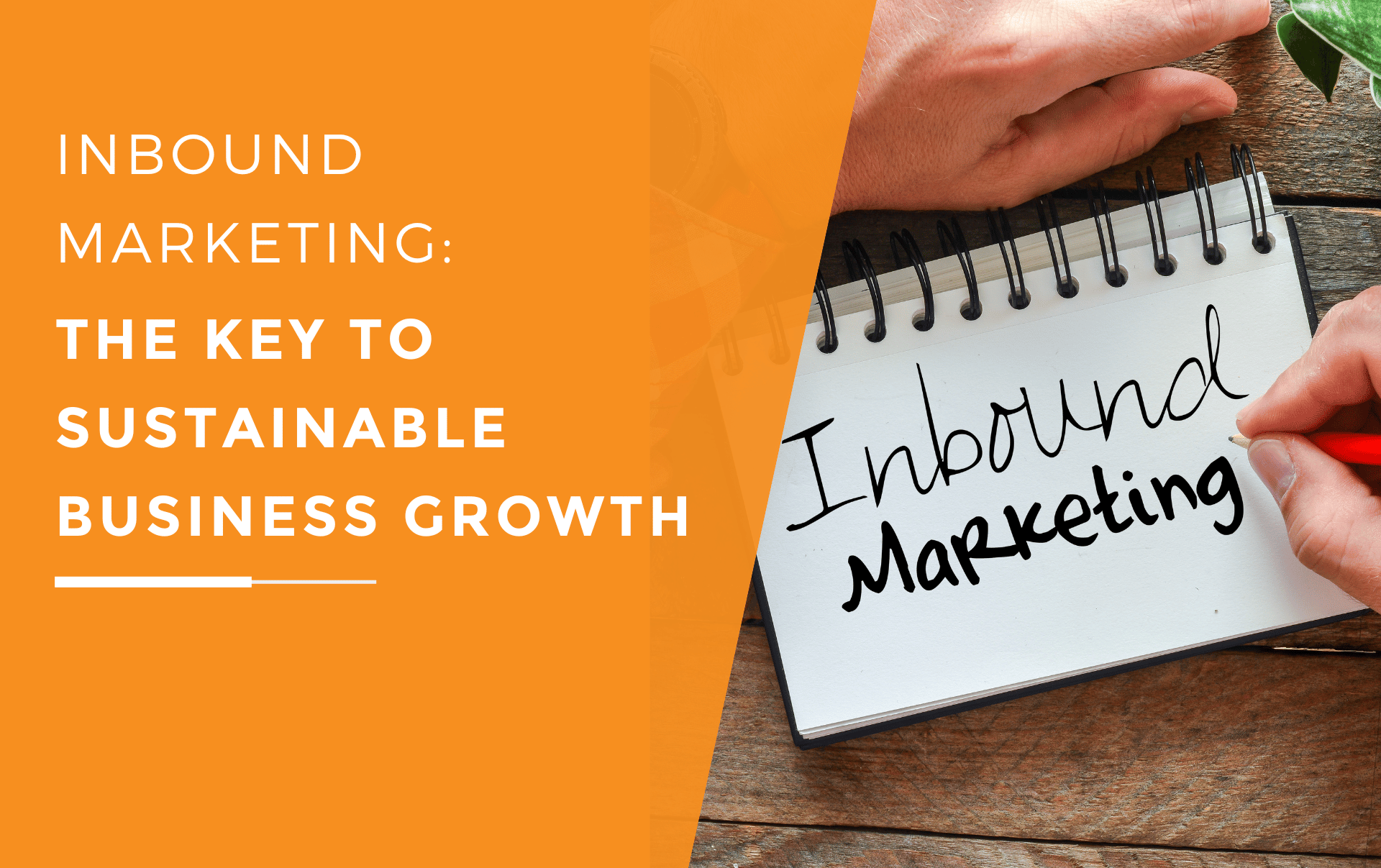
Inbound Marketing: The Key to Sustainable Business Growth
Small and mid-sized businesses often struggle to achieve consistent and sustainable growth. A typical SME sales pattern is a sudden flurry of sales – …

The Power Of Personalisation: How HubSpot's CRM Can Help Increase Sales
One of the enduring criticisms of the digital marketplace is how online sales have ‘depersonalised’ business interactions.
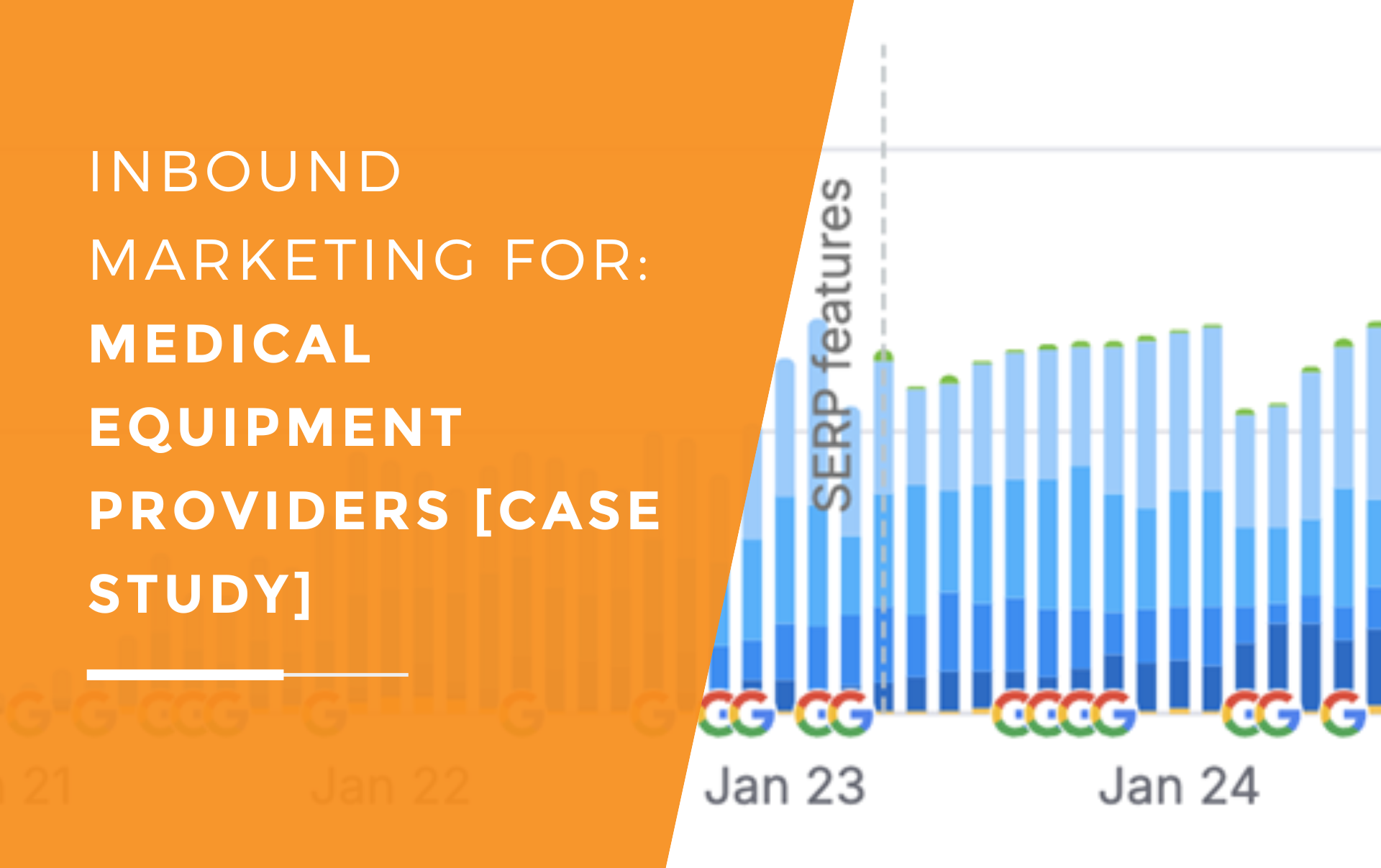
Inbound Marketing for Medical Equipment Providers [Case Study]
This case study is for life-saving medical equipment providers for various industries, from hospitals to the military. Thanks to our collaborative wor …