A Beginners Guide: How To Create A Pinterest Page For Your Business
by Shirley Gibbins on 20-Feb-2013 20:12:00
So, like many other marketers and directors you have decided to incorporate 'Pinterest' into your efforts to promote your products and services. The next question you’re asking is ‘HOW?’
The truth is Pinterest can seem daunting to inexperienced users and some of you may find yourself in a position where you just don’t have the time to learn how to use the site or you are put off by the technicality of starting your business Pinterest page.
In this 6-step guide you will see just how simple it can be to set up your business Pinterest page, leaving you with another form of communication with your customers and another way in which you can promote your products and services… FREE!
Step 1:
The first step is to put www.pinterest.com into your search bar at the top of your chosen web browser (Internet Explorer/Google Chrome etc.). Once there you should see this screen:
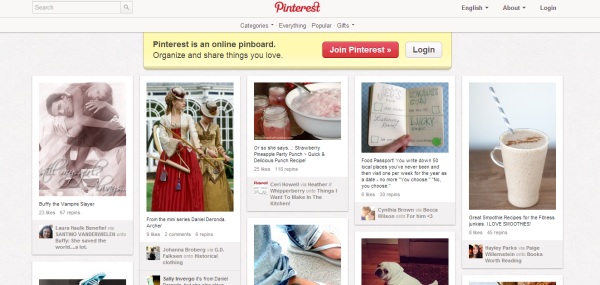
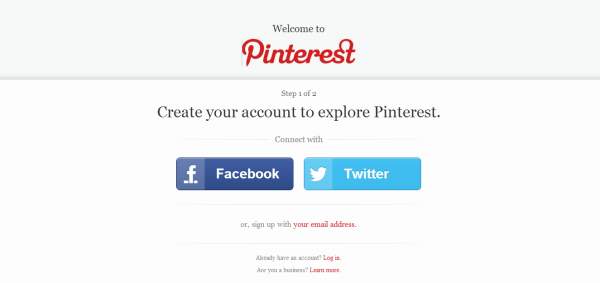
From here you have a few options; you can connect with Facebook or Twitter (which will connect all your friends on them sites to this site, giving you a head start in terms of contacts on your Pinterest page). You can also sign up using your email address in case you don’t have an account with these social media sites.
Step 3:
Once you have filled in the information about your business, it’s now time to create an account in which you set up your security details. These include your password, username and email address and some personal information such as your first name, surname and gender - you should see this page:
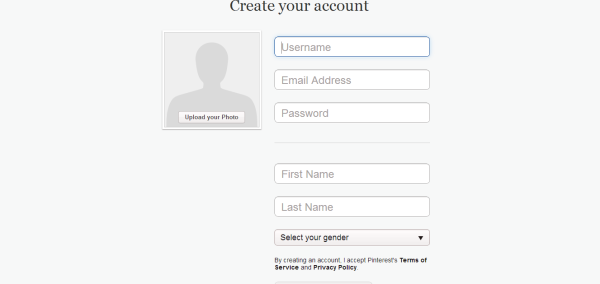
Agree the terms of policy and move onto the next step.
Step 4:
You will now have to confirm your email account. Pinterest will send you an email with a link attached - this is optional, however to access the full range of functions that Pinterest provides you will have to confirm your email address (to confirm it click the ‘Confirm Email’ in the red box on the right). The email will be sent to the email address that you used to create your account and will look something like this:
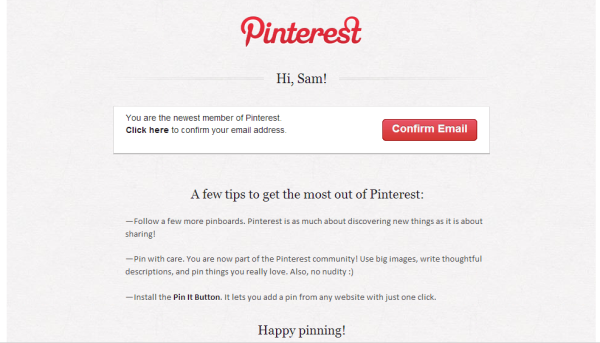
Step 5:
The next process is to start learning how to use Pinterest and its main functions. Your home screen will look something like this:
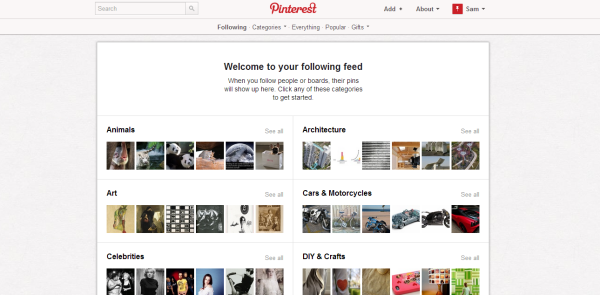
From here you can do access the main features of the site. In the top right hand corner you will be able to click a number of options, one of which you can access your account and change passwords, email addresses and other security features. This is much like Facebook - see our ‘A Beginners Guide: How To Create A Facebook Page For Your Business’ article for more information.
There is also an icon called ‘About’ - here you can access many help features and the terms and conditions of using the site among other things.
The icon ‘Add +’ brings this menu up:
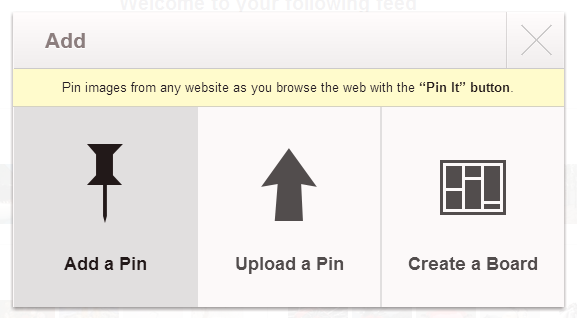
Clicking ‘Add a Pin’ will allow you to insert a URL of an image into your Pinterest profile (useful for uploading images from the internet). ‘Upload a Pin’ will allow you to upload images from your files (useful if they are personal pictures such as holiday or family images). The ‘Create a Board’ icon will allow you to create an album of images that will be shown on a board-like screen - you have to name your board and give it a category such as ‘Holidays and Events’.
This function also gives you the chance to allow friends and family to pin images onto it, all you have to do is insert their email address and they have permission to pin onto your board.
Step 6:
Pinterest also gives a 'follow' function in which you can follow your friends and see their boards, re-pin their images (much like the ‘Share’ function on Facebook and the ‘Re-tweet’ function on Twitter), like their ‘pins’ (much like Facebook with the ‘like’ function) and also comment on their images and boards which you find interesting.
With these six steps complete you are now ready to start using Pinterest to engage your customers and attract new business - use the comments to let me know how you get on!
- Inbound Marketing (SEO, PPC, Social Media, Video) (829)
- Strategy (368)
- Sales & CRM (195)
- Marketing Automation & Email Marketing (191)
- Business Growth (167)
- Website Design (161)
- Hubspot (138)
- Lead Generation (117)
- Google Adwords (99)
- Content Marketing (94)
- Conversion (53)
- Case Studies (47)
- News (47)
- Ecommerce (39)
- Webinars (35)
- SEO (26)
- AI (20)
- Events (19)
- LinkedIn Advertising (17)
- Video (17)
- Video Selling (15)
- Software training (13)
- Niche business marketing (11)
- The Digital Prosperity Podcast (10)
- Facebook Advertising (6)
- HubSpot Case Studies (5)
- January 2026 (7)
- December 2025 (15)
- November 2025 (6)
- October 2025 (17)
- September 2025 (16)
- August 2025 (14)
- July 2025 (14)
- June 2025 (5)
- May 2025 (19)
- April 2025 (15)
- March 2025 (13)
- February 2025 (13)
- January 2025 (8)
- December 2024 (2)
- November 2024 (4)
- October 2024 (21)
- September 2024 (4)
- August 2024 (8)
- July 2024 (14)
- June 2024 (16)
- May 2024 (25)
- April 2024 (15)
- March 2024 (18)
- February 2024 (5)
- January 2024 (10)
- December 2023 (6)
- November 2023 (10)
- October 2023 (13)
- September 2023 (12)
- August 2023 (14)
- July 2023 (13)
- June 2023 (14)
- May 2023 (15)
- April 2023 (13)
- March 2023 (14)
- February 2023 (13)
- January 2023 (15)
- December 2022 (13)
- November 2022 (6)
- October 2022 (8)
- September 2022 (22)
- August 2022 (15)
- July 2022 (13)
- June 2022 (16)
- May 2022 (14)
- April 2022 (16)
- March 2022 (17)
- February 2022 (11)
- January 2022 (8)
- December 2021 (6)
- November 2021 (7)
- October 2021 (11)
- September 2021 (10)
- August 2021 (7)
- July 2021 (7)
- June 2021 (4)
- May 2021 (4)
- April 2021 (1)
- March 2021 (3)
- February 2021 (5)
- January 2021 (4)
- December 2020 (7)
- November 2020 (6)
- October 2020 (5)
- September 2020 (9)
- August 2020 (18)
- July 2020 (17)
- June 2020 (17)
- May 2020 (10)
- April 2020 (21)
- March 2020 (24)
- February 2020 (21)
- January 2020 (12)
- December 2019 (23)
- November 2019 (12)
- October 2019 (14)
- September 2019 (16)
- August 2019 (15)
- July 2019 (13)
- June 2019 (6)
- May 2019 (8)
- April 2019 (4)
- March 2019 (2)
- February 2019 (2)
- January 2019 (2)
- December 2018 (3)
- November 2018 (24)
- September 2018 (11)
- August 2018 (9)
- June 2018 (3)
- May 2018 (6)
- April 2018 (14)
- March 2018 (12)
- February 2018 (16)
- January 2018 (15)
- December 2017 (15)
- November 2017 (18)
- October 2017 (23)
- September 2017 (19)
- August 2017 (28)
- July 2017 (27)
- June 2017 (25)
- May 2017 (18)
- April 2017 (17)
- March 2017 (16)
- February 2017 (17)
- January 2017 (14)
- December 2016 (21)
- November 2016 (27)
- October 2016 (25)
- September 2016 (16)
- August 2016 (20)
- July 2016 (19)
- June 2016 (14)
- May 2016 (20)
- April 2016 (24)
- March 2016 (22)
- February 2016 (28)
- January 2016 (27)
- December 2015 (28)
- November 2015 (19)
- October 2015 (9)
- September 2015 (12)
- August 2015 (5)
- July 2015 (1)
- June 2015 (10)
- May 2015 (3)
- April 2015 (11)
- March 2015 (14)
- February 2015 (15)
- January 2015 (12)
- December 2014 (2)
- November 2014 (23)
- October 2014 (2)
- September 2014 (2)
- August 2014 (2)
- July 2014 (2)
- June 2014 (7)
- May 2014 (14)
- April 2014 (14)
- March 2014 (7)
- February 2014 (2)
- January 2014 (7)
- December 2013 (9)
- November 2013 (14)
- October 2013 (17)
- September 2013 (3)
- August 2013 (6)
- July 2013 (8)
- June 2013 (4)
- May 2013 (3)
- April 2013 (6)
- March 2013 (6)
- February 2013 (7)
- January 2013 (5)
- December 2012 (3)
- November 2012 (2)
- September 2012 (1)
Subscribe by email
You May Also Like
These Related Blogs

Why 2021 is The Best Time To Start Using HubSpot
2020 was quite a year and, with some hope on the horizon for 2121 there is plenty to play for. One of the most important moves that you can make – eve …

How Reviewing Your Internal Page Layout Can Help Improve Visitor Conversions
When a visitor lands on your website your end goal is for them to take action, whether it be a website purchase or a service enquiry. You may not thin …
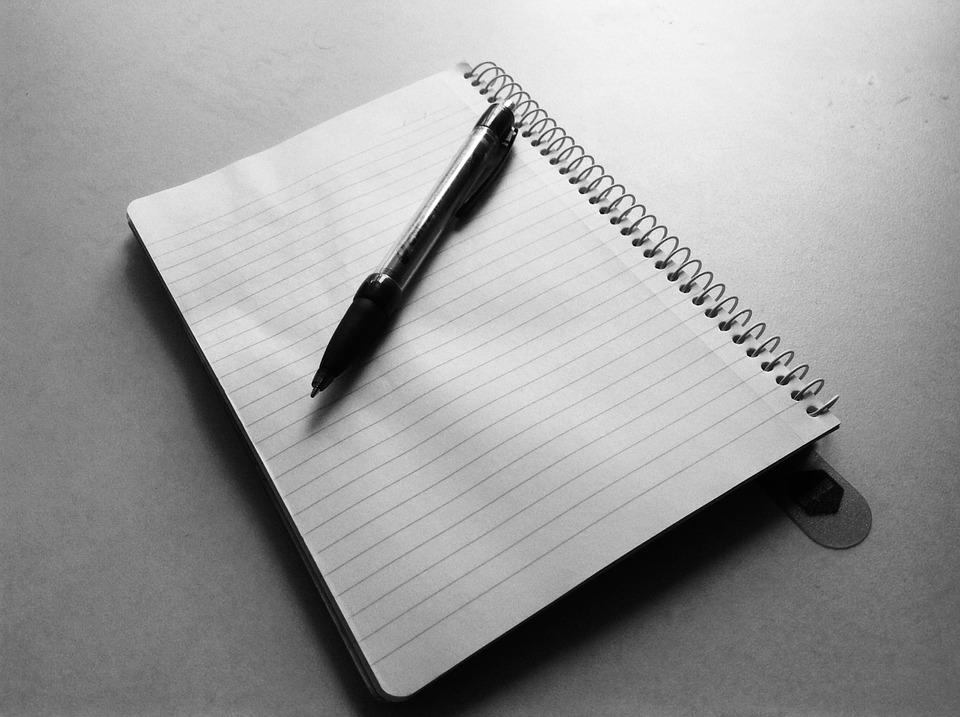
3 Methods Of Producing Content To Get Your Juices Flowing & How To Increase Engagement
Let’s face it, creating content for your business online can be a pretty daunting task even at the best of times. Sometimes it takes some real thought …



