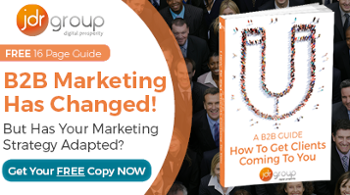Google My Business Insights – What To Look At
by Daniel Baker on 13-Aug-2015 14:30:00
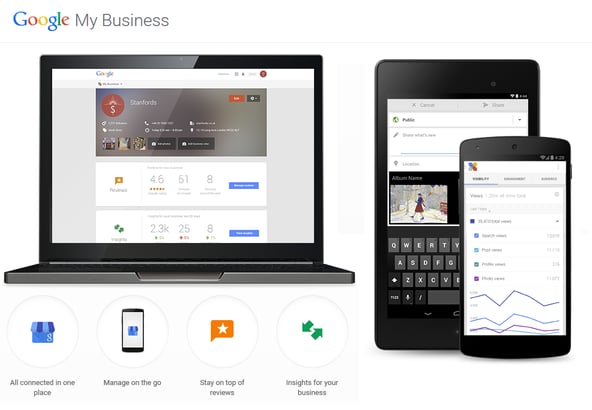
Are you wanting to know how well your Google My Business page is performing? Do you have any idea of how many views and clicks your page is getting? If you spend a lot of time in your Google My Business account you will know that Google allows you to see some insights for your page, these insights can be extremely useful and can help track how your page is performing. In this article I will be discussing the insights you need to be taking note of and what they mean for your page. I will also be telling you each step you need to take if you are unfamiliar as to where the insights are and how to access them.
The first step that you need to take is to navigate yourself to your My Business dashboard. The easiest way to get there is to sign into your Google account and then search 'Google My Business' on Google and click on the first link. Here is what you can expect your dashboard to look like. You next want to click 'View Insights' once you get to this page:
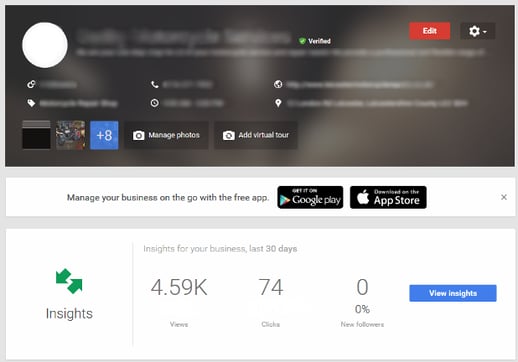
Once you have clicked on the 'View Insights' button you will then be taken to a page where you will find each of the below headings. I will now discuss what you need to took for under each heading and how it can help show how well your page is performing.
Views
Under the views section, Google will show you a graph similar to the the below image, depending on the date range you select will depend on what information shows.
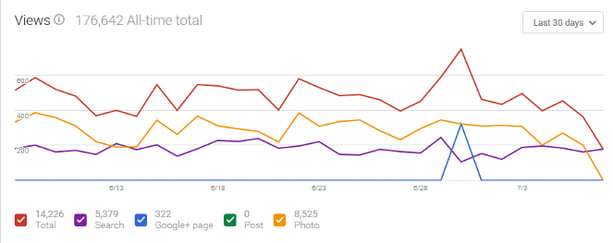
This is then broken down into 5 sub sections;
Total – This is the total number of views your Google My Business page has received. Whether that has been from a Google Search result, your actual Google+ page, a Google+ post or a photo on your page.
Search – This is the number of times people have seen your business information show up on Google. This can come from Google Maps (desktop and mobile) and normal Google Searches.
Google+ page – This is the number of times people have seen your business’s Google+ page.
Post – This is the number of times people have seen your posts from your business’s Google+ page.
Photo – This is the number of impressions your Google+ photos have had across Google. This can include from Google+, Google Search results, Google Image Searches and Google Maps.
All this data from Google is great as it means you can see what areas of your Google account are getting the most views. If you can see that you are not receiving any views from Google+ posts then this shows you simply need to start posting more on your Google+ page! If you're not receiving any views from photos, then this shows you need to upload more photos to your page. The best thing to do is regularly check your views and keep a record of what they are each month. This way you can start to track how many views you are getting and you want to try to improve this every month!
Clicks
The next section is clicks, again Google will show you a graph similar to the the below. Depending on the date range you select will depend on what information shows.
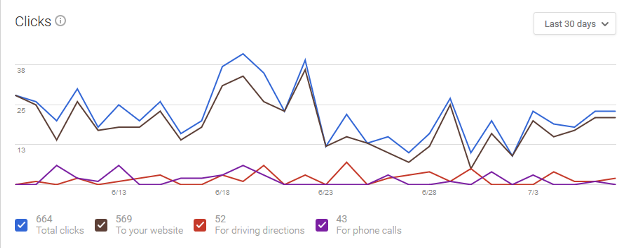
This is then broken down into 4 sub sections;
Total Clicks – This is the total amount of clicks you have received, whether to your website, for driving directions or for a phone call.
To Your Website – This is the number of clicks you have received to your website from results in Google Maps (desktop and mobile) and Google Searches.
For Driving Directions - This is the number of clicks you have received for driving directions from results in Google Maps (desktop and mobile) and Google Searches.
For Phone Calls - This is the number of clicks you have received for your phone number from results in Google Maps (desktop and mobile) and Google Searches.
Again this can be incredibly helpful to see how well your Google Business page is performing. You can then try and increase clicks each month and this can be done by making regular updates to your page.
Driving directions requests
This section helps to show where your driving requests have come from. Google will show a map with sections highlighted and these show where the driving requests have come from;
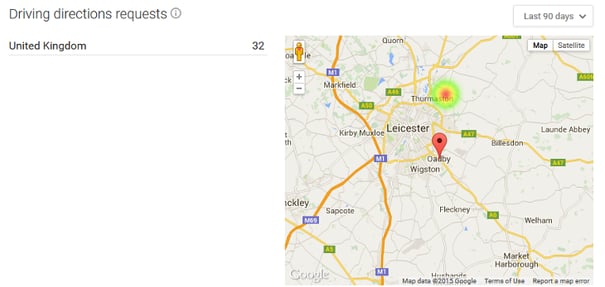
This can help as it can show where you're receiving driving directions requests from. So if you look on the map and see a certain area is much more highlighted than another area, it may be worth focusing some of your attention on this area as this may be where more of your customers come from.
Phone Calls
The last section in Insights is phone calls, again if analysed in the right way can be massive for your business. Google allows you to see the number of clicks your phone number has had from results over different time periods. Not only are you able to see how many clicks you have had to call, but Google will also show you what day of the week they have come from and what time of the day they have come from. This again is brilliant data from Google as it means you can now see if there is a pattern to when you get the most calls. If you analyse the data and can see that at the beginning of the week is when you get most calls, you can then plan for this and be more prepared.
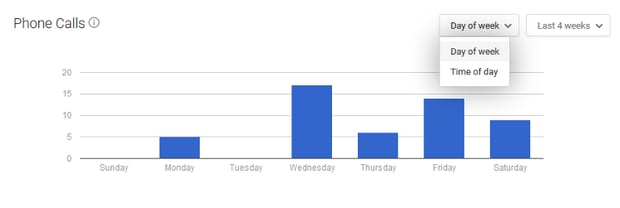
Conclusion
You need to make sure that you are frequently checking and analysing your Google My Business data and that you are taking notes on how you can improve it. The more time you are spending on this the better results you will get. There is no doubt about it, if you can take the time to review your page you will see the benefits.
Article by: Adam Jones
- Inbound Marketing (SEO, PPC, Social Media, Video) (828)
- Strategy (367)
- Sales & CRM (195)
- Marketing Automation & Email Marketing (190)
- Business Growth (167)
- Website Design (160)
- Hubspot (138)
- Lead Generation (117)
- Google Adwords (99)
- Content Marketing (94)
- Conversion (53)
- Case Studies (47)
- News (47)
- Ecommerce (39)
- Webinars (34)
- SEO (25)
- AI (20)
- Events (19)
- LinkedIn Advertising (17)
- Video (17)
- Video Selling (15)
- Software training (13)
- Niche business marketing (11)
- The Digital Prosperity Podcast (10)
- Facebook Advertising (6)
- HubSpot Case Studies (5)
- January 2026 (4)
- December 2025 (15)
- November 2025 (6)
- October 2025 (17)
- September 2025 (16)
- August 2025 (14)
- July 2025 (14)
- June 2025 (5)
- May 2025 (19)
- April 2025 (15)
- March 2025 (13)
- February 2025 (13)
- January 2025 (8)
- December 2024 (2)
- November 2024 (4)
- October 2024 (21)
- September 2024 (4)
- August 2024 (8)
- July 2024 (14)
- June 2024 (16)
- May 2024 (25)
- April 2024 (15)
- March 2024 (18)
- February 2024 (5)
- January 2024 (10)
- December 2023 (6)
- November 2023 (10)
- October 2023 (13)
- September 2023 (12)
- August 2023 (14)
- July 2023 (13)
- June 2023 (14)
- May 2023 (15)
- April 2023 (13)
- March 2023 (14)
- February 2023 (13)
- January 2023 (15)
- December 2022 (13)
- November 2022 (6)
- October 2022 (8)
- September 2022 (22)
- August 2022 (15)
- July 2022 (13)
- June 2022 (16)
- May 2022 (14)
- April 2022 (16)
- March 2022 (17)
- February 2022 (11)
- January 2022 (8)
- December 2021 (6)
- November 2021 (7)
- October 2021 (11)
- September 2021 (10)
- August 2021 (7)
- July 2021 (7)
- June 2021 (4)
- May 2021 (4)
- April 2021 (1)
- March 2021 (3)
- February 2021 (5)
- January 2021 (4)
- December 2020 (7)
- November 2020 (6)
- October 2020 (5)
- September 2020 (9)
- August 2020 (18)
- July 2020 (17)
- June 2020 (17)
- May 2020 (10)
- April 2020 (21)
- March 2020 (24)
- February 2020 (21)
- January 2020 (12)
- December 2019 (23)
- November 2019 (12)
- October 2019 (14)
- September 2019 (16)
- August 2019 (15)
- July 2019 (13)
- June 2019 (6)
- May 2019 (8)
- April 2019 (4)
- March 2019 (2)
- February 2019 (2)
- January 2019 (2)
- December 2018 (3)
- November 2018 (24)
- September 2018 (11)
- August 2018 (9)
- June 2018 (3)
- May 2018 (6)
- April 2018 (14)
- March 2018 (12)
- February 2018 (16)
- January 2018 (15)
- December 2017 (15)
- November 2017 (18)
- October 2017 (23)
- September 2017 (19)
- August 2017 (28)
- July 2017 (27)
- June 2017 (25)
- May 2017 (18)
- April 2017 (17)
- March 2017 (16)
- February 2017 (17)
- January 2017 (14)
- December 2016 (21)
- November 2016 (27)
- October 2016 (25)
- September 2016 (16)
- August 2016 (20)
- July 2016 (19)
- June 2016 (14)
- May 2016 (20)
- April 2016 (24)
- March 2016 (22)
- February 2016 (28)
- January 2016 (27)
- December 2015 (28)
- November 2015 (19)
- October 2015 (9)
- September 2015 (12)
- August 2015 (5)
- July 2015 (1)
- June 2015 (10)
- May 2015 (3)
- April 2015 (11)
- March 2015 (14)
- February 2015 (15)
- January 2015 (12)
- December 2014 (2)
- November 2014 (23)
- October 2014 (2)
- September 2014 (2)
- August 2014 (2)
- July 2014 (2)
- June 2014 (7)
- May 2014 (14)
- April 2014 (14)
- March 2014 (7)
- February 2014 (2)
- January 2014 (7)
- December 2013 (9)
- November 2013 (14)
- October 2013 (17)
- September 2013 (3)
- August 2013 (6)
- July 2013 (8)
- June 2013 (4)
- May 2013 (3)
- April 2013 (6)
- March 2013 (6)
- February 2013 (7)
- January 2013 (5)
- December 2012 (3)
- November 2012 (2)
- September 2012 (1)
Subscribe by email
You May Also Like
These Related Blogs

6 Link Building Strategies To Boost Off-Page SEO
Links form a crucial part of off-page SEO. It's almost impossible for search engines to determine the value of a web page without links, regardless of …
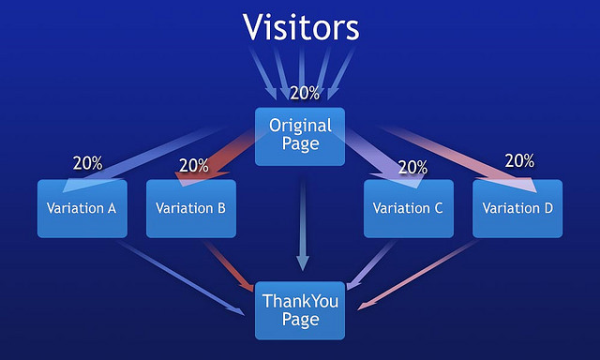
How To “Split Test” Landing Pages On Your Website For More Enquiries
A Step-By-Step Guide For Marketers To Increase Website Conversion Rates So you have become more comfortable with managing your Google Adwords PPC acco …

What Are Landing Pages Used For In Marketing?
Many digital marketing techniques involve the use of landing pages. They are extremely useful tools that can boost the traffic coming to your website …