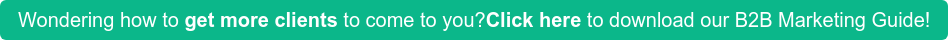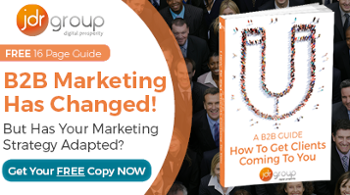I Can't Send Or Receive Emails – What Should I Do?
by Will Williamson on 15-Jul-2016 09:24:10
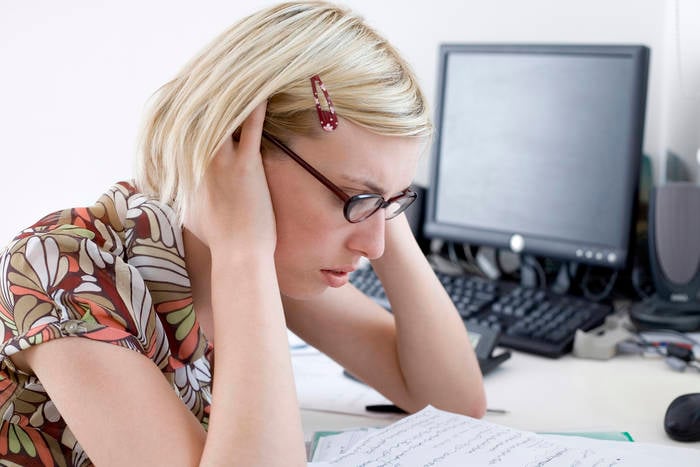
I'm sure you've all experienced the stress and panic caused by emails. One minute they're working fine and the next thing you know you stop receiving emails and are unable to send!
For some businesses that rely heavily upon email communication, unexpected downtime like this can result in lost enquiries and business, costing you money. So, it is important to try and get them back up and running correctly as quickly as possible. In this article, I aim to talk about some of the most common email issues you may encounter and how you can go about resolving them.
1) Sending Email Issues
You may have encountered issues where you are unable to send emails numerous times. You either get a bounce back message or it just doesn't go through and gets stuck in your outbox. What should you do in this scenario?
First of all, it is always worth checking your email account settings before anything, just to make sure nothing has changed.
To do this in Microsoft Outlook, you will need to either click on file or tools and then into account options or account settings. This should bring up a new window with your email address. Simply double click on this to edit your settings. I have included two guides below to help with finding where to edit your settings in Outlook and Thunderbird as these are two of the most popular email clients.
To view a detailed guide of changing your email settings in Microsoft Outlook, visit – https://support.office.com/en-us/article/Change-email-account-settings-58b62e89-6a9b-467b-8865-d5633fcacc3f
For a detailed guide on changing your email settings in Mozilla Thunderbird, visit - http://www.liquidweb.com/kb/how-to-modify-an-existing-email-account-in-thunderbird/
For sending emails you need to go to your outgoing server (smtp) settings. Here are some things to look out for:
Outgoing Server Name: This should be mail.yourdomainname.co.uk (if you are using Pulsant with JDR), or mail.lcn.com (if you are using LCN).
If you are using another email provider you will have to check what this needs to be with them.
Port Number: The port number should usually be 25 for a POP3 account or 587 for an IMAP account.
Authentication: This should be normal password.
Username: This needs to be your email address. Make sure it is spelt correctly.
Also, if you get the option to tick a box that says use same settings as my incoming server then that should be ticked. Save the changes and try sending your email again. If it works great. If not, then check if you get an error message.
Some of the most common error messages are:
The server is unable to connect
This is usually an error you will be able to fix by going in the settings. Double check the server name and port numbers are correct.
The recipient's mailbox has exceeded its storage limit
This is an error on behalf of the person you are trying to send to. It is best to try contacting them and letting them know their mailbox is full. Once they have cleared up some space you should be able to send the email fine.
Connection timed out
This could be due to your internet connection. Try again in a few minutes and if you still experience the same problems, first try contacting your Internet Service Provider. If the issue is not on their end you will need to contact your email provider.
Password box keeps popping up
If the password box keeps popping up prompting you to enter the password you will need to renter it. Make sure this is correct. If you don't have access to the password or can't remember it, you will need to call your email provider for assistance. At JDR, we don't keep these on record due to security reasons but we can reset the password for you.
Certificate security exception coming up
If a box keeps coming up prompting you to confirm security exception before sending an email then tick confirm and accept. It might ask you to do this a few times before it stops coming up.
Bounce back
If you try sending an email and it bounces back, always check the error message. It should give you information on why. For example, it might say “the email address you are trying to send to has exceeded its mail capacity” or “the email address doesn't exist”. If this is the case, you may have to call the person you are trying to send to and let them know. However, it is a good idea to first check the spelling of the email address you have sent to when you get a bounce back.
2) Receiving Email Issues
If you have stopped receiving emails or a client has called you and said they are getting bounce backs this can be extremely frustrating. One of the most common reasons for not being able to receive emails is that your mailbox is full.
If this is the case, the sender should have received a bounce back letting them know this.
What you'll need to do is log into your emails through webmail and delete some items out of your inbox and trash to free up some space. If you need assistance with this then you'll need to call your email provider.
If you simply have stopped receiving or are getting errors then you should be checking your incoming server settings. These can be accessed in the same area as your outgoing settings discussed earlier. Your incoming server settings should be:
Incoming server name: This should be mail.yourdomainname.co.uk (if you are using Pulsant with JDR), or mail.lcn.com (if you are using LCN).
Username: This needs to be your email address. Make sure it is spelt correctly.
Authentication: This should be normal password.
Port numbers: This should be 110 with POP3 or 143 with IMAP.
Finally, double check your password is spelt correctly.
If you have checked the settings above and are still getting error messages or are having trouble receiving, then you may need to call your email provider as there could be an issue with the server itself. Also, take a look at this blog post for more information: 5 Action Points To Take When Your Emails Stop Working
- Inbound Marketing (SEO, PPC, Social Media, Video) (832)
- Strategy (368)
- Sales & CRM (197)
- Marketing Automation & Email Marketing (192)
- Business Growth (168)
- Website Design (162)
- Hubspot (141)
- Lead Generation (117)
- Google Adwords (100)
- Content Marketing (94)
- Conversion (53)
- Case Studies (49)
- News (47)
- Ecommerce (39)
- Webinars (36)
- SEO (27)
- AI (21)
- Events (19)
- LinkedIn Advertising (17)
- Video (17)
- Video Selling (15)
- Software training (13)
- Niche business marketing (11)
- The Digital Prosperity Podcast (10)
- Facebook Advertising (8)
- HubSpot Case Studies (7)
- Web Design Case Studies (1)
- February 2026 (9)
- January 2026 (12)
- December 2025 (15)
- November 2025 (6)
- October 2025 (17)
- September 2025 (16)
- August 2025 (14)
- July 2025 (14)
- June 2025 (5)
- May 2025 (19)
- April 2025 (15)
- March 2025 (13)
- February 2025 (13)
- January 2025 (8)
- December 2024 (2)
- November 2024 (4)
- October 2024 (21)
- September 2024 (4)
- August 2024 (8)
- July 2024 (14)
- June 2024 (16)
- May 2024 (25)
- April 2024 (15)
- March 2024 (18)
- February 2024 (5)
- January 2024 (10)
- December 2023 (6)
- November 2023 (10)
- October 2023 (13)
- September 2023 (12)
- August 2023 (14)
- July 2023 (13)
- June 2023 (14)
- May 2023 (15)
- April 2023 (13)
- March 2023 (14)
- February 2023 (13)
- January 2023 (15)
- December 2022 (13)
- November 2022 (6)
- October 2022 (8)
- September 2022 (22)
- August 2022 (15)
- July 2022 (13)
- June 2022 (16)
- May 2022 (14)
- April 2022 (16)
- March 2022 (17)
- February 2022 (11)
- January 2022 (8)
- December 2021 (6)
- November 2021 (7)
- October 2021 (11)
- September 2021 (10)
- August 2021 (7)
- July 2021 (7)
- June 2021 (4)
- May 2021 (4)
- April 2021 (1)
- March 2021 (3)
- February 2021 (5)
- January 2021 (4)
- December 2020 (7)
- November 2020 (6)
- October 2020 (5)
- September 2020 (9)
- August 2020 (18)
- July 2020 (17)
- June 2020 (17)
- May 2020 (10)
- April 2020 (21)
- March 2020 (24)
- February 2020 (21)
- January 2020 (12)
- December 2019 (23)
- November 2019 (12)
- October 2019 (14)
- September 2019 (16)
- August 2019 (15)
- July 2019 (13)
- June 2019 (6)
- May 2019 (8)
- April 2019 (4)
- March 2019 (2)
- February 2019 (2)
- January 2019 (2)
- December 2018 (3)
- November 2018 (24)
- September 2018 (11)
- August 2018 (9)
- June 2018 (3)
- May 2018 (6)
- April 2018 (14)
- March 2018 (12)
- February 2018 (16)
- January 2018 (15)
- December 2017 (15)
- November 2017 (18)
- October 2017 (23)
- September 2017 (19)
- August 2017 (28)
- July 2017 (27)
- June 2017 (25)
- May 2017 (18)
- April 2017 (17)
- March 2017 (16)
- February 2017 (17)
- January 2017 (14)
- December 2016 (21)
- November 2016 (27)
- October 2016 (25)
- September 2016 (16)
- August 2016 (20)
- July 2016 (19)
- June 2016 (14)
- May 2016 (20)
- April 2016 (24)
- March 2016 (22)
- February 2016 (28)
- January 2016 (27)
- December 2015 (28)
- November 2015 (19)
- October 2015 (9)
- September 2015 (12)
- August 2015 (5)
- July 2015 (1)
- June 2015 (10)
- May 2015 (3)
- April 2015 (11)
- March 2015 (14)
- February 2015 (15)
- January 2015 (12)
- December 2014 (2)
- November 2014 (23)
- October 2014 (2)
- September 2014 (2)
- August 2014 (2)
- July 2014 (2)
- June 2014 (7)
- May 2014 (14)
- April 2014 (14)
- March 2014 (7)
- February 2014 (2)
- January 2014 (7)
- December 2013 (9)
- November 2013 (14)
- October 2013 (17)
- September 2013 (3)
- August 2013 (6)
- July 2013 (8)
- June 2013 (4)
- May 2013 (3)
- April 2013 (6)
- March 2013 (6)
- February 2013 (7)
- January 2013 (5)
- December 2012 (3)
- November 2012 (2)
- September 2012 (1)
Subscribe by email
You May Also Like
These Related Blogs
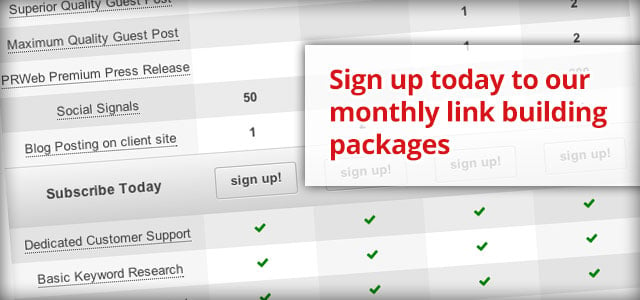
How Can I See What Links My SEO Company Is Building?
Do you ever feel that your SEO Company are not building enough links or you just want to be able to see them? Do you think that the links they are bui …

Why Is My Marketing Taking So Long To Work – And What I Can Do About It
If you expect your digital marketing efforts to pay off immediately, you'll almost certainly be disappointed. It can take time for online marketing ac …
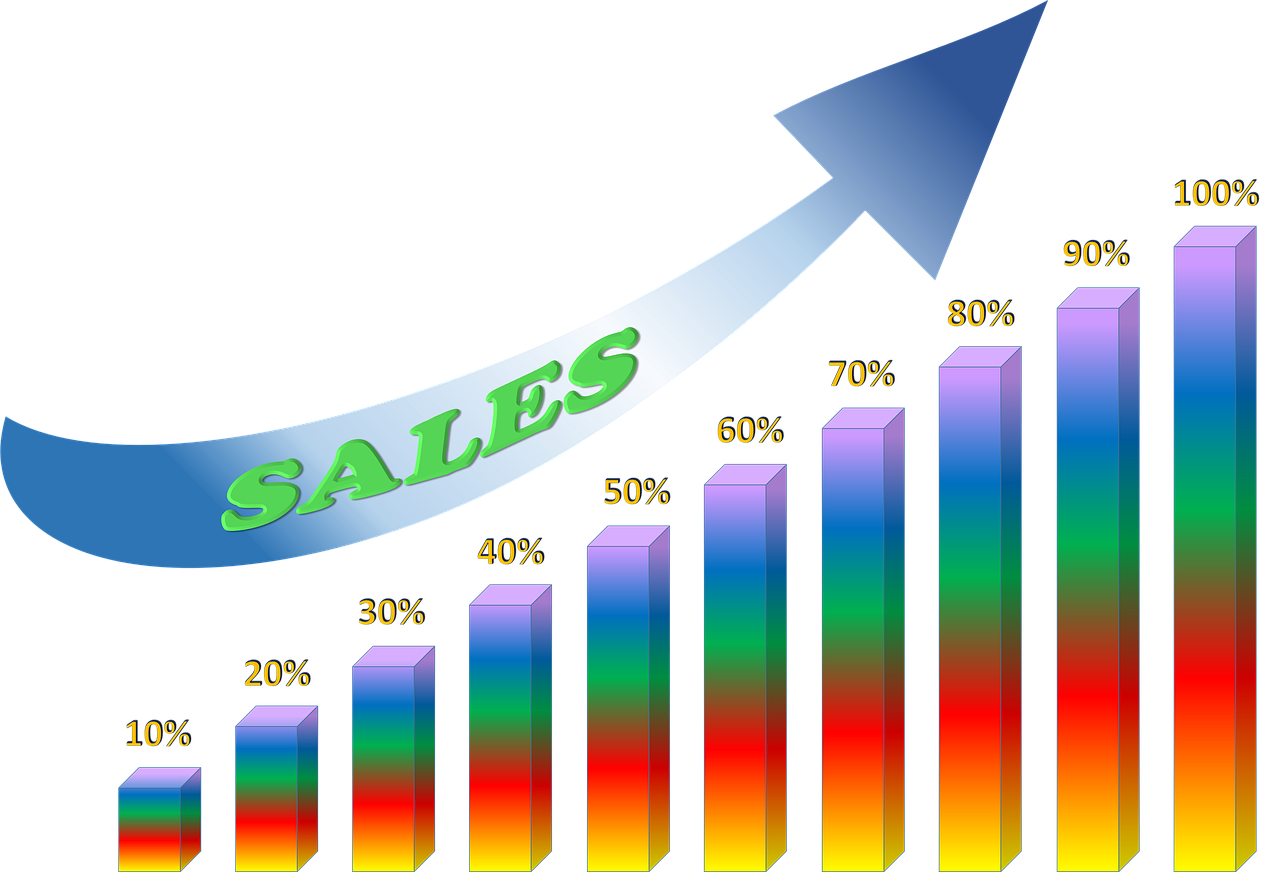
Why Blogging Can Help Improve Online Sales
If you've only thought about blogging as a tedious extended online newsletter, then you're missing out on a tremendous tool to help your business pros …