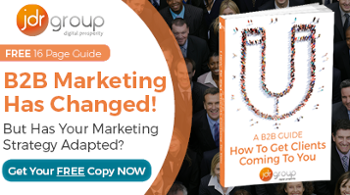How To Get Your Local Derby Business Into Google Maps In 5 Easy Steps
by Daniel Baker on 22-Oct-2013 21:47:00
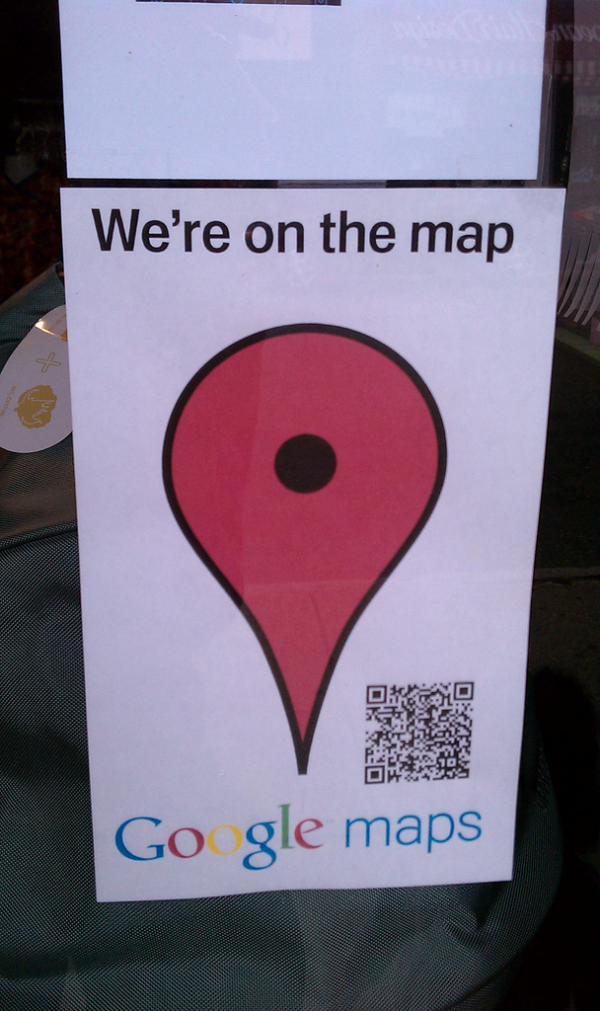
Getting your local Derby business onto Google maps isn’t as hard as you may think. More and more people are turning to local searches and local businesses across Derby so it’s becoming increasing more important to make sure you have a Google Local page set up for your business, meaning your Derby business will show up on Google Maps.
I have created a step by step guide on how you can get your local Derby business onto Google Maps and start enjoying some first page local listings in Google, and hopefully get your phone ringing with those all important enquiries!
Step 1 – Creating an account
The first step is to visit the Google Local page so you can set up your own Google local account. You first need to make sure you are logged into the Google account that you want your business to be linked to. You then need to search for ‘Google Local’ on Google and click on ‘Welcome to Google Places for Business’. Once you have clicked on this you will then see another search bar, use this search bar to see if you already have Google Local page for your business. You do not want to create a new page if a page already exists. To do this type in your business name and see if any results come up. If your business name brings up a result, you simply need to claim that listing. If not, create a new listing. When doing the search you can put Derby after your business name and this will just do a search of Derby and not the whole world.
Step 2 – Inputting your business information
The second step is to fill out the form with your business information. The most important thing you need to take into account here is that the information you enter matches your website exactly! Copy the information exactly from the contact page of your website.
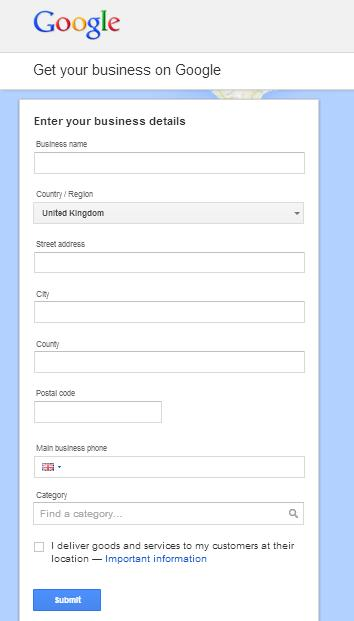 Here is a list of the information that Google asks you to in:
Here is a list of the information that Google asks you to in:
-
Business name (Your business name will go here)
-
Country / Region (The county your business is located)
-
Street address (Needs to match what is on your website, word for word)
-
City (The city of your business, you will need to put Derby in this section)
-
County (The county your business is in)
-
Postal Code (Your business postcode)
-
Main business phone (Business phone number)
-
Category (The category your business fits in, don’t worry if you select one and want to change your mind as this can be changed whenever you want)
Once you have filled in this information click the submit button.
Step 3 – Verifying your Business
You now need to verify that this is in fact your business. Google has two options to be able to do this. The two options are a phone call or a Postcard. The Phone call method means that Google will call you and an automated voice will give you a 5 digit number which you will need to make a note of. This is not always the best option if you have an automated answering system, as Google’s automated code generator will not be able to tell whether a human has answered or a machine, and you may never even know that they have called.
The Postcard method is where Google send a postcard to your address with the 5 digit number printed within it. This postcard can take between 1 – 2 weeks to arrive to your business address. In some cases Google only allows you to select one method do this.
Once you have verified your business and entered the 5 digit number, Google will then take a period of time to review your Google Local page. Once it has successfully been reviewed your business will now show up on Google Maps!
Step 4 – Optimising your Google Local Page
You may think that all the work is now done because you are now showing up on Google Maps. Not quite yet, there is still work to be done! You need to make sure your Google Local account is fully optimised with correct business information. The more optimised it is, the more people will be able to find your page when doing a Google search. Also it will give the new visitor a chance to learn more about your business before they visit your full website.
The information that you can add to optimise your page for maximum benefits are:
-
Contact number and email address - You want to make sure they are all filled in and accurate so that if someone visits your page and wants to contact your business, they can!
-
A short description of what your business does - You don’t want to make this to long but you want to include key points about who you are and what services you provide.
-
Additional categories – here you can add additional business categories that relate to your business.
-
Pictures - You probably want to add your business logo as your profile picture. You should also add pictures of what your business does. This will give visitors to your local page a good feel for who you are and what you do.
-
Opening hours – Let people know when you are open and when they can call you. The more information you can give people the better your business will look in the local listing.
Step 5 – Keeping your page fresh
After your page is setup and you have completed all the necessary information to optimise the listing, you should regularly go back to your Google Local page and update the information which is on there. By this I mean changing or adding new pictures to it, updating what you do in the description and making sure the contact details always match what is on your website. You want to schedule to do this once every 3 months.
By following the above steps you will be able to create and maintain a successful Google Local page.
There are many benefits for your business by having a Google Local account set up, the main one being that you can gain more business and more customers.
Article by Adam Jones
photo credit: SierraTierra via photopin cc
- Inbound Marketing (SEO, PPC, Social Media, Video) (829)
- Strategy (368)
- Sales & CRM (195)
- Marketing Automation & Email Marketing (191)
- Business Growth (167)
- Website Design (161)
- Hubspot (138)
- Lead Generation (117)
- Google Adwords (99)
- Content Marketing (94)
- Conversion (53)
- Case Studies (47)
- News (47)
- Ecommerce (39)
- Webinars (35)
- SEO (26)
- AI (20)
- Events (19)
- LinkedIn Advertising (17)
- Video (17)
- Video Selling (15)
- Software training (13)
- Niche business marketing (11)
- The Digital Prosperity Podcast (10)
- Facebook Advertising (6)
- HubSpot Case Studies (5)
- January 2026 (7)
- December 2025 (15)
- November 2025 (6)
- October 2025 (17)
- September 2025 (16)
- August 2025 (14)
- July 2025 (14)
- June 2025 (5)
- May 2025 (19)
- April 2025 (15)
- March 2025 (13)
- February 2025 (13)
- January 2025 (8)
- December 2024 (2)
- November 2024 (4)
- October 2024 (21)
- September 2024 (4)
- August 2024 (8)
- July 2024 (14)
- June 2024 (16)
- May 2024 (25)
- April 2024 (15)
- March 2024 (18)
- February 2024 (5)
- January 2024 (10)
- December 2023 (6)
- November 2023 (10)
- October 2023 (13)
- September 2023 (12)
- August 2023 (14)
- July 2023 (13)
- June 2023 (14)
- May 2023 (15)
- April 2023 (13)
- March 2023 (14)
- February 2023 (13)
- January 2023 (15)
- December 2022 (13)
- November 2022 (6)
- October 2022 (8)
- September 2022 (22)
- August 2022 (15)
- July 2022 (13)
- June 2022 (16)
- May 2022 (14)
- April 2022 (16)
- March 2022 (17)
- February 2022 (11)
- January 2022 (8)
- December 2021 (6)
- November 2021 (7)
- October 2021 (11)
- September 2021 (10)
- August 2021 (7)
- July 2021 (7)
- June 2021 (4)
- May 2021 (4)
- April 2021 (1)
- March 2021 (3)
- February 2021 (5)
- January 2021 (4)
- December 2020 (7)
- November 2020 (6)
- October 2020 (5)
- September 2020 (9)
- August 2020 (18)
- July 2020 (17)
- June 2020 (17)
- May 2020 (10)
- April 2020 (21)
- March 2020 (24)
- February 2020 (21)
- January 2020 (12)
- December 2019 (23)
- November 2019 (12)
- October 2019 (14)
- September 2019 (16)
- August 2019 (15)
- July 2019 (13)
- June 2019 (6)
- May 2019 (8)
- April 2019 (4)
- March 2019 (2)
- February 2019 (2)
- January 2019 (2)
- December 2018 (3)
- November 2018 (24)
- September 2018 (11)
- August 2018 (9)
- June 2018 (3)
- May 2018 (6)
- April 2018 (14)
- March 2018 (12)
- February 2018 (16)
- January 2018 (15)
- December 2017 (15)
- November 2017 (18)
- October 2017 (23)
- September 2017 (19)
- August 2017 (28)
- July 2017 (27)
- June 2017 (25)
- May 2017 (18)
- April 2017 (17)
- March 2017 (16)
- February 2017 (17)
- January 2017 (14)
- December 2016 (21)
- November 2016 (27)
- October 2016 (25)
- September 2016 (16)
- August 2016 (20)
- July 2016 (19)
- June 2016 (14)
- May 2016 (20)
- April 2016 (24)
- March 2016 (22)
- February 2016 (28)
- January 2016 (27)
- December 2015 (28)
- November 2015 (19)
- October 2015 (9)
- September 2015 (12)
- August 2015 (5)
- July 2015 (1)
- June 2015 (10)
- May 2015 (3)
- April 2015 (11)
- March 2015 (14)
- February 2015 (15)
- January 2015 (12)
- December 2014 (2)
- November 2014 (23)
- October 2014 (2)
- September 2014 (2)
- August 2014 (2)
- July 2014 (2)
- June 2014 (7)
- May 2014 (14)
- April 2014 (14)
- March 2014 (7)
- February 2014 (2)
- January 2014 (7)
- December 2013 (9)
- November 2013 (14)
- October 2013 (17)
- September 2013 (3)
- August 2013 (6)
- July 2013 (8)
- June 2013 (4)
- May 2013 (3)
- April 2013 (6)
- March 2013 (6)
- February 2013 (7)
- January 2013 (5)
- December 2012 (3)
- November 2012 (2)
- September 2012 (1)
Subscribe by email
You May Also Like
These Related Blogs

How to Set up Your Emails in Microsoft Outlook 2003
Setting up new emails in your mail client can be extremely difficult if you don’t know how, as anything is. It is also one of the most common question …
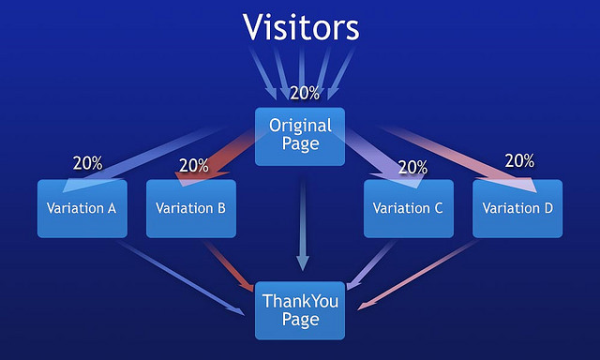
How To “Split Test” Landing Pages On Your Website For More Enquiries
A Step-By-Step Guide For Marketers To Increase Website Conversion Rates So you have become more comfortable with managing your Google Adwords PPC acco …

Create Business Marketing Fireworks By Following These 4 Simple Steps
Remember remember the 5th of November! Bonfire night is right around the corner so what better time to light up your marketing strategy and start crea …