The Importance of Regularly Checking Analytics Code On Your Website In 2017
by Daniel Baker on 08-Feb-2017 15:15:00

We live in a world where statistics are everything. From switching on the television to advertising boards in the street, statistics and figures are everywhere. Having statistics and figures to look back on can really help monitor how well a project is going. The same can certainly be said for your website too.
When it comes to monitoring how well your website is performing you may not even know where to start. This is why having Analytics installed on your website is so important. In this article, I will be discussing why it’s so important to make regular checks to your website to make sure your Analytics code is installed and working.
Let’s just quickly start with what Analytics is on a website. It’s basically a tracking code that is installed on your website that can help track the traffic. Different programs offer different data and statistics. Google Analytics is probably the most common program you would have heard of. If you’re not sure what Analytics program to use, here’s a great article we published last month - Piwik Vs Google Analytics: A Quick Comparison.
Let’s begin…
Why Is Having Analytics So important?
Having Analytics installed on your website is one of the biggest steps you can take to start monitoring how well your website is performing. It can often be missed when a website is being developed or even when a website has been live for some time. Installing the code on your website is the biggest part of this process, but checking the code is working is often a step no one ever thinks about.
It can often be the case that the code is added to the website and then it’s just forgotten about. This is where problems can often occur later down the line. When reviewing website Analytics data in an important meeting the last thing you want to discover is that the code hasn’t picked up any data for the last 6 months. This is the worst-case scenario of course, however this can happen and highlights just how important this check is.
There are many reasons why Analytics code could not be getting tracked properly. I have seen situations where the website theme has blocked the code from working correctly, website plugins have interrupted the code from working, SEO plugins can sometimes have their own section for Analytics which block out all current Analytics code and sometimes it’s the case where the code is entered in a section of the website which the main Analytic program does not like.
How To Check For Analytics
The quickest and easiest way of checking to see if the Analytics code is implemented and working correctly is to sign into the Analytics program and check for stats. It will become quite clear whether or not the code is working correctly. If you can see you’ve not had any website traffic for a week this should ring alarm bells. Another cause for concern is when your traffic is horribly broken up where you go from a high number of visits to nothing over a short period of time.
The next way is to manually check to see if the code is installed on your website. The best way to do this is to open up your websites source code and do a search for your tracking code. If it’s the case you cannot find the code then it will need to be installed again. It can often be the case that some websites have a separate section for tracking code which means the code does not show in the code. You can check this by contacting either your website hosting company or if you have a marketing company they can look into this for you.
Following on from the above test, if you find the tracking code on your website you need to check it’s the full and complete code. If you can see that the code is cut off half way through, then this could again cause an issue for correctly tracking your website.
If you do experience an issue where the Analytics code has gone missing, all you need to do is go into your account, get the Analytics tracking code and send it to your website hosting company. They will then be able to install the Analytics tracking code back onto your website.
If it’s the case where the tracking code is there and installed, but statistics show broken up data, then again report this to your website hosting company. They can then run internal tests and see why this is happening.
It’s often the case that if the tracking code is installed on the site but the data does not match up, then the likely scenario is that there is something on your website blocking the tracking code from working correctly. If you have any questions regarding your website or tracking code contact an expert today at JDR, or comment your questions below.
- Inbound Marketing (SEO, PPC, Social Media, Video) (831)
- Strategy (368)
- Sales & CRM (197)
- Marketing Automation & Email Marketing (190)
- Business Growth (168)
- Website Design (162)
- Hubspot (141)
- Lead Generation (117)
- Google Adwords (100)
- Content Marketing (94)
- Conversion (53)
- Case Studies (49)
- News (47)
- Ecommerce (39)
- Webinars (34)
- SEO (26)
- AI (20)
- Events (19)
- LinkedIn Advertising (17)
- Video (17)
- Video Selling (15)
- Software training (13)
- Niche business marketing (11)
- The Digital Prosperity Podcast (10)
- HubSpot Case Studies (7)
- Facebook Advertising (6)
- Web Design Case Studies (1)
- February 2026 (2)
- January 2026 (12)
- December 2025 (15)
- November 2025 (6)
- October 2025 (17)
- September 2025 (16)
- August 2025 (14)
- July 2025 (14)
- June 2025 (5)
- May 2025 (19)
- April 2025 (15)
- March 2025 (13)
- February 2025 (13)
- January 2025 (8)
- December 2024 (2)
- November 2024 (4)
- October 2024 (21)
- September 2024 (4)
- August 2024 (8)
- July 2024 (14)
- June 2024 (16)
- May 2024 (25)
- April 2024 (15)
- March 2024 (18)
- February 2024 (5)
- January 2024 (10)
- December 2023 (6)
- November 2023 (10)
- October 2023 (13)
- September 2023 (12)
- August 2023 (14)
- July 2023 (13)
- June 2023 (14)
- May 2023 (15)
- April 2023 (13)
- March 2023 (14)
- February 2023 (13)
- January 2023 (15)
- December 2022 (13)
- November 2022 (6)
- October 2022 (8)
- September 2022 (22)
- August 2022 (15)
- July 2022 (13)
- June 2022 (16)
- May 2022 (14)
- April 2022 (16)
- March 2022 (17)
- February 2022 (11)
- January 2022 (8)
- December 2021 (6)
- November 2021 (7)
- October 2021 (11)
- September 2021 (10)
- August 2021 (7)
- July 2021 (7)
- June 2021 (4)
- May 2021 (4)
- April 2021 (1)
- March 2021 (3)
- February 2021 (5)
- January 2021 (4)
- December 2020 (7)
- November 2020 (6)
- October 2020 (5)
- September 2020 (9)
- August 2020 (18)
- July 2020 (17)
- June 2020 (17)
- May 2020 (10)
- April 2020 (21)
- March 2020 (24)
- February 2020 (21)
- January 2020 (12)
- December 2019 (23)
- November 2019 (12)
- October 2019 (14)
- September 2019 (16)
- August 2019 (15)
- July 2019 (13)
- June 2019 (6)
- May 2019 (8)
- April 2019 (4)
- March 2019 (2)
- February 2019 (2)
- January 2019 (2)
- December 2018 (3)
- November 2018 (24)
- September 2018 (11)
- August 2018 (9)
- June 2018 (3)
- May 2018 (6)
- April 2018 (14)
- March 2018 (12)
- February 2018 (16)
- January 2018 (15)
- December 2017 (15)
- November 2017 (18)
- October 2017 (23)
- September 2017 (19)
- August 2017 (28)
- July 2017 (27)
- June 2017 (25)
- May 2017 (18)
- April 2017 (17)
- March 2017 (16)
- February 2017 (17)
- January 2017 (14)
- December 2016 (21)
- November 2016 (27)
- October 2016 (25)
- September 2016 (16)
- August 2016 (20)
- July 2016 (19)
- June 2016 (14)
- May 2016 (20)
- April 2016 (24)
- March 2016 (22)
- February 2016 (28)
- January 2016 (27)
- December 2015 (28)
- November 2015 (19)
- October 2015 (9)
- September 2015 (12)
- August 2015 (5)
- July 2015 (1)
- June 2015 (10)
- May 2015 (3)
- April 2015 (11)
- March 2015 (14)
- February 2015 (15)
- January 2015 (12)
- December 2014 (2)
- November 2014 (23)
- October 2014 (2)
- September 2014 (2)
- August 2014 (2)
- July 2014 (2)
- June 2014 (7)
- May 2014 (14)
- April 2014 (14)
- March 2014 (7)
- February 2014 (2)
- January 2014 (7)
- December 2013 (9)
- November 2013 (14)
- October 2013 (17)
- September 2013 (3)
- August 2013 (6)
- July 2013 (8)
- June 2013 (4)
- May 2013 (3)
- April 2013 (6)
- March 2013 (6)
- February 2013 (7)
- January 2013 (5)
- December 2012 (3)
- November 2012 (2)
- September 2012 (1)
Subscribe by email
You May Also Like
These Related Blogs

How To Analyse Your 2016 Website Performance – How Successful Was Your Year?
As we get nearer to the end of 2016 it’s time to start analysing data and statistics for the year gone by. Many businesses already do this for their e …

Why Do Different Website Analytics Programmes Show Different Stats?
Data harvested from analytics platforms is only useful if it is accurate, so it’s disconcerting when apparent discrepancies appear between different p …
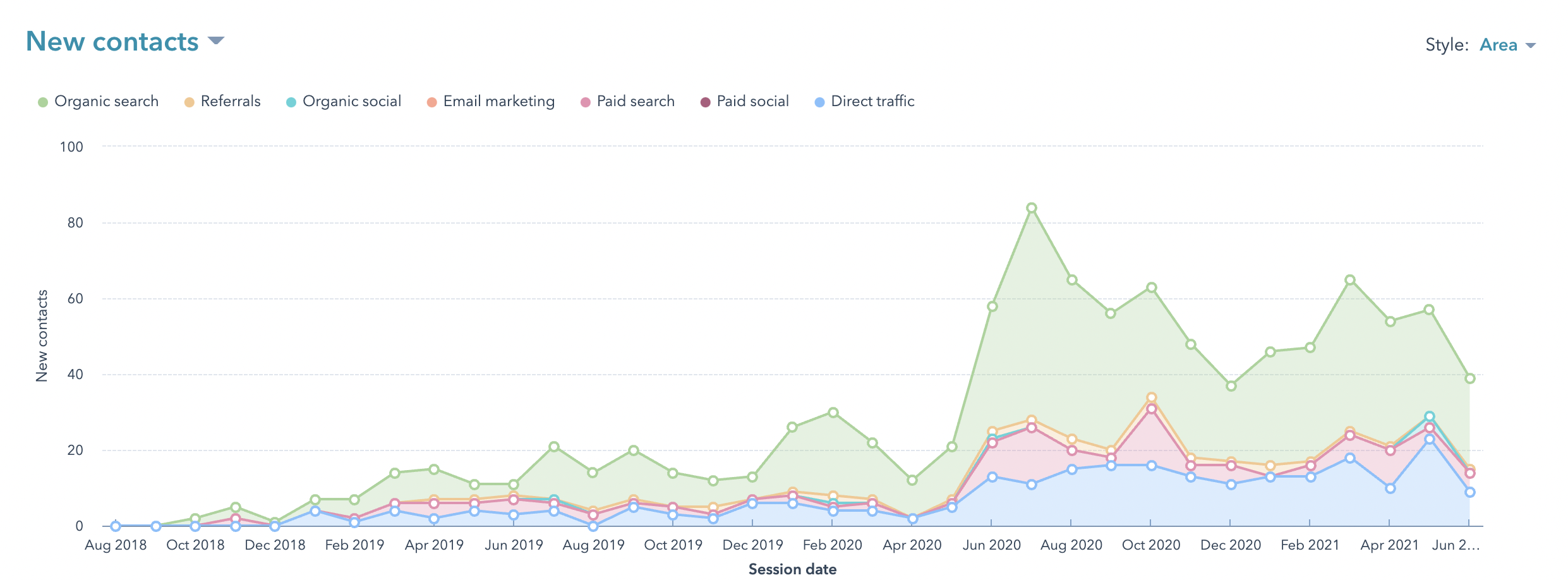
Digital Marketing For Solicitors [Case Study] - How This Family Solicitors Doubled Website Enquiries and Opened Record Numbers Of Cases
This client is a well-established firm of family solicitors, who have been providing services to their local community for decades. With an already ma …



