The Future of Web Design: Harnessing HubSpot CMS for Engaging Websites
by Will Williamson on 03-Jan-2024 12:30:00
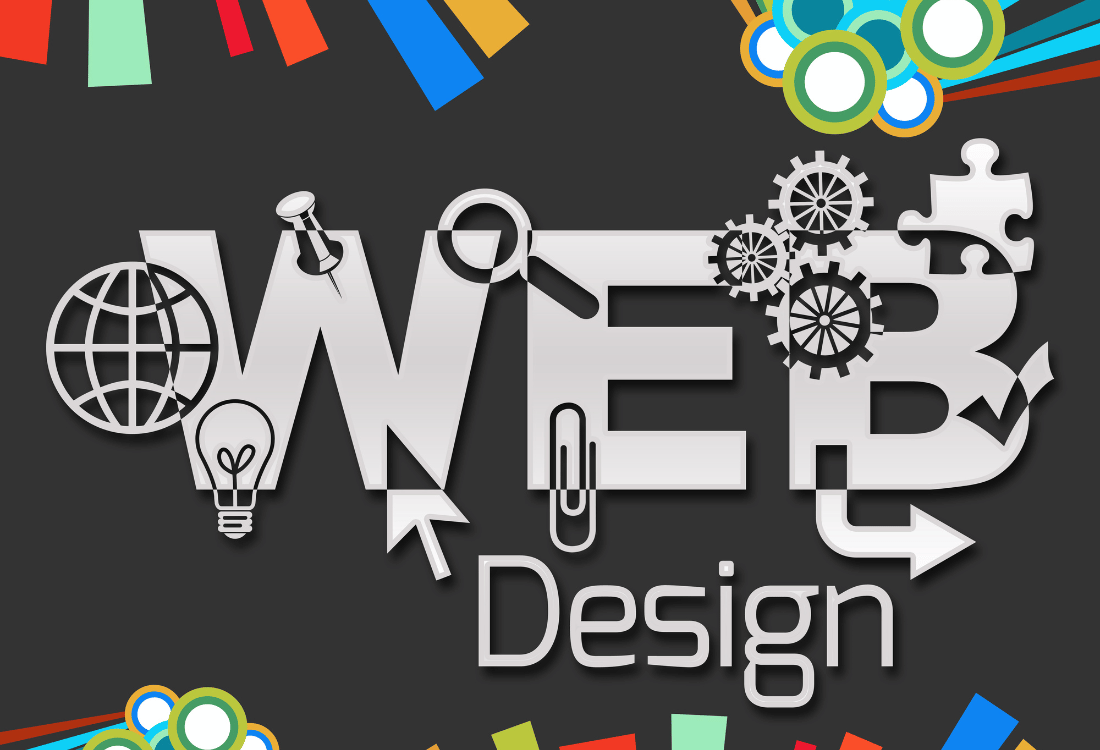
HubSpot CMS is a dynamic web design and hosting platform for businesses of all sizes, with particularly strong benefits for small and medium-sized companies. The platform’s extensive range of features and tools makes it straightforward to develop and manage stylish modern websites, even for business owners with little or no experience in web development.
HubSpot CMS provides numerous design options for users, empowering businesses to create visually appealing and (importantly) user-friendly websites with a few clicks of the mouse, thanks to its responsive design capabilities. This means that websites built using HubSpot CMS are set up to look great and function perfectly on any device, from small smartphones to desktop PCs.
Visual web editor:
HubSpot CMS comes with a drag and drop web editor and design interface that allows you to create and edit page layouts with a mouse (or your thumb, if using a tablet) without having to touch a scrap of code. You can add and arrange modules, and even create custom modules to suit your specific needs at a click of a button – and the development version of the website looks exactly as it will do on the customer’s screen, so you can adjust it as many times as you need until you are happy.
Multiple language content creation:
Using HubSpot’s multi language content creator, you can translate and manage your content into multiple languages in real time, and easily switch between different language versions of the page and track performance for each one. This is a very useful feature for businesses with a European-facing or global audience.
SEO suggestions:
HubSpot CMS provides valuable real-time SEO guidance as you design your website and build your content, setting your website up for a good start on Google and helping improve your search engine results over time. Advice includes tips on how to optimise your page titles, URL structures, meta descriptions, and more.
Design manager:
The HubSpot CMS Design Manager combines all the tools you need to build a state-of-the-art business website while giving you the flexibility to tailor your content and layout to the needs of your business. This includes a Finder for creating and organising your files, templates, modules, and folders, and a Layout Editor for designing and modifying your website’s layout.
Customisable theme:
A wide range of customisable web themes and templates are available through HubSpot CMS, providing a solid foundation for your site that can be modified to your brand aesthetic and your audience preferences. Themes and templates take a lot of the preparatory work out of designing a website, allowing you to focus on the customer facing design elements that make the most visual impact.
Security features:
Security is a critical part of modern web design, and so one of the most appealing aspects of HubSpot CMS is the automatic SSL certificate for all sites hosted through the platform, protecting your visitor’s information. HubSpot also provides round-the-clock security monitoring and threat detection, with regular automatic software updates to keep your business and customers safe when using your site.
Why HubSpot CMS is the future of web design
Suggesting that HubSpot CMS, for all its plus points, is the future of web design is a bold statement, so it’s worth looking at this in a bit more detail. The reason that HubSpot CMS is emerging at the head of the field of web building platforms is due to its flexibility, ease-of-use, and integration with not only the other HubSpot hubs but also a wide range of other sales and marketing applications. This alone makes HubSpot CMS a powerful tool for businesses of all sizes, but in our opinion the genius of HubSpot CMS goes beyond all these practical reasons:
Building and maintaining a website used to be a real chore for business owners, and many people struggled simply to know where to start, let alone to keep up with new web trends and technologies. Pointing no fingers, but this is one reason behind the general low-quality standard of many self-build SME business websites.
At a stroke, HubSpot CMS changes the web design landscape by taking all the effort out of premium web design and development. Not only is the interface intuitive, providing a ‘what you see is what you get’ approach to web design not fully matched by any other platform we’ve used, but HubSpot are also on the ball in terms of new technologies, regularly integrating new systems and approaches into the platform without users having to concern themselves with the technical details.
This takes the time, effort, and expense out of maintaining a website, giving small businesses a greater ability to adapt and evolve along with emerging digital trends.
The pricing of HubSpot websites is also extremely straightforward. Okay, not everyone prefers the subscription model and there are still plenty of ways of building a website with self-build tools. But there’s no getting away from the costs involved with hosting a website whatever approach you take. You still have to source hosting, purchase or rent your domain, secure your data, work with designers or developers to create and maintain your website, purchase third-party plug-ins, and so on. HubSpot CMS includes all of this, with access to the very latest tools, for a very modest monthly subscription – you would honestly struggle to save money sourcing everything yourself unless you are already a web design specialist.
Find out more
Overall, the HubSpot CMS platform is a versatile and powerful web design tool for small business owners, so whether you are looking to build a new website from the ground up or improve your existing one, HubSpot CMS provides you with the tools and functionality you need to succeed online. To find out more about modern web design and how HubSpot CMS can benefit you, please call one of our web team today on 01332 343281.
Image Source: Canva- Inbound Marketing (SEO, PPC, Social Media, Video) (829)
- Strategy (368)
- Sales & CRM (195)
- Marketing Automation & Email Marketing (191)
- Business Growth (167)
- Website Design (161)
- Hubspot (138)
- Lead Generation (117)
- Google Adwords (99)
- Content Marketing (94)
- Conversion (53)
- Case Studies (47)
- News (47)
- Ecommerce (39)
- Webinars (35)
- SEO (26)
- AI (20)
- Events (19)
- LinkedIn Advertising (17)
- Video (17)
- Video Selling (15)
- Software training (13)
- Niche business marketing (11)
- The Digital Prosperity Podcast (10)
- Facebook Advertising (6)
- HubSpot Case Studies (5)
- January 2026 (7)
- December 2025 (15)
- November 2025 (6)
- October 2025 (17)
- September 2025 (16)
- August 2025 (14)
- July 2025 (14)
- June 2025 (5)
- May 2025 (19)
- April 2025 (15)
- March 2025 (13)
- February 2025 (13)
- January 2025 (8)
- December 2024 (2)
- November 2024 (4)
- October 2024 (21)
- September 2024 (4)
- August 2024 (8)
- July 2024 (14)
- June 2024 (16)
- May 2024 (25)
- April 2024 (15)
- March 2024 (18)
- February 2024 (5)
- January 2024 (10)
- December 2023 (6)
- November 2023 (10)
- October 2023 (13)
- September 2023 (12)
- August 2023 (14)
- July 2023 (13)
- June 2023 (14)
- May 2023 (15)
- April 2023 (13)
- March 2023 (14)
- February 2023 (13)
- January 2023 (15)
- December 2022 (13)
- November 2022 (6)
- October 2022 (8)
- September 2022 (22)
- August 2022 (15)
- July 2022 (13)
- June 2022 (16)
- May 2022 (14)
- April 2022 (16)
- March 2022 (17)
- February 2022 (11)
- January 2022 (8)
- December 2021 (6)
- November 2021 (7)
- October 2021 (11)
- September 2021 (10)
- August 2021 (7)
- July 2021 (7)
- June 2021 (4)
- May 2021 (4)
- April 2021 (1)
- March 2021 (3)
- February 2021 (5)
- January 2021 (4)
- December 2020 (7)
- November 2020 (6)
- October 2020 (5)
- September 2020 (9)
- August 2020 (18)
- July 2020 (17)
- June 2020 (17)
- May 2020 (10)
- April 2020 (21)
- March 2020 (24)
- February 2020 (21)
- January 2020 (12)
- December 2019 (23)
- November 2019 (12)
- October 2019 (14)
- September 2019 (16)
- August 2019 (15)
- July 2019 (13)
- June 2019 (6)
- May 2019 (8)
- April 2019 (4)
- March 2019 (2)
- February 2019 (2)
- January 2019 (2)
- December 2018 (3)
- November 2018 (24)
- September 2018 (11)
- August 2018 (9)
- June 2018 (3)
- May 2018 (6)
- April 2018 (14)
- March 2018 (12)
- February 2018 (16)
- January 2018 (15)
- December 2017 (15)
- November 2017 (18)
- October 2017 (23)
- September 2017 (19)
- August 2017 (28)
- July 2017 (27)
- June 2017 (25)
- May 2017 (18)
- April 2017 (17)
- March 2017 (16)
- February 2017 (17)
- January 2017 (14)
- December 2016 (21)
- November 2016 (27)
- October 2016 (25)
- September 2016 (16)
- August 2016 (20)
- July 2016 (19)
- June 2016 (14)
- May 2016 (20)
- April 2016 (24)
- March 2016 (22)
- February 2016 (28)
- January 2016 (27)
- December 2015 (28)
- November 2015 (19)
- October 2015 (9)
- September 2015 (12)
- August 2015 (5)
- July 2015 (1)
- June 2015 (10)
- May 2015 (3)
- April 2015 (11)
- March 2015 (14)
- February 2015 (15)
- January 2015 (12)
- December 2014 (2)
- November 2014 (23)
- October 2014 (2)
- September 2014 (2)
- August 2014 (2)
- July 2014 (2)
- June 2014 (7)
- May 2014 (14)
- April 2014 (14)
- March 2014 (7)
- February 2014 (2)
- January 2014 (7)
- December 2013 (9)
- November 2013 (14)
- October 2013 (17)
- September 2013 (3)
- August 2013 (6)
- July 2013 (8)
- June 2013 (4)
- May 2013 (3)
- April 2013 (6)
- March 2013 (6)
- February 2013 (7)
- January 2013 (5)
- December 2012 (3)
- November 2012 (2)
- September 2012 (1)
Subscribe by email
You May Also Like
These Related Blogs
.webp)
Replay: Discover The HubSpot Website Platform (HubSpot Masterclass Webinar)
Discover The HubSpot Website Platform

Building A Better Website In HubSpot
Every business needs a good-looking and performing website to ensure its success nowadays. With over 1.2 billion websites out there, there are numerou …
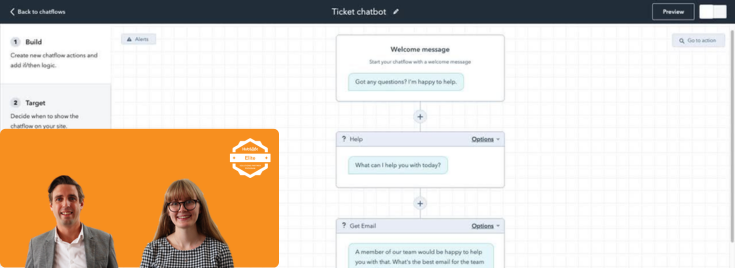
Replay: How To Get More From Live Chat & Automated Chatbots (HubSpot Masterclass)
Adding live chat to your website can mean you provide a faster, more personalised experience for your website visitors. In this webinar you'll discove …




