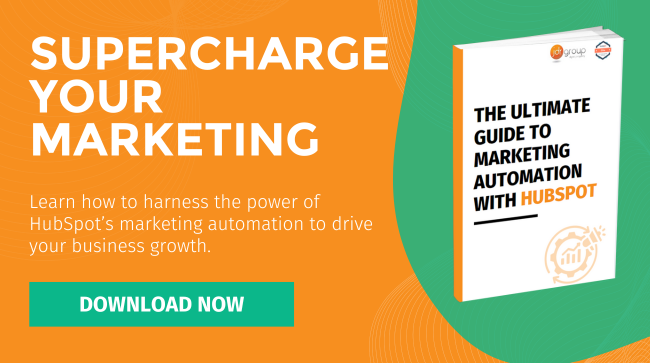HubSpot Marketing Hub Update: An Overview Of The New Email Sidebar
by Andy Gibbins on 27-May-2025 16:09:25

The March 2025 update to HubSpot’s Email Marketing Editor includes a subtle but powerful change: a new sidebar. This is more than a simple cosmetic update – using the sidebar will make designing, editing, and managing your email campaigns even faster and easier. Here’s an overview of what you need to know about the latest feature.
What Does The New Sidebar Include And How Does It Work?
The aim of the new sidebar is to streamline the email creation and management process by making important features available to users in a more accessible and intuitive format. For example:
Navigation
The new sidebar includes all the most commonly used tools and options in one place, so that instead of searching through various drop-down menus to edit your design settings or content blocks, you can access everything from one place. For regular email users, the time savings will quickly add up, and may also encourage greater uptake of some of the advanced features not used as frequently by users.
Email Building
The drag-and-drop functionality of the email building tools included with HubSpot are one of its most appealing features, and the new sidebar makes it easier than ever to build unique marketing emails in less time. You can now drag elements like images, buttons, and text blocks into your email templates directly from the sidebar, making it easier and more efficient to organise your content.
Dynamic Editing
The sidebar gives you instant access to the personalisation tools you need to tailor each marketing email to its intended audience and to align with your brand identity. Selecting one of your email’s image blocks, for example, reveals suggested image-specific editing options such as resizing. For text blocks, meanwhile, the sidebar might suggest various fonts, styles, and formatting tools. This dynamic feature helps to speed up your editing process and make your email campaigns more consistent in style and appearance.
Quick Links
The new sidebar gives you rapid access to your prebuilt layouts, custom templates, and saved sections, helping your marketing team (and agency, if you’re using one) maintain a brand-specific style and layout across multiple campaigns. The tool also saves time by making it easier for your team to reuse proven components in future emails.
Responsive Design Previews
An email that looks one way on your laptop screen and quite another on your recipient’s phone is a perennial issue with email marketing. The HubSpot Email Marketing Editor now supports real-time previews for a variety of mobile and desktop formats within the new sidebar. This helps you create more responsive designs that look great on every screen size and operating system, while also speeding up the editing process. You won’t need, for instance, to continually switch to your separate preview mode to see how the email looks in different contexts.
Next Steps
Taking full advantage of the tools included in the new sidebar will save your team valuable time creating and editing emails, while making it easier for users to adopt the full range of HubSpot email editing tools. For more information about the March 2025 update, HubSpot email marketing tools, and what they mean for your business, feel free to get in touch with one of the JDR team today by clicking here.
- Inbound Marketing (SEO, PPC, Social Media, Video) (832)
- Strategy (368)
- Sales & CRM (197)
- Marketing Automation & Email Marketing (192)
- Business Growth (168)
- Website Design (162)
- Hubspot (141)
- Lead Generation (117)
- Google Adwords (100)
- Content Marketing (94)
- Conversion (53)
- Case Studies (49)
- News (47)
- Ecommerce (39)
- Webinars (36)
- SEO (27)
- AI (21)
- Events (19)
- LinkedIn Advertising (17)
- Video (17)
- Video Selling (15)
- Software training (13)
- Niche business marketing (11)
- The Digital Prosperity Podcast (10)
- Facebook Advertising (8)
- HubSpot Case Studies (7)
- Web Design Case Studies (1)
- February 2026 (9)
- January 2026 (12)
- December 2025 (15)
- November 2025 (6)
- October 2025 (17)
- September 2025 (16)
- August 2025 (14)
- July 2025 (14)
- June 2025 (5)
- May 2025 (19)
- April 2025 (15)
- March 2025 (13)
- February 2025 (13)
- January 2025 (8)
- December 2024 (2)
- November 2024 (4)
- October 2024 (21)
- September 2024 (4)
- August 2024 (8)
- July 2024 (14)
- June 2024 (16)
- May 2024 (25)
- April 2024 (15)
- March 2024 (18)
- February 2024 (5)
- January 2024 (10)
- December 2023 (6)
- November 2023 (10)
- October 2023 (13)
- September 2023 (12)
- August 2023 (14)
- July 2023 (13)
- June 2023 (14)
- May 2023 (15)
- April 2023 (13)
- March 2023 (14)
- February 2023 (13)
- January 2023 (15)
- December 2022 (13)
- November 2022 (6)
- October 2022 (8)
- September 2022 (22)
- August 2022 (15)
- July 2022 (13)
- June 2022 (16)
- May 2022 (14)
- April 2022 (16)
- March 2022 (17)
- February 2022 (11)
- January 2022 (8)
- December 2021 (6)
- November 2021 (7)
- October 2021 (11)
- September 2021 (10)
- August 2021 (7)
- July 2021 (7)
- June 2021 (4)
- May 2021 (4)
- April 2021 (1)
- March 2021 (3)
- February 2021 (5)
- January 2021 (4)
- December 2020 (7)
- November 2020 (6)
- October 2020 (5)
- September 2020 (9)
- August 2020 (18)
- July 2020 (17)
- June 2020 (17)
- May 2020 (10)
- April 2020 (21)
- March 2020 (24)
- February 2020 (21)
- January 2020 (12)
- December 2019 (23)
- November 2019 (12)
- October 2019 (14)
- September 2019 (16)
- August 2019 (15)
- July 2019 (13)
- June 2019 (6)
- May 2019 (8)
- April 2019 (4)
- March 2019 (2)
- February 2019 (2)
- January 2019 (2)
- December 2018 (3)
- November 2018 (24)
- September 2018 (11)
- August 2018 (9)
- June 2018 (3)
- May 2018 (6)
- April 2018 (14)
- March 2018 (12)
- February 2018 (16)
- January 2018 (15)
- December 2017 (15)
- November 2017 (18)
- October 2017 (23)
- September 2017 (19)
- August 2017 (28)
- July 2017 (27)
- June 2017 (25)
- May 2017 (18)
- April 2017 (17)
- March 2017 (16)
- February 2017 (17)
- January 2017 (14)
- December 2016 (21)
- November 2016 (27)
- October 2016 (25)
- September 2016 (16)
- August 2016 (20)
- July 2016 (19)
- June 2016 (14)
- May 2016 (20)
- April 2016 (24)
- March 2016 (22)
- February 2016 (28)
- January 2016 (27)
- December 2015 (28)
- November 2015 (19)
- October 2015 (9)
- September 2015 (12)
- August 2015 (5)
- July 2015 (1)
- June 2015 (10)
- May 2015 (3)
- April 2015 (11)
- March 2015 (14)
- February 2015 (15)
- January 2015 (12)
- December 2014 (2)
- November 2014 (23)
- October 2014 (2)
- September 2014 (2)
- August 2014 (2)
- July 2014 (2)
- June 2014 (7)
- May 2014 (14)
- April 2014 (14)
- March 2014 (7)
- February 2014 (2)
- January 2014 (7)
- December 2013 (9)
- November 2013 (14)
- October 2013 (17)
- September 2013 (3)
- August 2013 (6)
- July 2013 (8)
- June 2013 (4)
- May 2013 (3)
- April 2013 (6)
- March 2013 (6)
- February 2013 (7)
- January 2013 (5)
- December 2012 (3)
- November 2012 (2)
- September 2012 (1)
Subscribe by email
You May Also Like
These Related Blogs
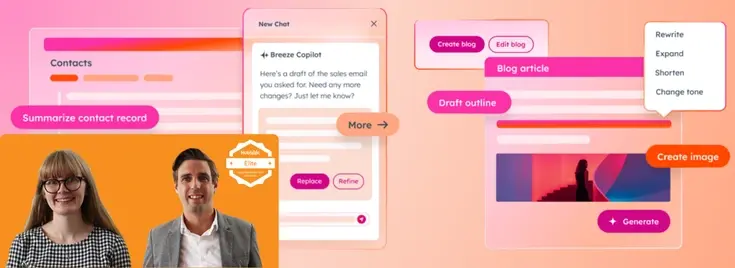
Replay: HubSpot & AI: Everything you need to know (HubSpot Masterclass Webinar)
Are you ready to maximise your efforts in HubSpot with AI? Watch our HubSpot Masterclass Replay: HUBSPOT & AI: EVERYTHING YOU NEED TO KNOW In this …
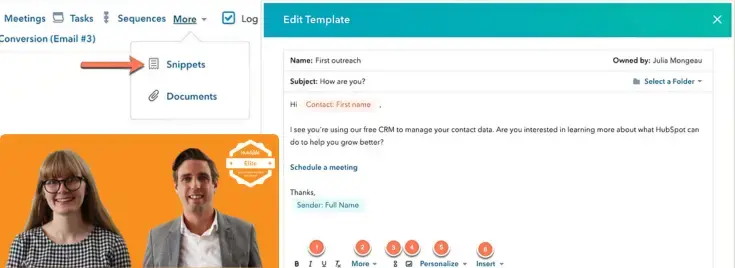
Replay: How To Use Email Templates & Snippets (HubSpot Masterclass Webinar)
How To Use Email Templates & Snippets With HubSpot Join Andy Gibbins & Emma Ablewhite from the JDR Group as they share another HubSpot Masterc …
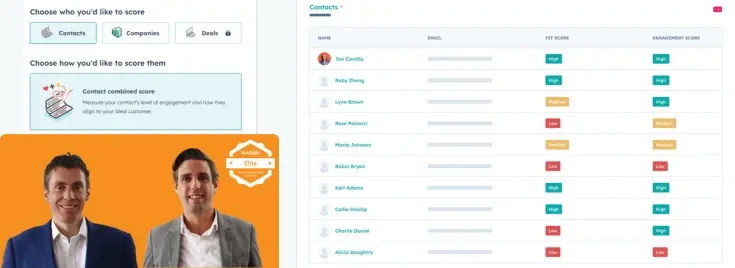
Replay: How To Use Lead Scoring With HubSpot (HubSpot Masterclass Webinar)
Are you ready to identify your hottest leads and empower your sales team? Watch our HubSpot Masterclass Replay: How To Use Lead Scoring With HubSpot. …