Utilising HubSpot’s Analytics to Enhance Email Campaigns
by Leanne Mordue on 27-Mar-2024 12:30:00
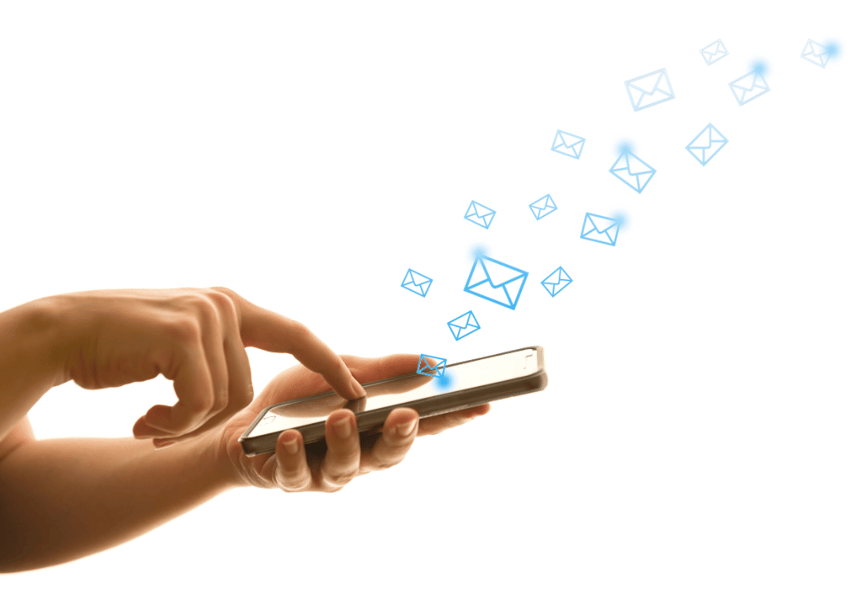
Sending an email campaign can often feel like a roll of the dice. Will this campaign resonate with my target market? Will it not? Will it get me a nice flurry of sales, or will I get a not-so-nice flurry of unsubscribe requests?
For decades, businesses have wrestled with the problem of enhancing the effectiveness of email campaigns, and in 2024 the fine line between ‘click through’ and ‘spam’ is as tenuous as it ever was. HubSpot’s suite of analytics tools were designed to solve exactly these problems, taking the uncertainty out of email marketing, and giving users a data-based foundation on which to strengthen their email campaigns.
How does HubSpot email analytics work?
Like any analytics tool, HubSpot uses engagement data to help you view key email marketing metrics such as your open rates, click through rates, conversion rate, and unsubscribe levels. This data is interesting and useful, but what sets HubSpot’s analytics tools apart is the way that it helps translate this raw data into actionable insights that help you make better informed decisions about how to craft and direct your email marketing strategy.
You can create custom reports around any combination of the following:
-
Open rates and click through rates: The two ‘golden’ engagement metrics for email marketing are open rates and click throughs. HubSpot give you granular insight into open rates, allowing you to see how many recipients opened your emails, how many times, and what they did when they opened them (e.g. clicked through, purchased a product, downloaded a guide, unsubscribed, deleted!). This helps you gauge the effectiveness of your subject lines and preview text. When you add click through rates to the picture, you get a clearer understanding of how many recipients engaged positively with the content in your emails, including links to your website or specific CTAs. Tracking these metrics over time will help you improve the relevance and personalisation of each email campaign.
-
A/B testing: open rates and click through rates give you a snapshot of engagement but can leave you guessing as to why a customer chose to engage or not with your email. HubSpot’s A/B testing tools let you crash test two slightly different versions of the same email, comparing performance metrics between different subject lines, content messages, or designs, before selecting the approach that works best.
-
Bounce rates: an email ‘bounces’ when it is not successfully delivered to the recipient’s inbox, usually because you’ve got the email address wrong, or the user has blocked you. Bounce rate isn’t an engagement metric per se (more like a non-engagement metric), but it does give you insight into the quality of your subscriber list, and monitoring it over time helps you maintain a healthy sender reputation.
-
Conversion rates: HubSpot’s conversion tracking tools enabling monitor the effectiveness of your calls to action (CTAs), using metrics such as form submissions, sales, or lead generation, so you can align your CTAs with your recipient’s lifecycle stage.
-
Send time optimisation: Tracking comparative engagement data at different send times helps you determine the optimal days and times to send emails based on your recipients’ behavioural patterns. By paying attention to this data, you can schedule your email campaigns for maximum open rates and conversions.
Improving your email marketing performance with HubSpot
The reason that HubSpot’s analytics tools are so useful is that they let you track the performance of your email campaigns over time, through a series of intuitive visual reports, graphs, and graphics that you can run off and share at any time. Through your dashboard, you can access performance data across all your email campaigns, helping you to refine your email strategies for greater impact and ROI.
To find out more about email marketing and how HubSpot can help your business achieve the results you need, please contact JDR today by clicking here.
Image Source: Canva- Inbound Marketing (SEO, PPC, Social Media, Video) (829)
- Strategy (368)
- Sales & CRM (195)
- Marketing Automation & Email Marketing (191)
- Business Growth (167)
- Website Design (161)
- Hubspot (138)
- Lead Generation (117)
- Google Adwords (99)
- Content Marketing (94)
- Conversion (53)
- Case Studies (47)
- News (47)
- Ecommerce (39)
- Webinars (35)
- SEO (26)
- AI (20)
- Events (19)
- LinkedIn Advertising (17)
- Video (17)
- Video Selling (15)
- Software training (13)
- Niche business marketing (11)
- The Digital Prosperity Podcast (10)
- Facebook Advertising (6)
- HubSpot Case Studies (5)
- January 2026 (7)
- December 2025 (15)
- November 2025 (6)
- October 2025 (17)
- September 2025 (16)
- August 2025 (14)
- July 2025 (14)
- June 2025 (5)
- May 2025 (19)
- April 2025 (15)
- March 2025 (13)
- February 2025 (13)
- January 2025 (8)
- December 2024 (2)
- November 2024 (4)
- October 2024 (21)
- September 2024 (4)
- August 2024 (8)
- July 2024 (14)
- June 2024 (16)
- May 2024 (25)
- April 2024 (15)
- March 2024 (18)
- February 2024 (5)
- January 2024 (10)
- December 2023 (6)
- November 2023 (10)
- October 2023 (13)
- September 2023 (12)
- August 2023 (14)
- July 2023 (13)
- June 2023 (14)
- May 2023 (15)
- April 2023 (13)
- March 2023 (14)
- February 2023 (13)
- January 2023 (15)
- December 2022 (13)
- November 2022 (6)
- October 2022 (8)
- September 2022 (22)
- August 2022 (15)
- July 2022 (13)
- June 2022 (16)
- May 2022 (14)
- April 2022 (16)
- March 2022 (17)
- February 2022 (11)
- January 2022 (8)
- December 2021 (6)
- November 2021 (7)
- October 2021 (11)
- September 2021 (10)
- August 2021 (7)
- July 2021 (7)
- June 2021 (4)
- May 2021 (4)
- April 2021 (1)
- March 2021 (3)
- February 2021 (5)
- January 2021 (4)
- December 2020 (7)
- November 2020 (6)
- October 2020 (5)
- September 2020 (9)
- August 2020 (18)
- July 2020 (17)
- June 2020 (17)
- May 2020 (10)
- April 2020 (21)
- March 2020 (24)
- February 2020 (21)
- January 2020 (12)
- December 2019 (23)
- November 2019 (12)
- October 2019 (14)
- September 2019 (16)
- August 2019 (15)
- July 2019 (13)
- June 2019 (6)
- May 2019 (8)
- April 2019 (4)
- March 2019 (2)
- February 2019 (2)
- January 2019 (2)
- December 2018 (3)
- November 2018 (24)
- September 2018 (11)
- August 2018 (9)
- June 2018 (3)
- May 2018 (6)
- April 2018 (14)
- March 2018 (12)
- February 2018 (16)
- January 2018 (15)
- December 2017 (15)
- November 2017 (18)
- October 2017 (23)
- September 2017 (19)
- August 2017 (28)
- July 2017 (27)
- June 2017 (25)
- May 2017 (18)
- April 2017 (17)
- March 2017 (16)
- February 2017 (17)
- January 2017 (14)
- December 2016 (21)
- November 2016 (27)
- October 2016 (25)
- September 2016 (16)
- August 2016 (20)
- July 2016 (19)
- June 2016 (14)
- May 2016 (20)
- April 2016 (24)
- March 2016 (22)
- February 2016 (28)
- January 2016 (27)
- December 2015 (28)
- November 2015 (19)
- October 2015 (9)
- September 2015 (12)
- August 2015 (5)
- July 2015 (1)
- June 2015 (10)
- May 2015 (3)
- April 2015 (11)
- March 2015 (14)
- February 2015 (15)
- January 2015 (12)
- December 2014 (2)
- November 2014 (23)
- October 2014 (2)
- September 2014 (2)
- August 2014 (2)
- July 2014 (2)
- June 2014 (7)
- May 2014 (14)
- April 2014 (14)
- March 2014 (7)
- February 2014 (2)
- January 2014 (7)
- December 2013 (9)
- November 2013 (14)
- October 2013 (17)
- September 2013 (3)
- August 2013 (6)
- July 2013 (8)
- June 2013 (4)
- May 2013 (3)
- April 2013 (6)
- March 2013 (6)
- February 2013 (7)
- January 2013 (5)
- December 2012 (3)
- November 2012 (2)
- September 2012 (1)
Subscribe by email
You May Also Like
These Related Blogs
.webp)
Replay: Email Marketing with HubSpot In 2025
Email marketing is changing rapidly, and if you're not keeping up, you're falling behind! Our last email marketing Masterclass in 2024 was one of our …
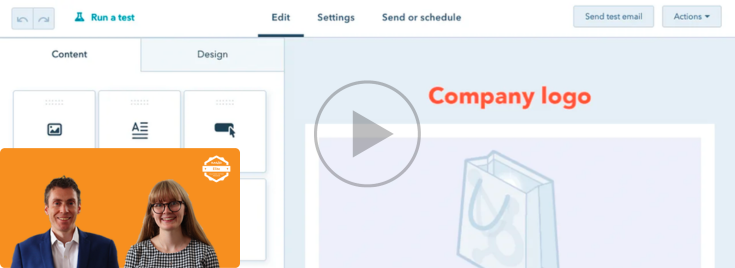
Replay: How To Get More From Email Marketing & Lists (HubSpot Masterclass)
Join Will Williamson & Emma Ablewhite in our latest monthly HubSpot masterclass.
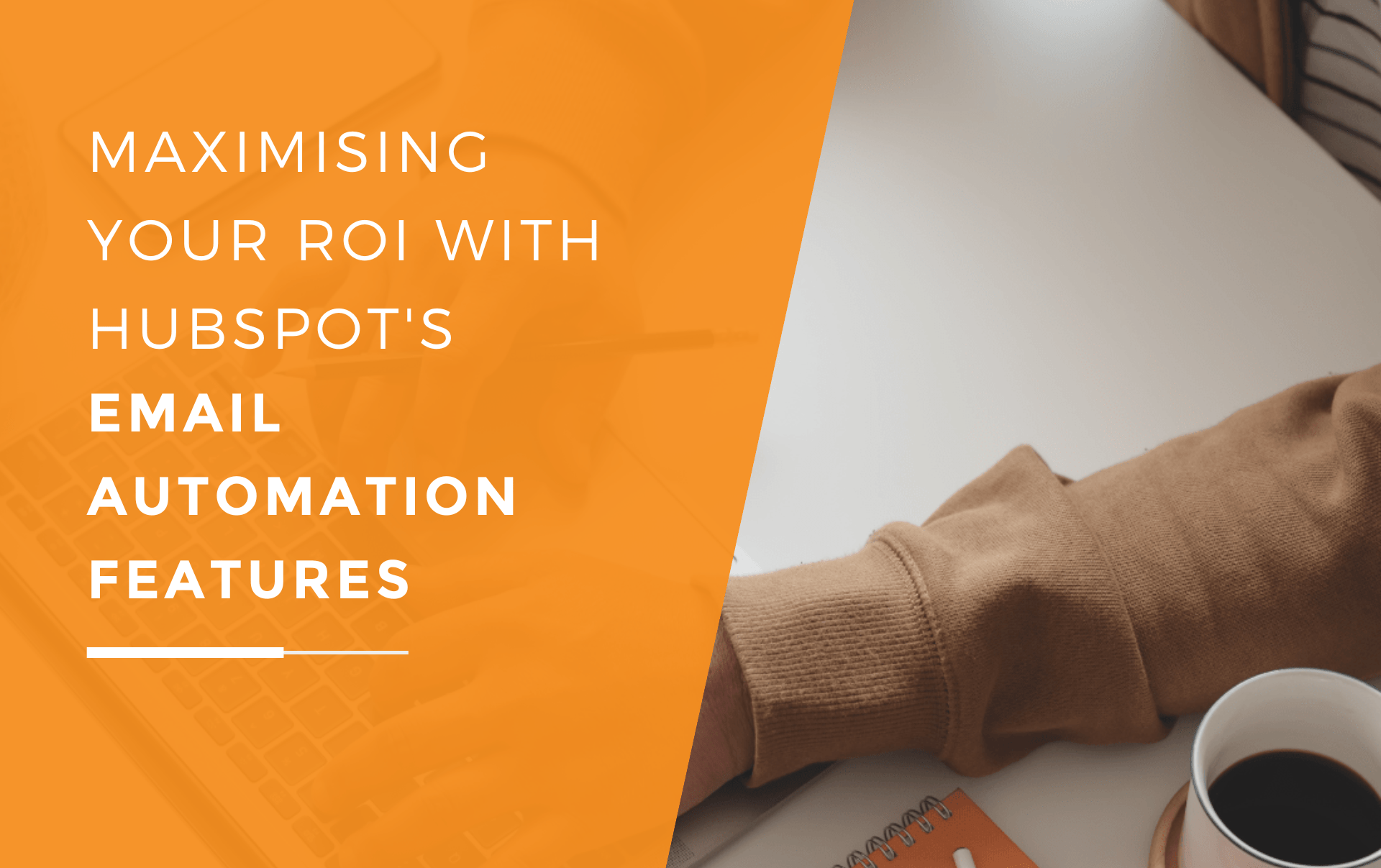
Maximising Your ROI with HubSpot's Email Automation Features
In 2023, an estimated 347.3 billion emails were sent and received each day globally, a figure that keeps growing year-on-year. This is an astronomical …




