Webmaster Tools Tips – 6 Areas To Keep An Eye On To Improve Website Performance
by Leanne Mordue on 15-Dec-2015 09:34:00

I recently posted an article about Google sending out notifications about HTTP/TLS to webmasters. If you didn't see it you can read it here - Google Sends Messages To Webmasters For SSL/TLS Certificates Not Matching.
In this article I am going to share with you some tips for using Google Webmaster Tools for your business and how it can help improve your marketing efforts.
1) Messages
Messages is one section in Webmaster Tools, now known as Google Search Console. In this section of the dashboard, Google will notify you of anything you need to be aware of from a usability or search perspective. They might notify you if certain elements of your site are not mobile friendly for example, or they might notify you if the Google bots can't access your website.
Tip: Regularly check the messages section (on a weekly basis) to see if there is anything important you need to action.
This section can be found at the top of the left hand side on the main dashboard. See screenshot below...
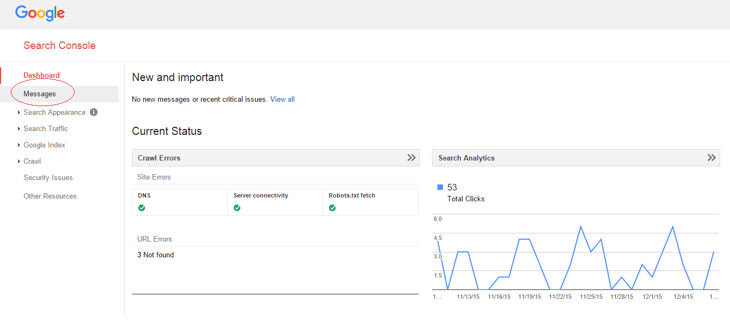
2) Keywords
The keywords section in Google Webmaster Tools is well worth analysing, as it gives an overview of some of the keywords users are finding your website by. The data given here is more than what is given in Analytics so it can really give you a better insight.
You will see a list of keywords that people have visited your website by, from Google. You can filter to see clicks, click through rate, number of impressions and the average position for that keyword. It is also a good idea to filter the data further if needed either by device, country or page to further analyse where visitors are coming from and what keywords are performing better for you.
Tip: Download a report monthly of all of the search queries for that month. Dig out any long tail phrases to use as blog article ideas. Find out more on long tail here: What Is A Long Tail Keyword And Why Should I Care.
To find it, go to search traffic on the left hand side and then onto search analytics. Then click into queries if this isn't selected already. See screenshot below...
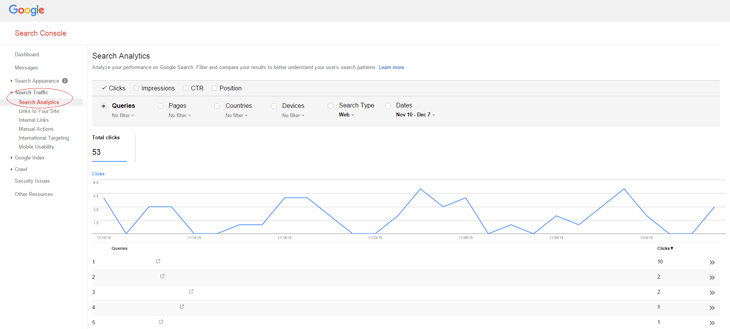
3) Structured Data
This is another useful section in Webmaster Tools. Structured data markup on your website can be tested here. If you are unsure what structured data markup is, it is basically a way to annotate your website content using tags and bits of code, so that machines, like the Google spiders, can understand it better. If you utilise structured data markup on your website then the search engines will be able to index your content better and present it in a more prominent way in the search results. Find out more about structured data here - https://developers.google.com/structured-data/
Tip: Use structured data markup to help your search listing stand out from the crowd with rich snippets, a sitelinks search box and breadcrumb trail.
To find this section in Webmaster Tools, go to search appearance and then structured data.
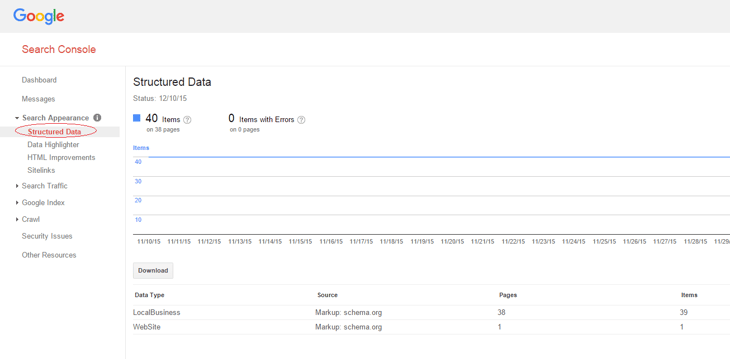
4) Html Improvements
HTML improvements is another really useful tool inside Google Webmaster Tools. It highlights any issues with duplicate, short or long title tags and meta descriptions as well as non indexable content. It will flag up where there are issues and you can then click into them to get more details on what pages the issues are on. You are also able to download a report for reference.
Tip: Use this tool on a quarterly basis, depending on how often your site is updated to make sure you aren't harming your search visibility with duplicate or non filled in meta data.
This tool is available underneath search appearance down the left hand side and then HTML improvements.
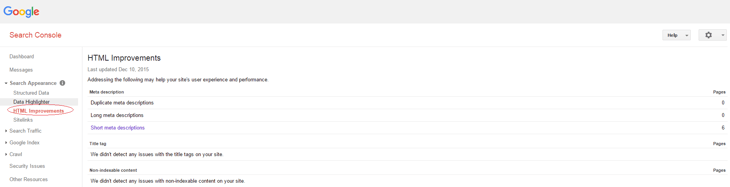
5) Links to site
This is another extremely useful thing to look at in your Webmaster Tools dashboard. It will tell you on average the amount of links pointing back to your site, your most linked pages and how your data is being linked. This is useful to see so you know what pages might need more links from a link building perspective, or what anchor text is being overused and could result in a penalty.
Tip: Check this data on a monthly basis to get an overview of how your link building campaign is working or how you are naturally attracting links.
The links to your site section is available underneath search traffic down the left hand side of the dashboard.
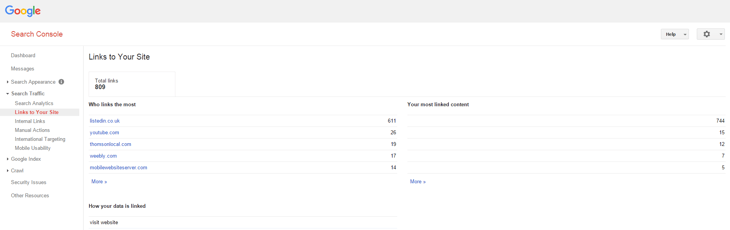
6) Sitemap
The last feature I am going to talk about in this article is sitemaps. This allows you to submit your sitemap to Google or test an existing sitemap. If you don't have a sitemap then I would highly recommend getting one generated. If you have a Wordpress site there is a Google XML sitemap plugin to do this. If you aren't sure then ask your website host or developer to get one created and added to your website. They help Google to crawl your site better and index all of your pages which leads to better visibility.
Tip: I would test an existing sitemap quarterly to make sure there are no errors with it.
You can find this under crawl, down the left hand side and then under sitemaps.
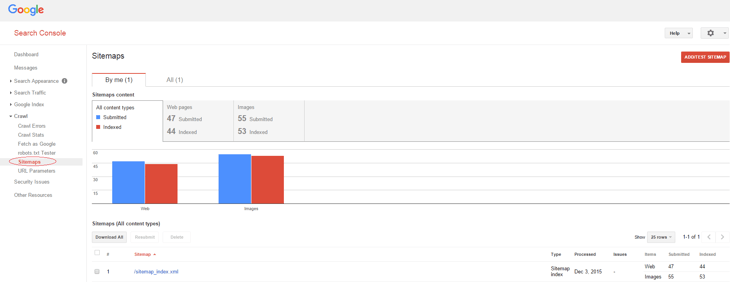
Conclusion
The points I have mentioned above are only a small amount of features available in Webmaster Tools that can drastically improve your marketing results and website performance. So, if you don't have this set up on your website then create a Google account and set up Webmaster Tools today.
- Inbound Marketing (SEO, PPC, Social Media, Video) (829)
- Strategy (368)
- Sales & CRM (195)
- Marketing Automation & Email Marketing (191)
- Business Growth (167)
- Website Design (161)
- Hubspot (138)
- Lead Generation (117)
- Google Adwords (99)
- Content Marketing (94)
- Conversion (53)
- Case Studies (47)
- News (47)
- Ecommerce (39)
- Webinars (35)
- SEO (26)
- AI (20)
- Events (19)
- LinkedIn Advertising (17)
- Video (17)
- Video Selling (15)
- Software training (13)
- Niche business marketing (11)
- The Digital Prosperity Podcast (10)
- Facebook Advertising (6)
- HubSpot Case Studies (5)
- January 2026 (7)
- December 2025 (15)
- November 2025 (6)
- October 2025 (17)
- September 2025 (16)
- August 2025 (14)
- July 2025 (14)
- June 2025 (5)
- May 2025 (19)
- April 2025 (15)
- March 2025 (13)
- February 2025 (13)
- January 2025 (8)
- December 2024 (2)
- November 2024 (4)
- October 2024 (21)
- September 2024 (4)
- August 2024 (8)
- July 2024 (14)
- June 2024 (16)
- May 2024 (25)
- April 2024 (15)
- March 2024 (18)
- February 2024 (5)
- January 2024 (10)
- December 2023 (6)
- November 2023 (10)
- October 2023 (13)
- September 2023 (12)
- August 2023 (14)
- July 2023 (13)
- June 2023 (14)
- May 2023 (15)
- April 2023 (13)
- March 2023 (14)
- February 2023 (13)
- January 2023 (15)
- December 2022 (13)
- November 2022 (6)
- October 2022 (8)
- September 2022 (22)
- August 2022 (15)
- July 2022 (13)
- June 2022 (16)
- May 2022 (14)
- April 2022 (16)
- March 2022 (17)
- February 2022 (11)
- January 2022 (8)
- December 2021 (6)
- November 2021 (7)
- October 2021 (11)
- September 2021 (10)
- August 2021 (7)
- July 2021 (7)
- June 2021 (4)
- May 2021 (4)
- April 2021 (1)
- March 2021 (3)
- February 2021 (5)
- January 2021 (4)
- December 2020 (7)
- November 2020 (6)
- October 2020 (5)
- September 2020 (9)
- August 2020 (18)
- July 2020 (17)
- June 2020 (17)
- May 2020 (10)
- April 2020 (21)
- March 2020 (24)
- February 2020 (21)
- January 2020 (12)
- December 2019 (23)
- November 2019 (12)
- October 2019 (14)
- September 2019 (16)
- August 2019 (15)
- July 2019 (13)
- June 2019 (6)
- May 2019 (8)
- April 2019 (4)
- March 2019 (2)
- February 2019 (2)
- January 2019 (2)
- December 2018 (3)
- November 2018 (24)
- September 2018 (11)
- August 2018 (9)
- June 2018 (3)
- May 2018 (6)
- April 2018 (14)
- March 2018 (12)
- February 2018 (16)
- January 2018 (15)
- December 2017 (15)
- November 2017 (18)
- October 2017 (23)
- September 2017 (19)
- August 2017 (28)
- July 2017 (27)
- June 2017 (25)
- May 2017 (18)
- April 2017 (17)
- March 2017 (16)
- February 2017 (17)
- January 2017 (14)
- December 2016 (21)
- November 2016 (27)
- October 2016 (25)
- September 2016 (16)
- August 2016 (20)
- July 2016 (19)
- June 2016 (14)
- May 2016 (20)
- April 2016 (24)
- March 2016 (22)
- February 2016 (28)
- January 2016 (27)
- December 2015 (28)
- November 2015 (19)
- October 2015 (9)
- September 2015 (12)
- August 2015 (5)
- July 2015 (1)
- June 2015 (10)
- May 2015 (3)
- April 2015 (11)
- March 2015 (14)
- February 2015 (15)
- January 2015 (12)
- December 2014 (2)
- November 2014 (23)
- October 2014 (2)
- September 2014 (2)
- August 2014 (2)
- July 2014 (2)
- June 2014 (7)
- May 2014 (14)
- April 2014 (14)
- March 2014 (7)
- February 2014 (2)
- January 2014 (7)
- December 2013 (9)
- November 2013 (14)
- October 2013 (17)
- September 2013 (3)
- August 2013 (6)
- July 2013 (8)
- June 2013 (4)
- May 2013 (3)
- April 2013 (6)
- March 2013 (6)
- February 2013 (7)
- January 2013 (5)
- December 2012 (3)
- November 2012 (2)
- September 2012 (1)
Subscribe by email
You May Also Like
These Related Blogs
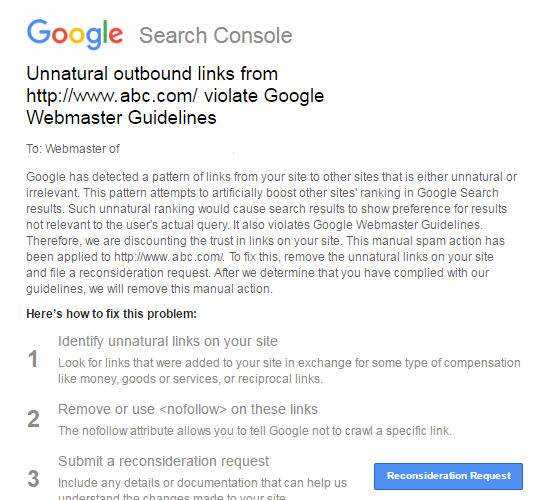
Google Penalising Sites For Unnatural Outbound Links – Have You Been Affected?
Google has recently sent out a large number of notifications to Webmasters this past weekend. They have issued a number of manual penalties to website …
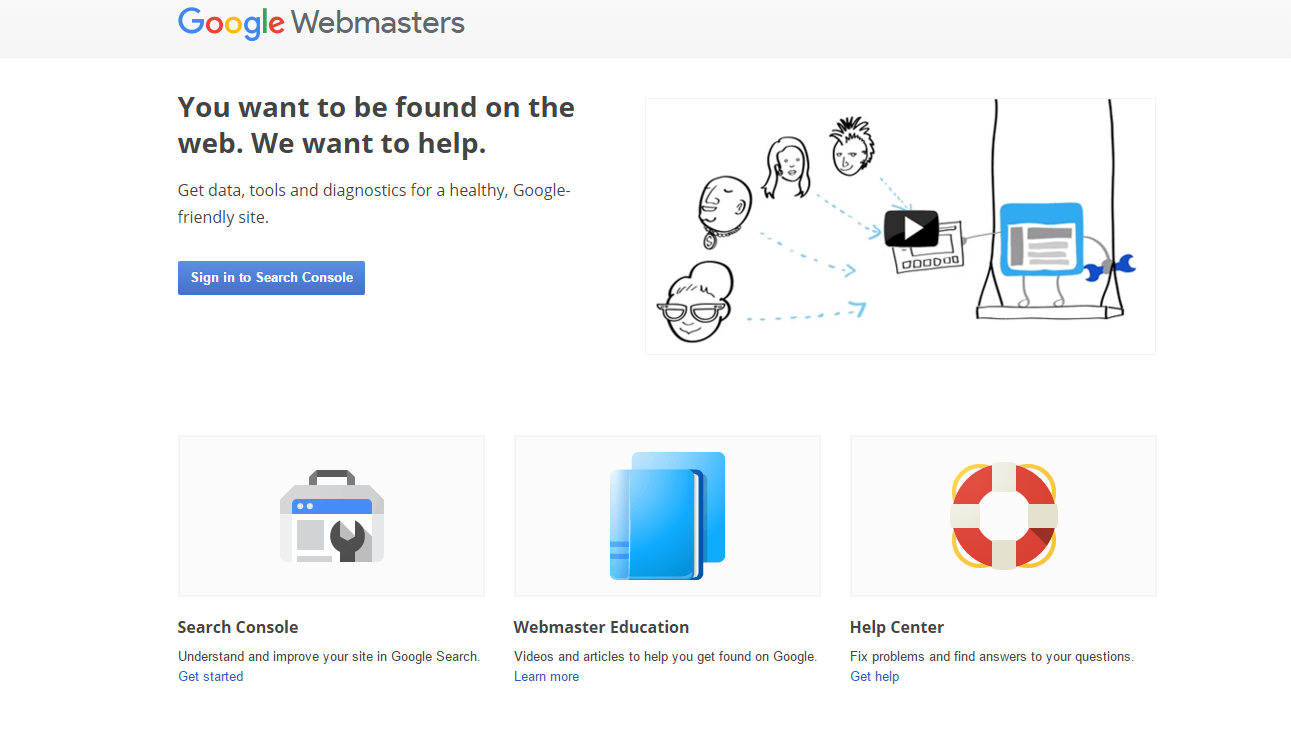
Google Sends Messages To Webmasters For SSL/TLS Certificates Not Matching - What You Need To Do If You Have Received A Message
In recent weeks Google have started to send out numerous notifications to Webmasters. The notifications have been surrounding SSL and TLS certificates …

Mobile Apocalypse - Google's Mobile Algorithm Set for April Release Date: Are You Ready?
Imagine getting a lot of traffic from a keyword in the mobile search results on Google and then this traffic is suddenly obliterated, vanishing into t …




