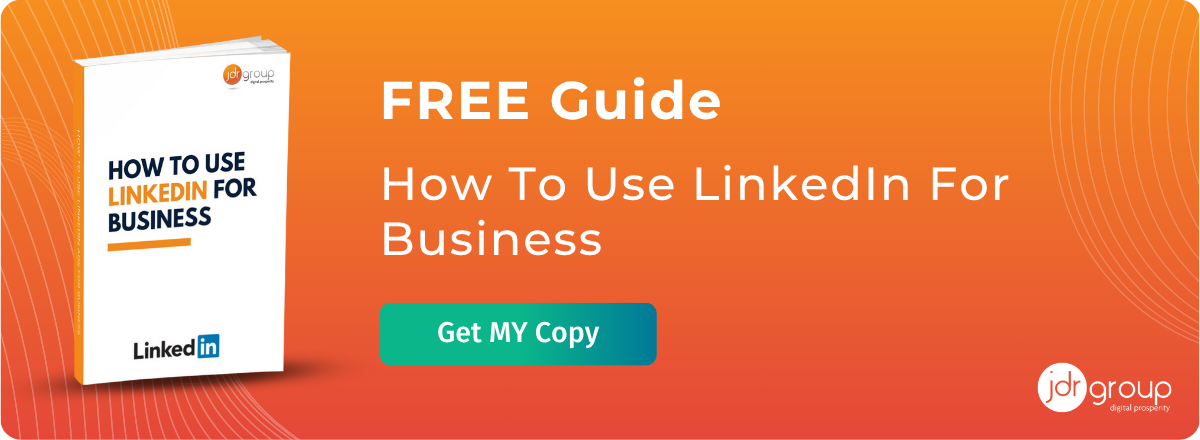New LinkedIn Premium Pages - What You Need To Know
by Kerry Baker on 10-Jun-2024 12:30:00

LinkedIn company pages give you an easy-to-use platform to showcase your business to your connections, engage with fellow professionals and customers, share updates, and publish content. It’s a great way of getting your business name out there, building credibility on LinkedIn, and driving leads to your website – and all you need to set up a company page is a personal LinkedIn account. Starting in June 2024, LinkedIn is rolling out significant improvements to the way company pages work, with its Premium Company Page service.

What are Premium Company Pages?
Premium company pages are essentially more advanced versions of LinkedIn standard company pages, coming with a suite of tools to help your business stand out more effectively and convert more visitors. Final features of the service are still to be confirmed, but there are expected to be at least seven important perks for SME users:
1. Custom Call-To-Action Buttons
Add tailored CTA buttons to your page – e.g. contact us, learn more, sign up, and so on – directing users to take specific actions to support your marketing campaign and company objectives.
2. Visitor Lists
Gain crucial insights into who has visited your company page, including their location, industry, and job title, helping you understand your audience better and personalise your content or advertising strategy accordingly.
3. Custom Testimonials
Use your premium page to directly showcase testimonials and case studies, building social proof and trust among prospects and increasing your business’s credibility on LinkedIn.
4. AI-Powered Writing Assistance
Premium pages are expected to come with AI writing assistant tools to help you produce content for your pages. While you might find this useful for time-saving reasons, personally we recommend using handwritten content on your company page, or your page content could sound the same in style and tone as every other page produced using this tool. We also don’t know how varied or ‘natural sounding’ LinkedIn’s AI software is compared to other applications.
5. Auto-Invites
This tool will enable automatic invitations to be sent to potential followers or connections to follow or like your company page, streamlining the process of growing your audience.
6. LinkedIn Premium Logo
Though unconfirmed, a LinkedIn premium logo could signify your business’s investment into your LinkedIn presence, potentially adding greater prestige to your page and indicating a heightened level of activity and presence on the platform.
7. Higher organic reach / visibility for Premium Pages
Premium pages will probably benefit from preferential visibility on LinkedIn’s search algorithms, making your page more likely to appear in organic searches.
What will Premium Company Pages cost?
Unfortunately, UK prices haven’t yet been confirmed, but premium company pages are expected to be available on a subscription basis, with payment made per page. The subscription will be independent of your current free or premium LinkedIn personal accounts, so if you are already a LinkedIn premium user, your company pages won’t automatically be upgraded to premium pages.
An American blog published in April suggested ‘$100 a month’ to access the new features – so this would be £80 per month, give or take.
Should I upgrade my company page?
There won’t be any obligation for existing users to upgrade their company page to a premium page. However, if you already use LinkedIn Premium, investing in a premium page could give you greater returns from your LinkedIn marketing by expanding your visibility and credibility on the platform. The increased brand differentiation and conversions that come with a premium page, for example, could convert more visitors into leads and make it easier for you to secure sales and establish business partnerships through the platform.
It’s worth weighing up the potential costs and benefits of a premium company page when more information becomes available, so you can make an informed decision for your business.
What next?
To find out more about LinkedIn and the potential benefits for your business, please get in touch with one of our LinkedIn marketing specialists today by clicking here.
Image Source: Canva
- Inbound Marketing (SEO, PPC, Social Media, Video) (829)
- Strategy (368)
- Sales & CRM (195)
- Marketing Automation & Email Marketing (191)
- Business Growth (167)
- Website Design (161)
- Hubspot (138)
- Lead Generation (117)
- Google Adwords (99)
- Content Marketing (94)
- Conversion (53)
- Case Studies (47)
- News (47)
- Ecommerce (39)
- Webinars (35)
- SEO (26)
- AI (20)
- Events (19)
- LinkedIn Advertising (17)
- Video (17)
- Video Selling (15)
- Software training (13)
- Niche business marketing (11)
- The Digital Prosperity Podcast (10)
- Facebook Advertising (6)
- HubSpot Case Studies (5)
- January 2026 (7)
- December 2025 (15)
- November 2025 (6)
- October 2025 (17)
- September 2025 (16)
- August 2025 (14)
- July 2025 (14)
- June 2025 (5)
- May 2025 (19)
- April 2025 (15)
- March 2025 (13)
- February 2025 (13)
- January 2025 (8)
- December 2024 (2)
- November 2024 (4)
- October 2024 (21)
- September 2024 (4)
- August 2024 (8)
- July 2024 (14)
- June 2024 (16)
- May 2024 (25)
- April 2024 (15)
- March 2024 (18)
- February 2024 (5)
- January 2024 (10)
- December 2023 (6)
- November 2023 (10)
- October 2023 (13)
- September 2023 (12)
- August 2023 (14)
- July 2023 (13)
- June 2023 (14)
- May 2023 (15)
- April 2023 (13)
- March 2023 (14)
- February 2023 (13)
- January 2023 (15)
- December 2022 (13)
- November 2022 (6)
- October 2022 (8)
- September 2022 (22)
- August 2022 (15)
- July 2022 (13)
- June 2022 (16)
- May 2022 (14)
- April 2022 (16)
- March 2022 (17)
- February 2022 (11)
- January 2022 (8)
- December 2021 (6)
- November 2021 (7)
- October 2021 (11)
- September 2021 (10)
- August 2021 (7)
- July 2021 (7)
- June 2021 (4)
- May 2021 (4)
- April 2021 (1)
- March 2021 (3)
- February 2021 (5)
- January 2021 (4)
- December 2020 (7)
- November 2020 (6)
- October 2020 (5)
- September 2020 (9)
- August 2020 (18)
- July 2020 (17)
- June 2020 (17)
- May 2020 (10)
- April 2020 (21)
- March 2020 (24)
- February 2020 (21)
- January 2020 (12)
- December 2019 (23)
- November 2019 (12)
- October 2019 (14)
- September 2019 (16)
- August 2019 (15)
- July 2019 (13)
- June 2019 (6)
- May 2019 (8)
- April 2019 (4)
- March 2019 (2)
- February 2019 (2)
- January 2019 (2)
- December 2018 (3)
- November 2018 (24)
- September 2018 (11)
- August 2018 (9)
- June 2018 (3)
- May 2018 (6)
- April 2018 (14)
- March 2018 (12)
- February 2018 (16)
- January 2018 (15)
- December 2017 (15)
- November 2017 (18)
- October 2017 (23)
- September 2017 (19)
- August 2017 (28)
- July 2017 (27)
- June 2017 (25)
- May 2017 (18)
- April 2017 (17)
- March 2017 (16)
- February 2017 (17)
- January 2017 (14)
- December 2016 (21)
- November 2016 (27)
- October 2016 (25)
- September 2016 (16)
- August 2016 (20)
- July 2016 (19)
- June 2016 (14)
- May 2016 (20)
- April 2016 (24)
- March 2016 (22)
- February 2016 (28)
- January 2016 (27)
- December 2015 (28)
- November 2015 (19)
- October 2015 (9)
- September 2015 (12)
- August 2015 (5)
- July 2015 (1)
- June 2015 (10)
- May 2015 (3)
- April 2015 (11)
- March 2015 (14)
- February 2015 (15)
- January 2015 (12)
- December 2014 (2)
- November 2014 (23)
- October 2014 (2)
- September 2014 (2)
- August 2014 (2)
- July 2014 (2)
- June 2014 (7)
- May 2014 (14)
- April 2014 (14)
- March 2014 (7)
- February 2014 (2)
- January 2014 (7)
- December 2013 (9)
- November 2013 (14)
- October 2013 (17)
- September 2013 (3)
- August 2013 (6)
- July 2013 (8)
- June 2013 (4)
- May 2013 (3)
- April 2013 (6)
- March 2013 (6)
- February 2013 (7)
- January 2013 (5)
- December 2012 (3)
- November 2012 (2)
- September 2012 (1)
Subscribe by email
You May Also Like
These Related Blogs
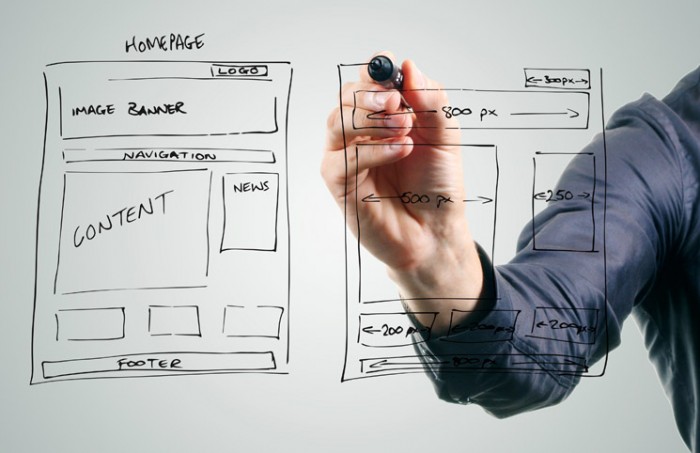
What Your Business Homepage Design Needs To Include
When you attend a meeting, first impressions are everything to ensure you close the deal. The same applies for your company's website homepage. Making …
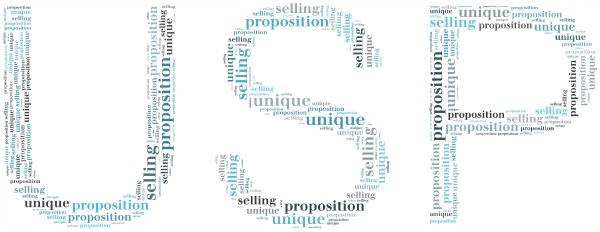
A Beginners Guide to Your Company's Unique Selling Proposition (USP)
Creating a unique selling proposition (USP) is critical to a business for a number of reasons. For one thing, it’s important because it communicates t …
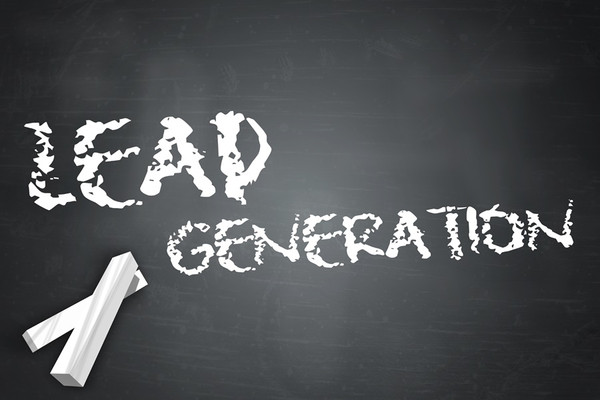
How To Generate Leads Online For Free – Is It Even Possible?
If you're wondering how to generate leads online for free, or asking yourself whether generating leads online for free is even possible, we've got the …