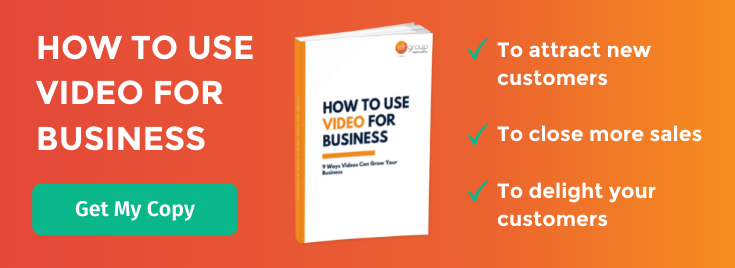11 Video Selling Examples - How One-To-One Video Can Be Used Throughout The Sales Process
by Will Williamson on 07-Mar-2022 15:00:00
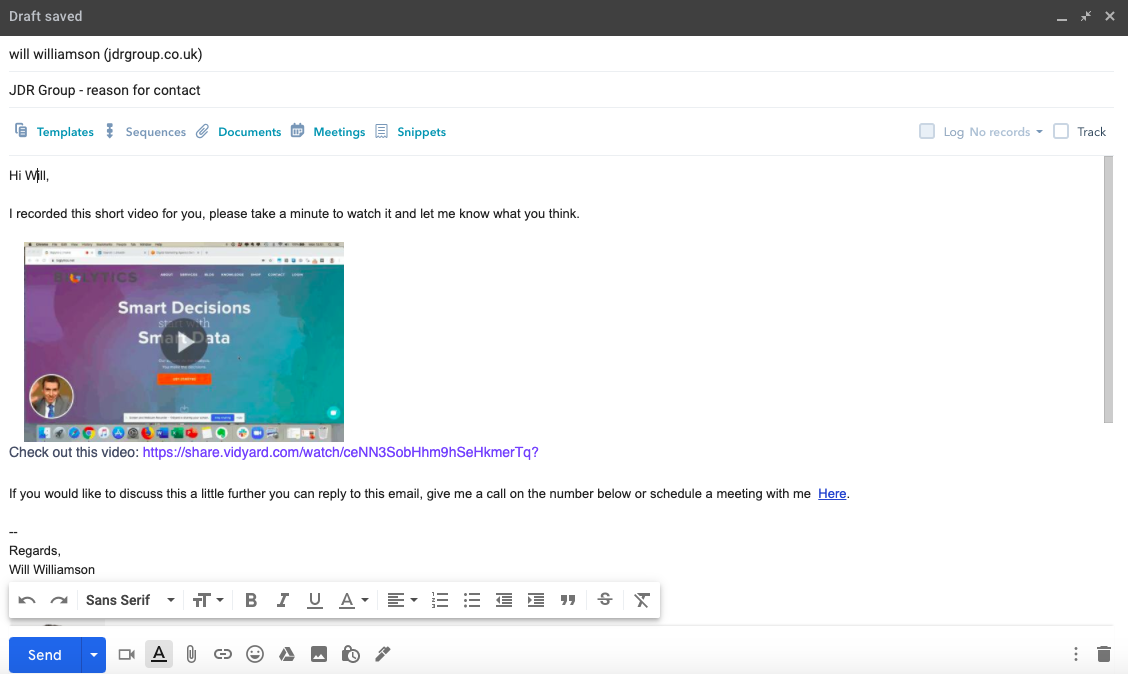 At JDR, we have been using one-to-one video for several years - and in the increasingly virtual post-COVID world, we have been using it more and more. These are quick videos where we record a video of our screen, or using our webcam, or both, and embed these into emails.
At JDR, we have been using one-to-one video for several years - and in the increasingly virtual post-COVID world, we have been using it more and more. These are quick videos where we record a video of our screen, or using our webcam, or both, and embed these into emails.
In this article we will share 11 ways you can use video emails as part of your sales and customer service process.
The video below gives a quick overview of how to actually create and send video emails - and why using video as part of your sales process is so powerful.

So why use video in your sales process?
I was recently reviewing a website on behalf of a client, but in doing so I was struggling to grasp the actual services the company provided. Fortunately, there was a 2-minute video on the home page - and as a result of watching this the penny dropped and I got it completely. Not only that, but I also could see that there was some heart to the business - I got a sense of the people behind the company and could see the offices they worked from.
As a result, reading through the rest of the website made so much more sense, and I had a much greater affinity to the company - I felt I could trust them.
It is difficult to achieve this level of impact and understanding from text and written words alone - yet many salespeople rely on emails, brochures and proposals which are all primarily text based alone.
The personal touch in a virtual world
The examples below were all recorded during lockdown, at a time when we literally could not go out to meet with customers. Lockdown has since been lifted, but salespeople up and down the country are still needing to sell in an increasingly virtual way, a trend which is likely to continue.
Using one-to-one video as part of your sales communication allows you to add the human touch into remote selling, helping you create a more emotional connection, building trust and empathy beyond using text-only emails.
11 Video Selling Examples
Here are 11 specific ways you can use video in your sales process - starting with prospecting, where you can make a huge impact to your results by using video.
1) Video Prospecting
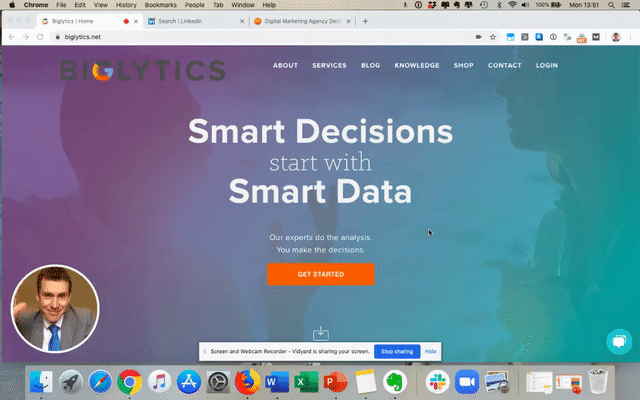
One-to-one video is a great way to increase response rates from cold prospecting emails. These videos should be short, friendly, and completely personalised to the person you are sending them to.
We recently ran a webinar on using video in prospecting, where we were joined by Yaniv Seigel from Vidyard, an expert on using video in sales - click here to watch this on-demand webinar.
2) LinkedIn Approach
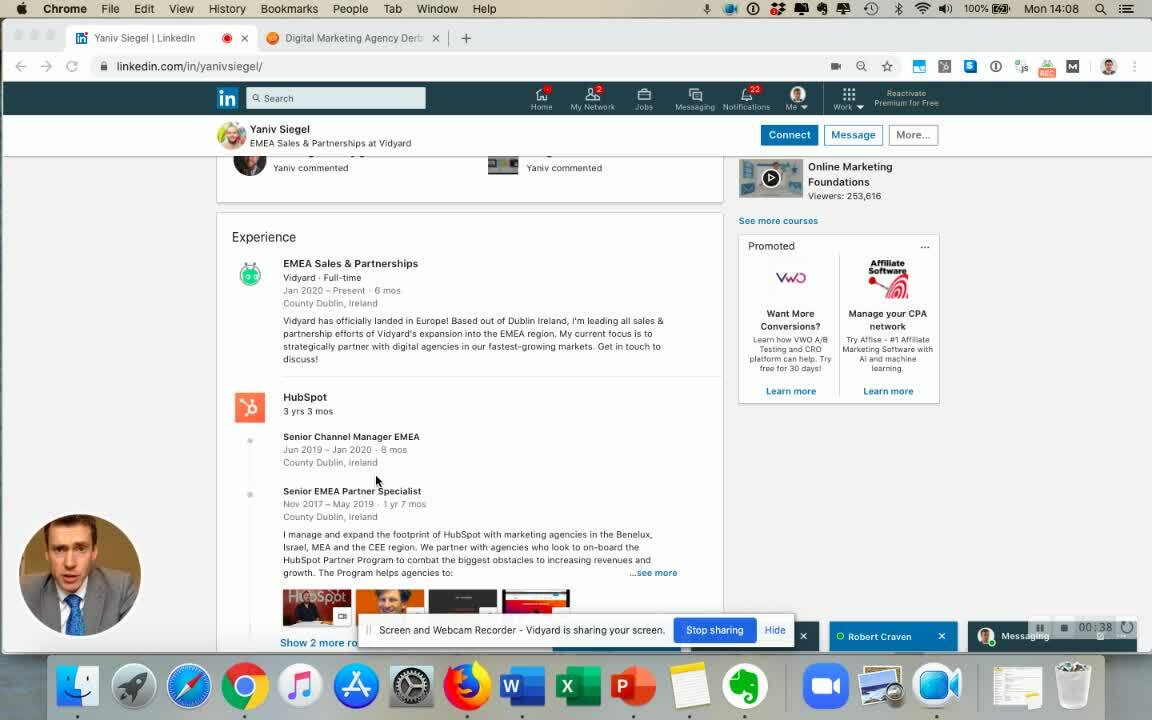
A personalised video can really make you stand out when attempting to connect with or send inbox messages to contacts on LinkedIn.
3) Following up a meeting or sales presentation
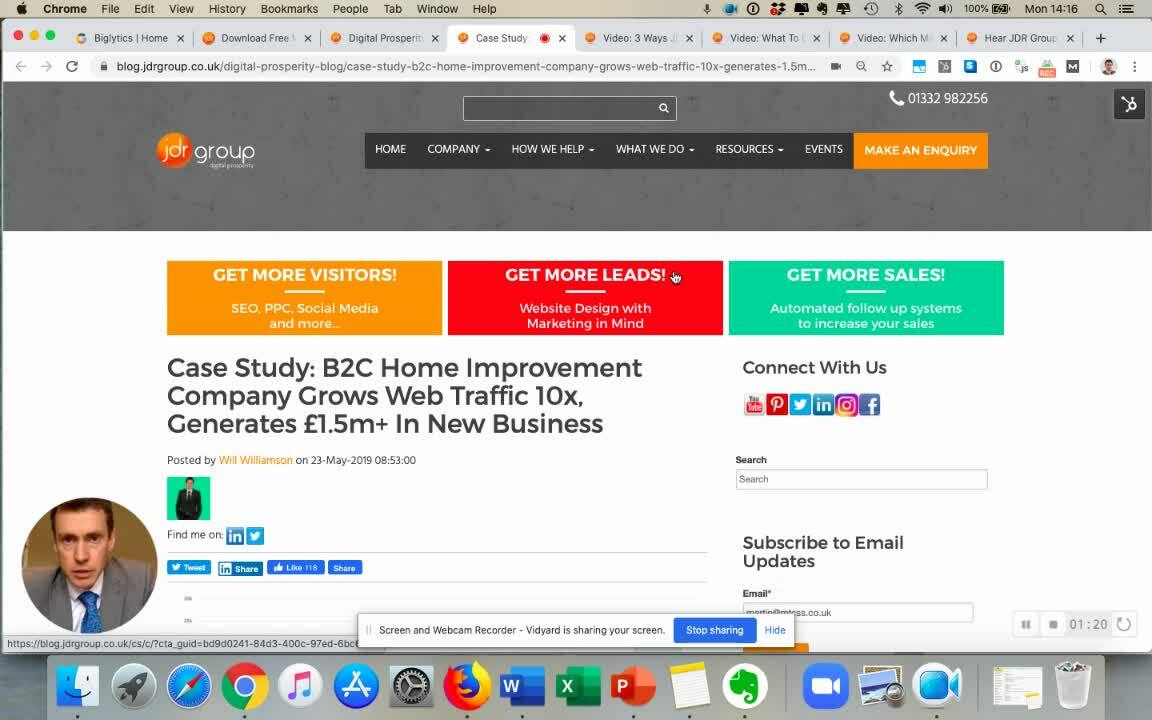
Often sales presentations end with 'I want to think about it' or 'I want to discuss it with someone else'. Providing a video summary after a presentation is useful as a reference point for the people in the meeting - and can also be really useful for them to show other decision makers or influencers.
4) Sharing a case study
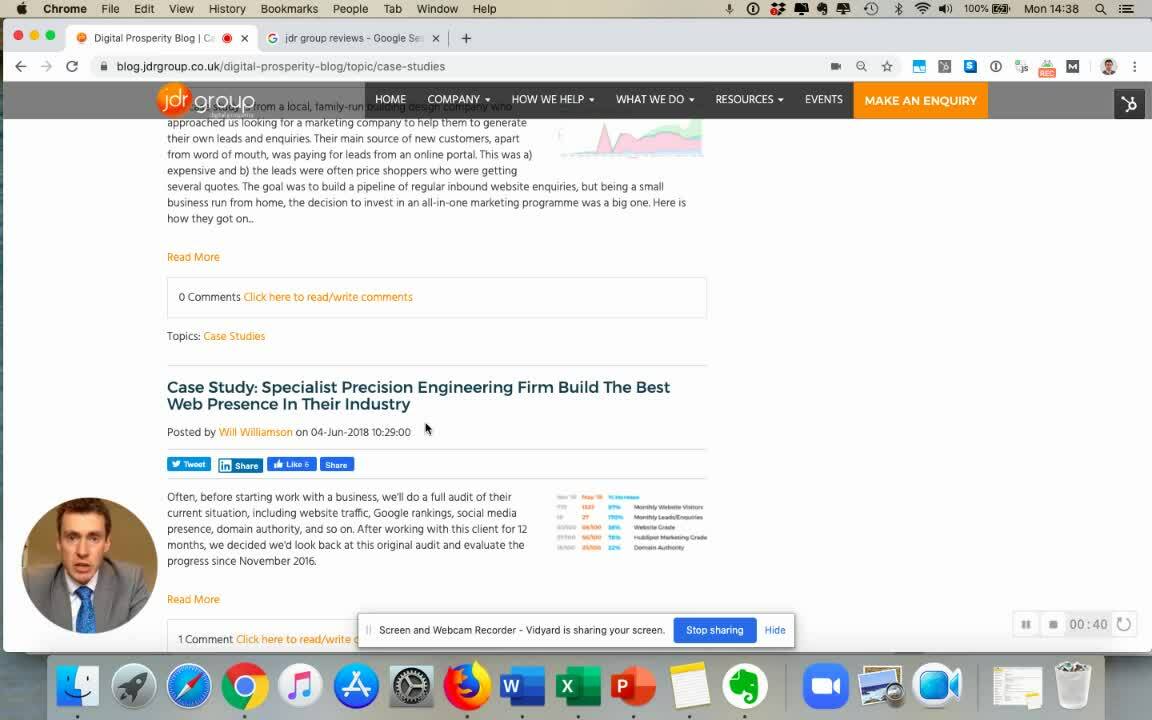
When sending a case study, a quick video to walk the prospect through it can bring the story to life and help relate it to their circumstances.
5) Mini-demo
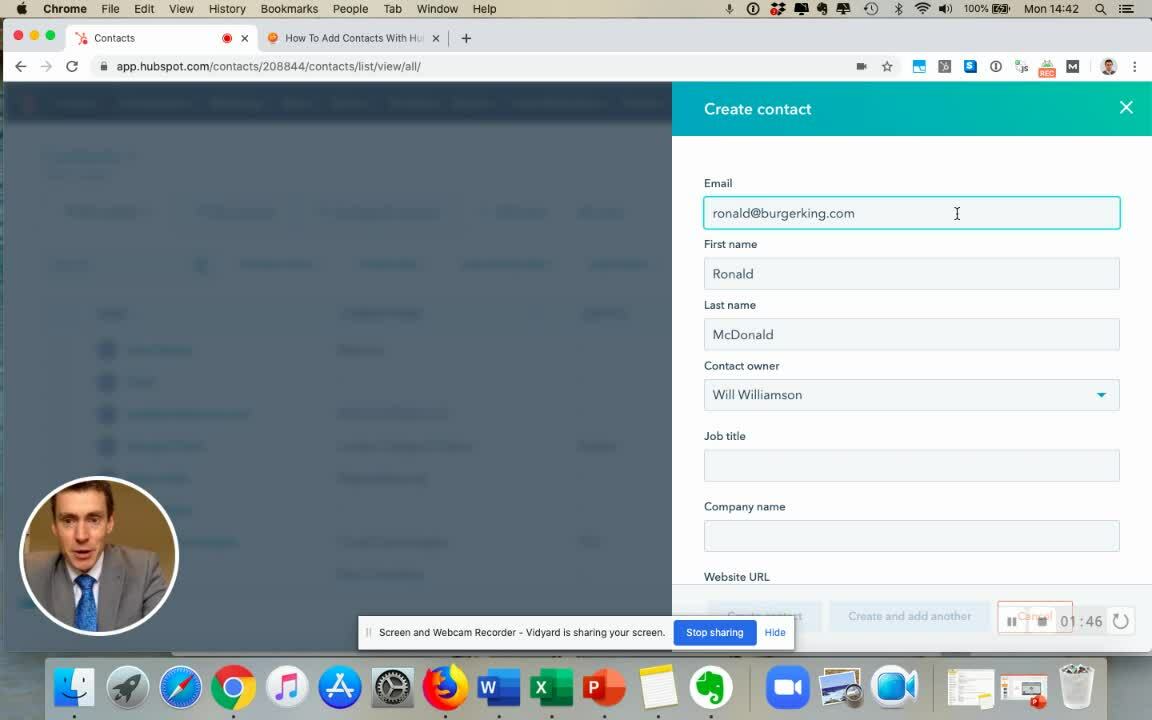
If you sell software, apps, IT solutions, or any product or service that you can show on screen, then a quick video recording your screen is a great way to demonstrate the value of your product/service and how it can help your prospective customer.
6) Answering sales questions
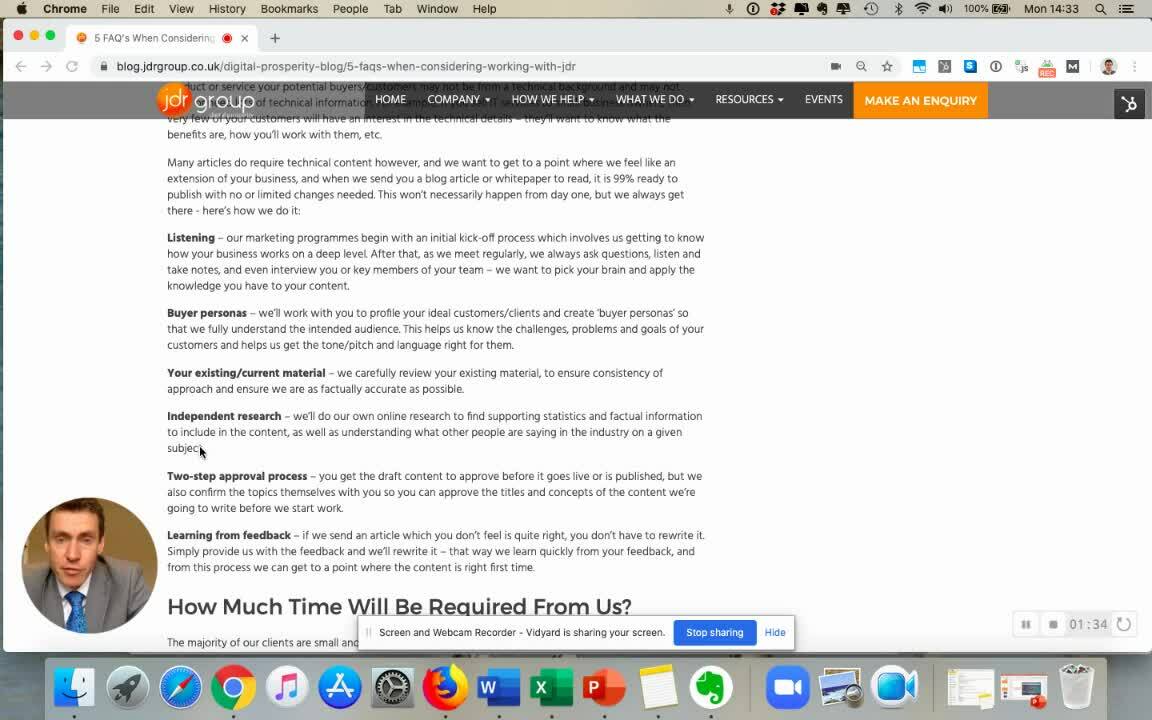
Often it is quicker and has more impact to answer questions via video rather than in a long text email. Recording the video is quicker than typing out a long response, and it is also easier to convey human/emotional qualities like empathy, confidence and integrity.
7) Sharing resources

Sharing resources like videos, calculators, whitepapers or articles is a great way to educate prospects during the sales process - and a quick video to talk them through these resources and why you are sharing them can increase engagement.
8) Reviewing a proposal or quote
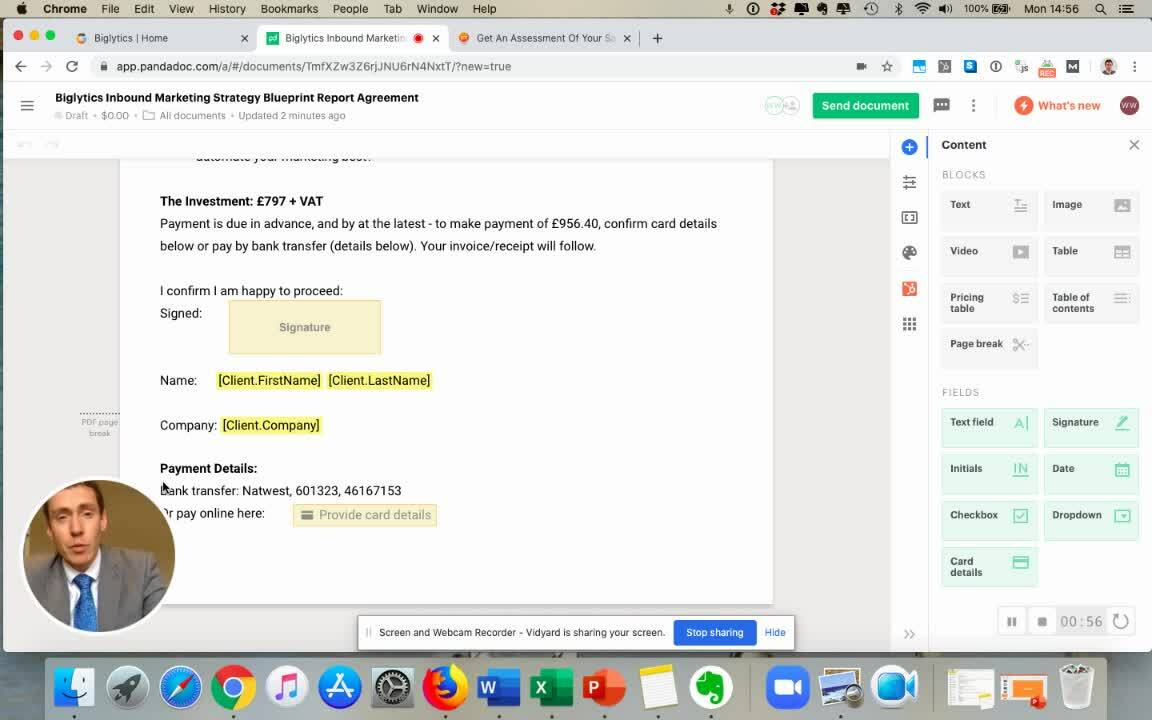
Reading technical quotes or proposals, and especially reading through terms and conditions can be daunting - left to their own devices, prospects will often just look at the price alone and will skim the rest of the document.
If you are sending proposals with an e-signature, this can lead to stalled deals as prospects procrastinate and put off the task of properly reading and digesting the document. In an ideal world you would talk your prospect through the document in person, but a personalised video to walk them through it is the next best thing.
You can pre-empt common objections, set expectations and ensure you sell the value in your proposal. For e-signature you can also show your prospects clearly what they need to do - not everyone has experience of this type of document.
9) Following up a kick-off meeting or new customer onboarding meeting

When new customers first start it is important to avoid buyer's remorse and build your relationship. A follow up video can help by clarifying action points, timescales and next steps and ultimately building trust.
10) Introducing a team member
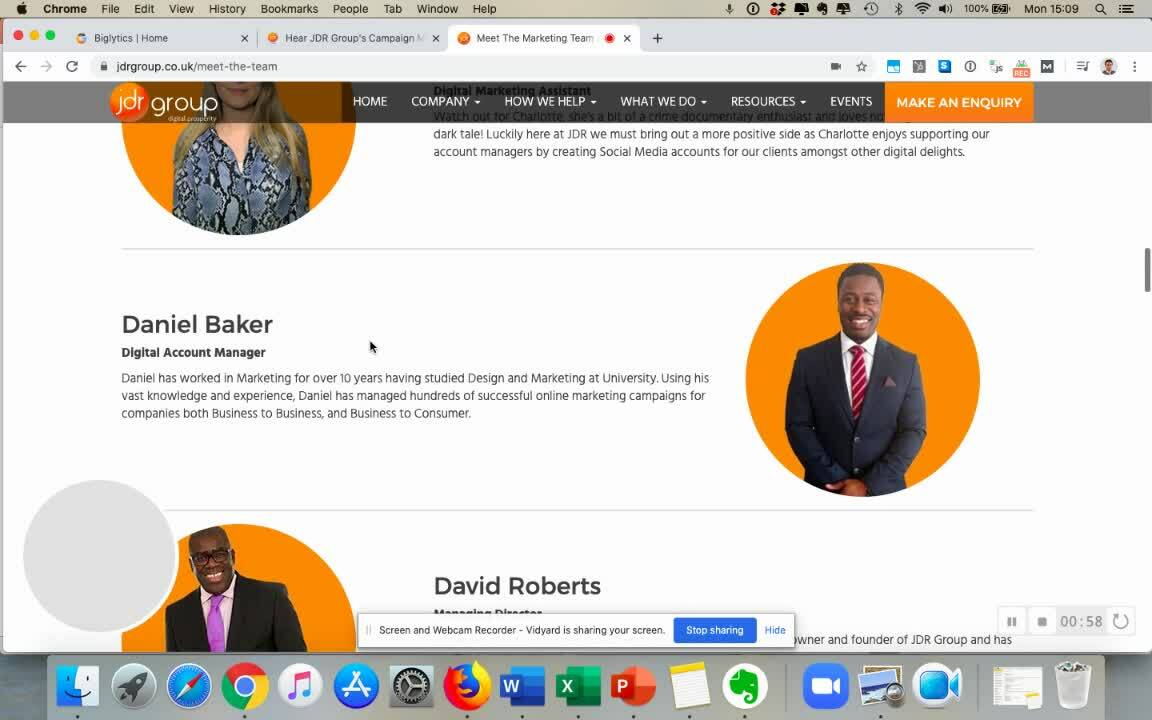
Introducing a member of the team? Rather than just doing this via a normal email, send a quick video. In this example I do the introduction by myself, but if you are able to record a video with both of you on the video then that would be even better.
11) Progress update
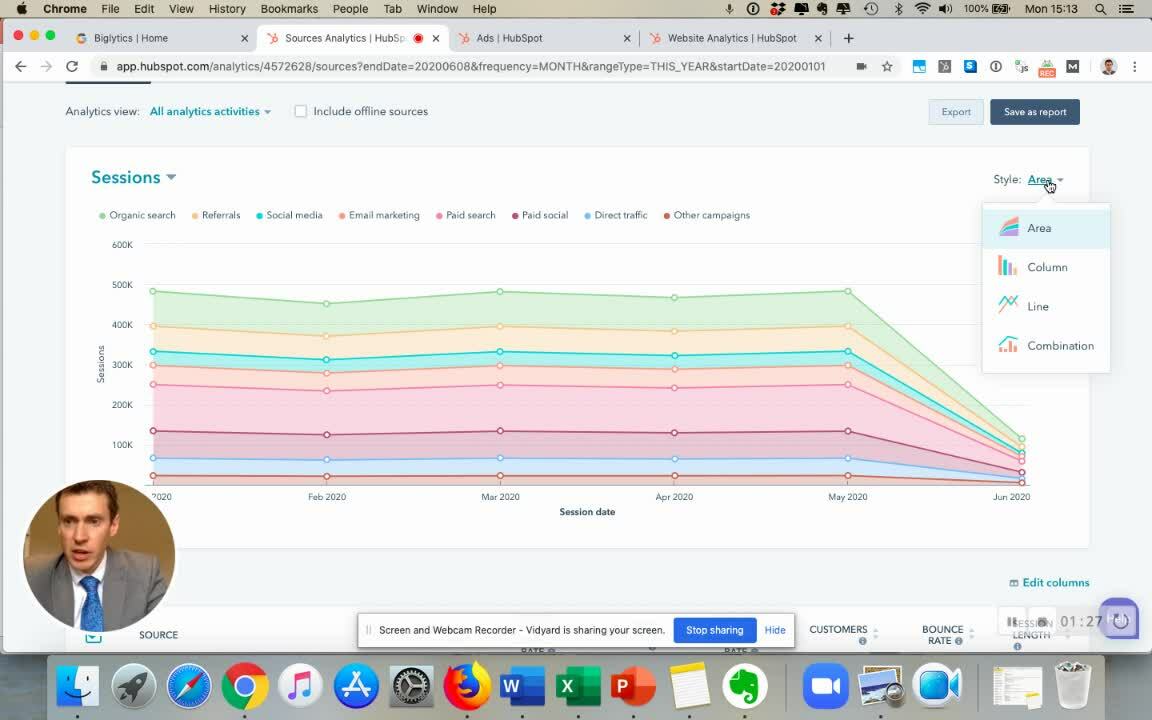
A quick video to show the latest progress and give your customer value in your product/service and show that you care - all of which leads to better retention and more referrals.
Video Selling Training For You & Your Team
We offer a training programme for sales teams to use video in the sales process, including technical set-up, best practices, and feedback/coaching. Find out more on our Video Selling Training page.
Other Use Cases For Video Emails
In JDR we have also found one-to-one video emails very useful for internal communication, team training, and customer service as well as sales. As recording a video is quicker than typing a long email, and you can explain something by showing your screen, it is often a more effective form of communication - we even use it with suppliers.
The key with video is to get into the habit, and once you and your team start using it regularly and consistently, you will find more and more ways of using it - and you won't go back to relying on text-only emails.
- Inbound Marketing (SEO, PPC, Social Media, Video) (829)
- Strategy (368)
- Sales & CRM (195)
- Marketing Automation & Email Marketing (191)
- Business Growth (167)
- Website Design (161)
- Hubspot (138)
- Lead Generation (117)
- Google Adwords (99)
- Content Marketing (94)
- Conversion (53)
- Case Studies (47)
- News (47)
- Ecommerce (39)
- Webinars (35)
- SEO (26)
- AI (20)
- Events (19)
- LinkedIn Advertising (17)
- Video (17)
- Video Selling (15)
- Software training (13)
- Niche business marketing (11)
- The Digital Prosperity Podcast (10)
- Facebook Advertising (6)
- HubSpot Case Studies (5)
- January 2026 (7)
- December 2025 (15)
- November 2025 (6)
- October 2025 (17)
- September 2025 (16)
- August 2025 (14)
- July 2025 (14)
- June 2025 (5)
- May 2025 (19)
- April 2025 (15)
- March 2025 (13)
- February 2025 (13)
- January 2025 (8)
- December 2024 (2)
- November 2024 (4)
- October 2024 (21)
- September 2024 (4)
- August 2024 (8)
- July 2024 (14)
- June 2024 (16)
- May 2024 (25)
- April 2024 (15)
- March 2024 (18)
- February 2024 (5)
- January 2024 (10)
- December 2023 (6)
- November 2023 (10)
- October 2023 (13)
- September 2023 (12)
- August 2023 (14)
- July 2023 (13)
- June 2023 (14)
- May 2023 (15)
- April 2023 (13)
- March 2023 (14)
- February 2023 (13)
- January 2023 (15)
- December 2022 (13)
- November 2022 (6)
- October 2022 (8)
- September 2022 (22)
- August 2022 (15)
- July 2022 (13)
- June 2022 (16)
- May 2022 (14)
- April 2022 (16)
- March 2022 (17)
- February 2022 (11)
- January 2022 (8)
- December 2021 (6)
- November 2021 (7)
- October 2021 (11)
- September 2021 (10)
- August 2021 (7)
- July 2021 (7)
- June 2021 (4)
- May 2021 (4)
- April 2021 (1)
- March 2021 (3)
- February 2021 (5)
- January 2021 (4)
- December 2020 (7)
- November 2020 (6)
- October 2020 (5)
- September 2020 (9)
- August 2020 (18)
- July 2020 (17)
- June 2020 (17)
- May 2020 (10)
- April 2020 (21)
- March 2020 (24)
- February 2020 (21)
- January 2020 (12)
- December 2019 (23)
- November 2019 (12)
- October 2019 (14)
- September 2019 (16)
- August 2019 (15)
- July 2019 (13)
- June 2019 (6)
- May 2019 (8)
- April 2019 (4)
- March 2019 (2)
- February 2019 (2)
- January 2019 (2)
- December 2018 (3)
- November 2018 (24)
- September 2018 (11)
- August 2018 (9)
- June 2018 (3)
- May 2018 (6)
- April 2018 (14)
- March 2018 (12)
- February 2018 (16)
- January 2018 (15)
- December 2017 (15)
- November 2017 (18)
- October 2017 (23)
- September 2017 (19)
- August 2017 (28)
- July 2017 (27)
- June 2017 (25)
- May 2017 (18)
- April 2017 (17)
- March 2017 (16)
- February 2017 (17)
- January 2017 (14)
- December 2016 (21)
- November 2016 (27)
- October 2016 (25)
- September 2016 (16)
- August 2016 (20)
- July 2016 (19)
- June 2016 (14)
- May 2016 (20)
- April 2016 (24)
- March 2016 (22)
- February 2016 (28)
- January 2016 (27)
- December 2015 (28)
- November 2015 (19)
- October 2015 (9)
- September 2015 (12)
- August 2015 (5)
- July 2015 (1)
- June 2015 (10)
- May 2015 (3)
- April 2015 (11)
- March 2015 (14)
- February 2015 (15)
- January 2015 (12)
- December 2014 (2)
- November 2014 (23)
- October 2014 (2)
- September 2014 (2)
- August 2014 (2)
- July 2014 (2)
- June 2014 (7)
- May 2014 (14)
- April 2014 (14)
- March 2014 (7)
- February 2014 (2)
- January 2014 (7)
- December 2013 (9)
- November 2013 (14)
- October 2013 (17)
- September 2013 (3)
- August 2013 (6)
- July 2013 (8)
- June 2013 (4)
- May 2013 (3)
- April 2013 (6)
- March 2013 (6)
- February 2013 (7)
- January 2013 (5)
- December 2012 (3)
- November 2012 (2)
- September 2012 (1)
Subscribe by email
You May Also Like
These Related Blogs
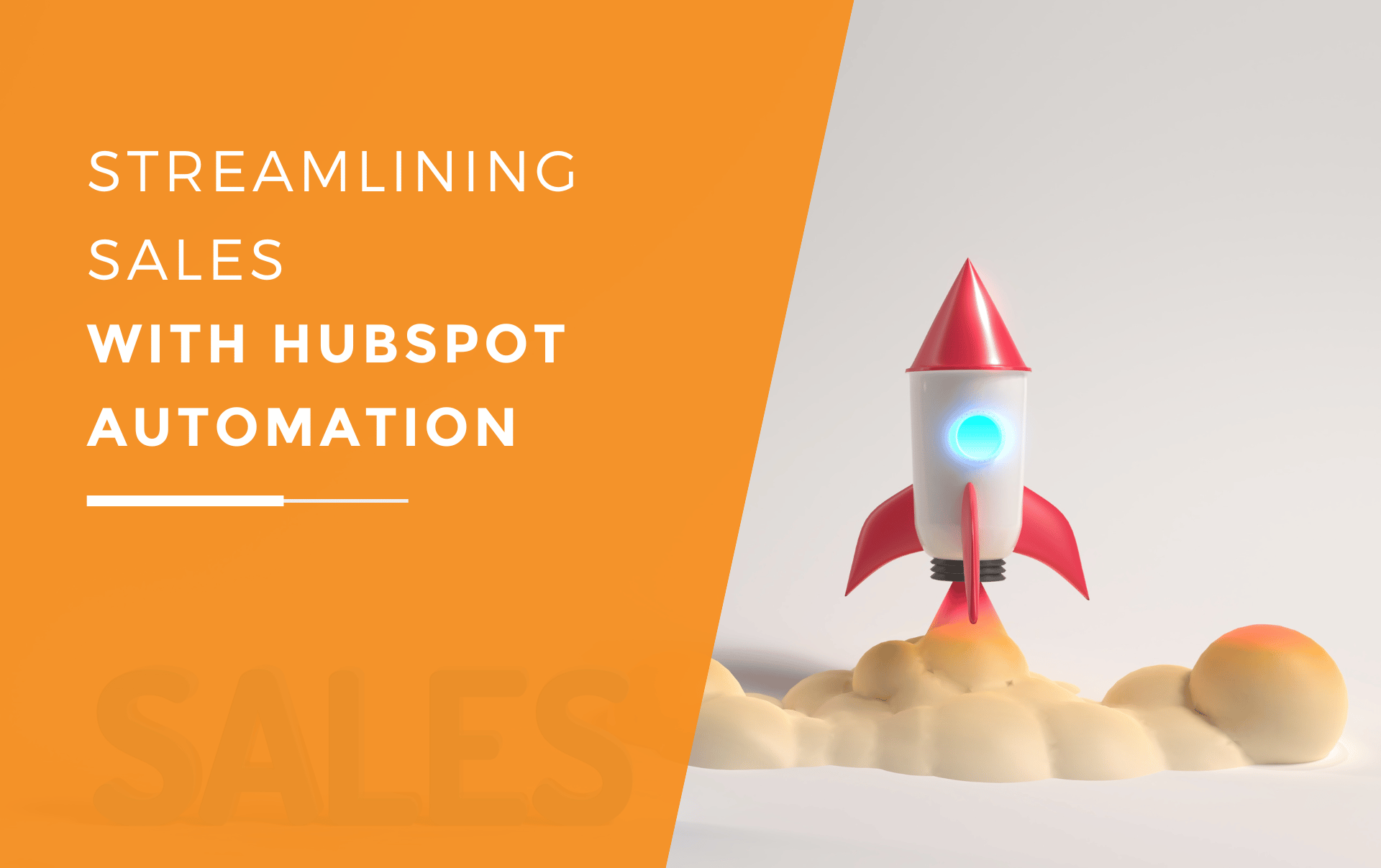
Streamlining Sales With HubSpot Automation
One of the biggest barriers to growth for SMEs is the resources and time required to make sales, especially when selling to other SMEs. This is becaus …

How To Simplify Your Sales Processes In 4 Easy Steps
When it comes to making sales, complexity does not always mean better: in fact, a convoluted sales process might be preventing you from reaching maxim …

How To Grow Your Business Through Video Sales
Using video in your sales process gives a human face to your business and helps you gain more customers. Working remotely, video selling helps replica …