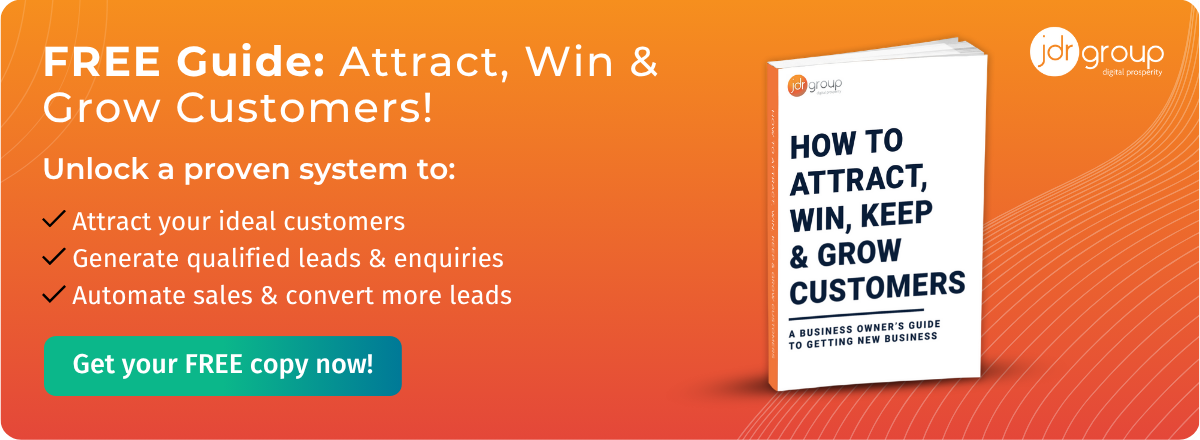5 Time-Saving Ways HubSpot CRM Can Help Your Small Business
by Leanne Mordue on 14-Dec-2022 13:30:00

HubSpot CRM is a powerful customer relationship management application designed to help small businesses streamline their customer relationships, increase their sales revenues, and boost productivity. The platform is packed with features that can save you time and money and improve visibility and collaboration, including automation, contact management, and email integration tools. And best of all, you can try HubSpot CRM for free with no obligation to upsell – taking advantage of the best and most highly tooled free CRM currently available.
Here are five ways that HubSpot CRM can help your small business save time and resources:
1) Automation
Automation is one of the most powerful time-saving features of HubSpot CRM. By automating repetitive manual tasks, businesses can save a significant amount of time and energy. For example, HubSpot CRM can automatically keep track of customer contact information, sales data, lead follow-ups, and support requests. This data can then be used to generate reports and create workflows. Additionally, HubSpot CRM offers tools for managing email campaigns and social media interactions. By automating these tasks, businesses can free up staff to focus on more strategic tasks, like answering individual sales queries or creating marketing content.
2) Contact Management
HubSpot CRM's contact management features make it easy to keep track of your customers and prospects, helping sales and marketing teams work together more effectively. The CRM includes a shared contact database hosted on the cloud, which makes it easy for team members and stakeholders to access customer information while working remotely. In addition, the CRM provides detailed contact profiles, which include information on customer interactions, touchpoints, deals, and tasks assigned to individual sales and marketing reps. The CRM also offers a variety of features for managing sales and marketing campaigns, including customisable email templates, lists, and content workflows. With these features, HubSpot CRM helps sales and marketing teams close more deals and grow their businesses.
3) Email Integration
HubSpot's email integration features are designed to help sales teams close more deals and improve customer communication. The integration API allows users to track emails, set reminders, and schedule follow-up tasks directly from the CRM, without flicking between the CRM and email server or having to make manual updates every time a touch point is locked. By integrating with your business email account, HubSpot CRM can automatically track email conversations, add new contacts, and log emails sent from the CRM itself. This gives sales teams a complete 360° view of their interactions with each customer or prospect, making it easier to follow up on leads responsively and keep track of important customer details. In addition, the integration between HubSpot CRM and your email server makes it straightforward to create, send, and monitor bulk emails to segments of your list, providing a powerful way to reach out to new prospects or stay in touch with existing customers.
4) Reporting And Analytics
One of the most important aspects of any successful inbound marketing campaign is keeping track of customer data and understanding what it means for your company. This is an area in which HubSpot CRM shines. The powerful reporting and analytics tools included with the CRM provide valuable insights into your customer base and the performance of your marketing assets. For example, you can use the built-in reporting tools to track customer satisfaction levels over time, or to see which customer segments are most engaged with your products or services. You can also use the HubSpot CRM integration with Salesforce to get even more detailed insights into your sales pipeline. Whether you're just getting started with customer data analysis or you already utilise it as part of your sales strategy, HubSpot CRM has the tools you need to get the most value out of your customer data.
With HubSpot CRM's reporting and analytics features, you can quickly generate reports on your sales and marketing activity and performance. This saves you time by giving you the information you need to make informed decisions about where to focus your time and budget for the best returns, and with the ability to track ROI, you can be sure that your marketing efforts are paying off.
5) Lead Capture Forms
HubSpot CRM's lead capture forms are one of the most powerful features of the CRM platform. They allow you to collect leads quickly and easily from your website or blog, and they're highly customisable so you can obtain the information you need to personalise your contact campaigns. You can use lead capture forms to collect basic contact information, such as name and email address, or you can use them to gather more detailed information, such as their job title and company size, or information about the products and services the prospect is looking for. You can even use lead capture forms to book appointments or set up free trials.
Next Steps
HubSpot CRM is an extremely valuable tool for managing customer relationships, saving SMEs time and money, and giving better control and visibility over the sales process. To find out more about HubSpot and how your business can benefit, please call 01332 343281 today.
Image Source: Pexels
- Inbound Marketing (SEO, PPC, Social Media, Video) (829)
- Strategy (368)
- Sales & CRM (195)
- Marketing Automation & Email Marketing (191)
- Business Growth (167)
- Website Design (161)
- Hubspot (138)
- Lead Generation (117)
- Google Adwords (99)
- Content Marketing (94)
- Conversion (53)
- Case Studies (47)
- News (47)
- Ecommerce (39)
- Webinars (35)
- SEO (26)
- AI (20)
- Events (19)
- LinkedIn Advertising (17)
- Video (17)
- Video Selling (15)
- Software training (13)
- Niche business marketing (11)
- The Digital Prosperity Podcast (10)
- Facebook Advertising (6)
- HubSpot Case Studies (5)
- January 2026 (7)
- December 2025 (15)
- November 2025 (6)
- October 2025 (17)
- September 2025 (16)
- August 2025 (14)
- July 2025 (14)
- June 2025 (5)
- May 2025 (19)
- April 2025 (15)
- March 2025 (13)
- February 2025 (13)
- January 2025 (8)
- December 2024 (2)
- November 2024 (4)
- October 2024 (21)
- September 2024 (4)
- August 2024 (8)
- July 2024 (14)
- June 2024 (16)
- May 2024 (25)
- April 2024 (15)
- March 2024 (18)
- February 2024 (5)
- January 2024 (10)
- December 2023 (6)
- November 2023 (10)
- October 2023 (13)
- September 2023 (12)
- August 2023 (14)
- July 2023 (13)
- June 2023 (14)
- May 2023 (15)
- April 2023 (13)
- March 2023 (14)
- February 2023 (13)
- January 2023 (15)
- December 2022 (13)
- November 2022 (6)
- October 2022 (8)
- September 2022 (22)
- August 2022 (15)
- July 2022 (13)
- June 2022 (16)
- May 2022 (14)
- April 2022 (16)
- March 2022 (17)
- February 2022 (11)
- January 2022 (8)
- December 2021 (6)
- November 2021 (7)
- October 2021 (11)
- September 2021 (10)
- August 2021 (7)
- July 2021 (7)
- June 2021 (4)
- May 2021 (4)
- April 2021 (1)
- March 2021 (3)
- February 2021 (5)
- January 2021 (4)
- December 2020 (7)
- November 2020 (6)
- October 2020 (5)
- September 2020 (9)
- August 2020 (18)
- July 2020 (17)
- June 2020 (17)
- May 2020 (10)
- April 2020 (21)
- March 2020 (24)
- February 2020 (21)
- January 2020 (12)
- December 2019 (23)
- November 2019 (12)
- October 2019 (14)
- September 2019 (16)
- August 2019 (15)
- July 2019 (13)
- June 2019 (6)
- May 2019 (8)
- April 2019 (4)
- March 2019 (2)
- February 2019 (2)
- January 2019 (2)
- December 2018 (3)
- November 2018 (24)
- September 2018 (11)
- August 2018 (9)
- June 2018 (3)
- May 2018 (6)
- April 2018 (14)
- March 2018 (12)
- February 2018 (16)
- January 2018 (15)
- December 2017 (15)
- November 2017 (18)
- October 2017 (23)
- September 2017 (19)
- August 2017 (28)
- July 2017 (27)
- June 2017 (25)
- May 2017 (18)
- April 2017 (17)
- March 2017 (16)
- February 2017 (17)
- January 2017 (14)
- December 2016 (21)
- November 2016 (27)
- October 2016 (25)
- September 2016 (16)
- August 2016 (20)
- July 2016 (19)
- June 2016 (14)
- May 2016 (20)
- April 2016 (24)
- March 2016 (22)
- February 2016 (28)
- January 2016 (27)
- December 2015 (28)
- November 2015 (19)
- October 2015 (9)
- September 2015 (12)
- August 2015 (5)
- July 2015 (1)
- June 2015 (10)
- May 2015 (3)
- April 2015 (11)
- March 2015 (14)
- February 2015 (15)
- January 2015 (12)
- December 2014 (2)
- November 2014 (23)
- October 2014 (2)
- September 2014 (2)
- August 2014 (2)
- July 2014 (2)
- June 2014 (7)
- May 2014 (14)
- April 2014 (14)
- March 2014 (7)
- February 2014 (2)
- January 2014 (7)
- December 2013 (9)
- November 2013 (14)
- October 2013 (17)
- September 2013 (3)
- August 2013 (6)
- July 2013 (8)
- June 2013 (4)
- May 2013 (3)
- April 2013 (6)
- March 2013 (6)
- February 2013 (7)
- January 2013 (5)
- December 2012 (3)
- November 2012 (2)
- September 2012 (1)
Subscribe by email
You May Also Like
These Related Blogs

Comparing Marketing Automation Tools: Which One Is Right For Your Business?
Marketing automation is no longer optional. If you’re serious about growth, it’s a necessity. With so many platforms available, choosing the right one …

The Power Of Personalisation: How HubSpot's CRM Can Help Increase Sales
One of the enduring criticisms of the digital marketplace is how online sales have ‘depersonalised’ business interactions.

A Guide to HubSpot CRM - The Digital Prosperity Podcast - Season 5, Episode 11
A CRM (Customer Relationship Management) system is a useful tool for managing the relationships you have with your customers. Every CRM system is diff …