Maximising Your HubSpot Experience: 4 Quick Tips For Getting The Most Out Of The Platform
by Will Williamson on 06-Mar-2024 12:30:00
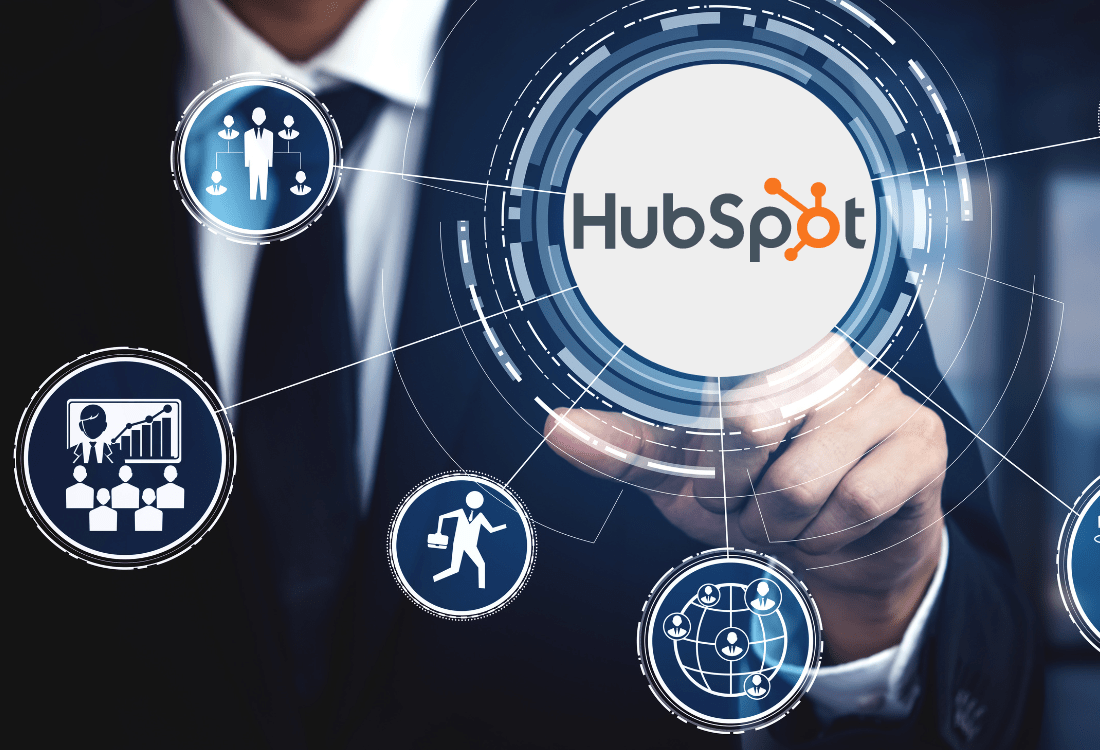
A cutting-edge marketing and customer relationship management tool can make the difference between growth and stagnation in the digital economy. HubSpot comes with everything businesses need to manage and implement a hard-hitting marketing and sales strategy, encapsulating everything from lead generation to customer retention.
Here are four quick tips for maximising your HubSpot experience that you can implement on day one. For everything else, have a chat with one of our inbound team by calling 01332 982247!
Tip 1: Personalise Your User Dashboard
Your HubSpot dashboard is like an aircraft cockpit, and just like a skilled pilot, you need to ensure you have all the right dials and gauges calibrated to your individual flight plan. For business owners, this means customising your dashboard to give you instant insights into the key metrics that most matter to your business – such as website traffic, lead conversion rates, and social media interactions – that align with your specific business goals.
How To Do It:
- Add quick links to quickly access your most frequently visited reports.
- Use report templates to create visual representations of your datasets for instant insight and easy shareability.
- Create custom modules for tailored views if the standard dashboard doesn’t quite meet your needs.
Tip 2: Make Full Use Of Automation Tools
HubSpot automation tools are more than just a ‘nice have’; they can create real value for your business. HubSpot allows you to set up a range of custom workflows to automate repetitive tasks, including sending follow-up emails to customers and triggering notifications to your sales team. Get your workflows and automation features set up right away to save time and ensure that no lead goes cold.
How To Do It:
- Set up marketing workflows for your email campaigns, data updates, and list management.
- Utilise sale sequences for a more structured approach to customer outreach.
- Use service automation to improve your customer support efficiency and customer satisfaction levels.
Tip 3: Score Your Leads
Not all leads have the same level of potential value to your business, and many of your leads won’t be ready to progress to the sales desk right away – they’ll need careful nurturing for this to happen. Lead scoring in HubSpot lets you assign a numerical ‘score’ to each of your contacts based on their interactions with your business, helping you identify your warmest prospects so that you can direct your efforts accordingly. Lead scoring is a powerful way to focus on quality over quantity and, ultimately, boost your conversion rates.
How To Do It:
- Determine the criteria that constitutes a warm or hot lead for your business, such as email opens, social media shares, website visits, or form submissions.
- Use HubSpot’s contact settings to create a custom scoring model that aligns with your sales process.
- Set up automated actions for when a lead reaches a certain score, such as alerting your sales team or sending an email.
Tip 4: Stay Informed With Hubspot Updates
HubSpot is a constantly evolving platform, with exciting new features and updates regularly rolling out. Keeping up-to-date with these changes is crucial to getting the best use of the platform and maximising your experience.
How To Do It:
- Subscribe to the HubSpot product updates blog all the latest news and upgrade releases.
- Sign up for a HubSpot user group (HUG) or view a HubSpot webinar for in-depth information, tips, and support from other HubSpot users.
- Test new HubSpot features in a virtual sandbox environment before making them live in your account.
What Next?
Another good way of maximising the value that HubSpot brings to your business is to work with a HubSpot Elite Partner Agency, like JDR. Partner agencies are experts at using the HubSpot platform to deliver growth and sales for their customers, and can help maximise your ROI. To find out more, please get in touch with one of our HubSpot specialists today by clicking here.
Image Source: Canva
- Inbound Marketing (SEO, PPC, Social Media, Video) (829)
- Strategy (368)
- Sales & CRM (195)
- Marketing Automation & Email Marketing (191)
- Business Growth (167)
- Website Design (161)
- Hubspot (138)
- Lead Generation (117)
- Google Adwords (99)
- Content Marketing (94)
- Conversion (53)
- Case Studies (47)
- News (47)
- Ecommerce (39)
- Webinars (35)
- SEO (26)
- AI (20)
- Events (19)
- LinkedIn Advertising (17)
- Video (17)
- Video Selling (15)
- Software training (13)
- Niche business marketing (11)
- The Digital Prosperity Podcast (10)
- Facebook Advertising (6)
- HubSpot Case Studies (5)
- January 2026 (7)
- December 2025 (15)
- November 2025 (6)
- October 2025 (17)
- September 2025 (16)
- August 2025 (14)
- July 2025 (14)
- June 2025 (5)
- May 2025 (19)
- April 2025 (15)
- March 2025 (13)
- February 2025 (13)
- January 2025 (8)
- December 2024 (2)
- November 2024 (4)
- October 2024 (21)
- September 2024 (4)
- August 2024 (8)
- July 2024 (14)
- June 2024 (16)
- May 2024 (25)
- April 2024 (15)
- March 2024 (18)
- February 2024 (5)
- January 2024 (10)
- December 2023 (6)
- November 2023 (10)
- October 2023 (13)
- September 2023 (12)
- August 2023 (14)
- July 2023 (13)
- June 2023 (14)
- May 2023 (15)
- April 2023 (13)
- March 2023 (14)
- February 2023 (13)
- January 2023 (15)
- December 2022 (13)
- November 2022 (6)
- October 2022 (8)
- September 2022 (22)
- August 2022 (15)
- July 2022 (13)
- June 2022 (16)
- May 2022 (14)
- April 2022 (16)
- March 2022 (17)
- February 2022 (11)
- January 2022 (8)
- December 2021 (6)
- November 2021 (7)
- October 2021 (11)
- September 2021 (10)
- August 2021 (7)
- July 2021 (7)
- June 2021 (4)
- May 2021 (4)
- April 2021 (1)
- March 2021 (3)
- February 2021 (5)
- January 2021 (4)
- December 2020 (7)
- November 2020 (6)
- October 2020 (5)
- September 2020 (9)
- August 2020 (18)
- July 2020 (17)
- June 2020 (17)
- May 2020 (10)
- April 2020 (21)
- March 2020 (24)
- February 2020 (21)
- January 2020 (12)
- December 2019 (23)
- November 2019 (12)
- October 2019 (14)
- September 2019 (16)
- August 2019 (15)
- July 2019 (13)
- June 2019 (6)
- May 2019 (8)
- April 2019 (4)
- March 2019 (2)
- February 2019 (2)
- January 2019 (2)
- December 2018 (3)
- November 2018 (24)
- September 2018 (11)
- August 2018 (9)
- June 2018 (3)
- May 2018 (6)
- April 2018 (14)
- March 2018 (12)
- February 2018 (16)
- January 2018 (15)
- December 2017 (15)
- November 2017 (18)
- October 2017 (23)
- September 2017 (19)
- August 2017 (28)
- July 2017 (27)
- June 2017 (25)
- May 2017 (18)
- April 2017 (17)
- March 2017 (16)
- February 2017 (17)
- January 2017 (14)
- December 2016 (21)
- November 2016 (27)
- October 2016 (25)
- September 2016 (16)
- August 2016 (20)
- July 2016 (19)
- June 2016 (14)
- May 2016 (20)
- April 2016 (24)
- March 2016 (22)
- February 2016 (28)
- January 2016 (27)
- December 2015 (28)
- November 2015 (19)
- October 2015 (9)
- September 2015 (12)
- August 2015 (5)
- July 2015 (1)
- June 2015 (10)
- May 2015 (3)
- April 2015 (11)
- March 2015 (14)
- February 2015 (15)
- January 2015 (12)
- December 2014 (2)
- November 2014 (23)
- October 2014 (2)
- September 2014 (2)
- August 2014 (2)
- July 2014 (2)
- June 2014 (7)
- May 2014 (14)
- April 2014 (14)
- March 2014 (7)
- February 2014 (2)
- January 2014 (7)
- December 2013 (9)
- November 2013 (14)
- October 2013 (17)
- September 2013 (3)
- August 2013 (6)
- July 2013 (8)
- June 2013 (4)
- May 2013 (3)
- April 2013 (6)
- March 2013 (6)
- February 2013 (7)
- January 2013 (5)
- December 2012 (3)
- November 2012 (2)
- September 2012 (1)
Subscribe by email
You May Also Like
These Related Blogs

LinkedIn Advertising on a Budget: Effective Strategies for SMEs
LinkedIn is an excellent B2B networking and relationship building platform, and a lot can be achieved by using its free tools, so why pay for advertis …
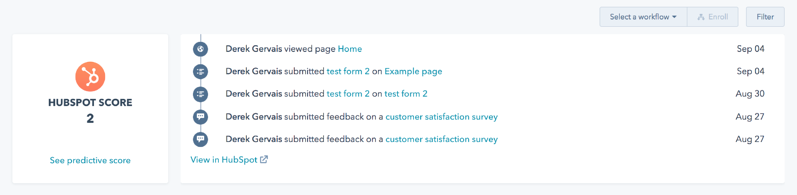
How To Understand The Hubspot Contact Timeline
As HubSpot states, contacts are at the core of your marketing and sales strategy. Once these individuals are in your system, you can utilise many oppo …

How To Grow Your Business Through Video Sales
Using video in your sales process gives a human face to your business and helps you gain more customers. Working remotely, video selling helps replica …




