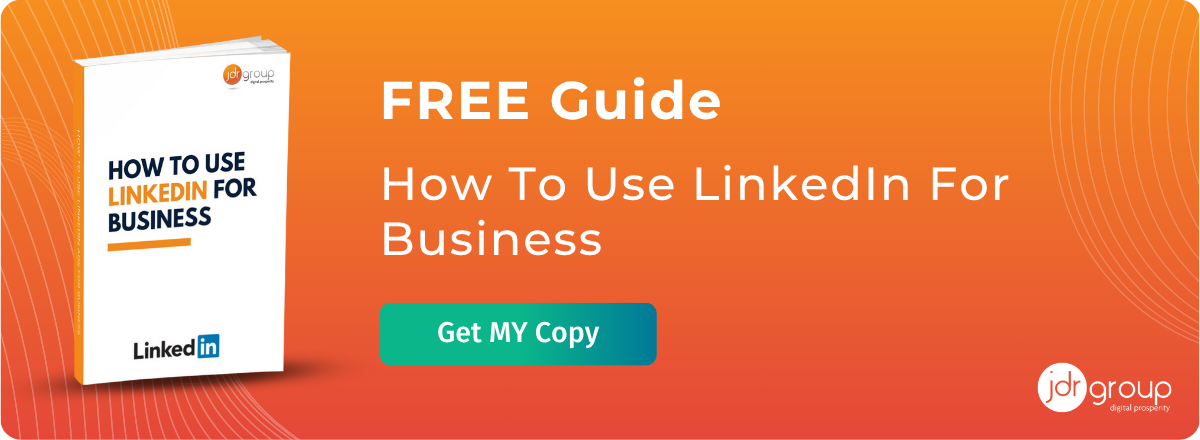New! LinkedIn Document Ads: What They Are And How Your Business Can Use Them To Generate Leads
by Kerry Baker on 30-Sep-2022 10:55:19
LinkedIn continues to enrich the range of advertising options available to small businesses with their new Document Ads format. Let’s look at the lowdown on this new LinkedIn ad format and how businesses can use them to generate leads and forge connections on LinkedIn.
What are LinkedIn Document Ads?
LinkedIn Document Ads are a new advertising format that allows users to view and download documents directly from their LinkedIn newsfeed. This is a big development over other ad formats as previously you’d have to direct a viewer to an external page to download a document (e.g., an e-book or case study), whereas now they can access the document through LinkedIn without having to leave the platform.
Applications Include:
- Create content feeds for brand awareness, engagement, or lead generation.
- Collect contact information in exchange for exclusive downloadable content.
- Drive increased engagement with your LinkedIn adverts by providing a free incentive to viewers.
- Measure the level of interest and engagement with each document, with metrics showing how much of your document has been read and downloaded.
- Strengthen your reputation for thought leadership on LinkedIn – Document Ads can host a wide range of content, including e-books/guides, technical analysis, infographics, slides, case studies, tip sheets, reports etc.
Why We‘re Excited
Document Ads make it quicker and more convenient for users to access downloadable content – which is especially important for people that use LinkedIn through the mobile app, as mobile users are less likely to want multiple browser windows open on their phones/tablets than desktop users with a larger screen and available working space.
So, the first benefit for businesses advertising on LinkedIn is an increased chance of engagement with downloadable content – improving lead generation and raising your advertising ROI.
By incorporating a LinkedIn Lead Gen Form into your Document Ad, you can use LinkedIn as a direct portal for hosting gated content, without having to use the intermediary of your website or a separate landing page.
You’ll now be able to use your LinkedIn contact base as a test bed to measure market interest in your content before hosting it ‘publicly’ on your website – letting you hone your content for better returns through other PPC channels.
How It Works
Document Ads can be set up and targeted through the Campaign Manager in the same way as other LinkedIn ad formats. You’ll be prompted to customise your advert, define your audience, provide introductory text, and upload the document you wish to promote. Documents can be up to 300 pages or 100 MB in size and uploaded as a PDF, Doc, or PPT file format.
Your audience will receive the Document Ad in their newsfeed, providing a preview of the document and the option to unlock and download the full content onto their device by filling in a LinkedIn Lead Gen Form.
Adverts can be configured to capture a variety of contact details and request a variety of chargeable actions (at a cost per click). These include:
- Document downloads
- Click-throughs to an external landing page
- Social actions – such as likes, comments, sending content to LinkedIn connections and sharing to contacts outside LinkedIn (e.g., via Facebook Messenger, SMS, or WhatsApp)
Find Out More
LinkedIn is rapidly becoming one of the most diverse and powerful online advertising platforms for B2B SMEs. To find out more about LinkedIn advertising and how you can increase your lead generation and customer engagement through Document Ads, please call one of our social media marketing team today on 01332 982223.
Image Source: Pexels
- Inbound Marketing (SEO, PPC, Social Media, Video) (832)
- Strategy (368)
- Sales & CRM (197)
- Marketing Automation & Email Marketing (192)
- Business Growth (168)
- Website Design (162)
- Hubspot (141)
- Lead Generation (117)
- Google Adwords (100)
- Content Marketing (94)
- Conversion (53)
- Case Studies (49)
- News (47)
- Ecommerce (39)
- Webinars (36)
- SEO (27)
- AI (21)
- Events (19)
- LinkedIn Advertising (17)
- Video (17)
- Video Selling (15)
- Software training (13)
- Niche business marketing (11)
- The Digital Prosperity Podcast (10)
- Facebook Advertising (8)
- HubSpot Case Studies (7)
- Web Design Case Studies (1)
- February 2026 (9)
- January 2026 (12)
- December 2025 (15)
- November 2025 (6)
- October 2025 (17)
- September 2025 (16)
- August 2025 (14)
- July 2025 (14)
- June 2025 (5)
- May 2025 (19)
- April 2025 (15)
- March 2025 (13)
- February 2025 (13)
- January 2025 (8)
- December 2024 (2)
- November 2024 (4)
- October 2024 (21)
- September 2024 (4)
- August 2024 (8)
- July 2024 (14)
- June 2024 (16)
- May 2024 (25)
- April 2024 (15)
- March 2024 (18)
- February 2024 (5)
- January 2024 (10)
- December 2023 (6)
- November 2023 (10)
- October 2023 (13)
- September 2023 (12)
- August 2023 (14)
- July 2023 (13)
- June 2023 (14)
- May 2023 (15)
- April 2023 (13)
- March 2023 (14)
- February 2023 (13)
- January 2023 (15)
- December 2022 (13)
- November 2022 (6)
- October 2022 (8)
- September 2022 (22)
- August 2022 (15)
- July 2022 (13)
- June 2022 (16)
- May 2022 (14)
- April 2022 (16)
- March 2022 (17)
- February 2022 (11)
- January 2022 (8)
- December 2021 (6)
- November 2021 (7)
- October 2021 (11)
- September 2021 (10)
- August 2021 (7)
- July 2021 (7)
- June 2021 (4)
- May 2021 (4)
- April 2021 (1)
- March 2021 (3)
- February 2021 (5)
- January 2021 (4)
- December 2020 (7)
- November 2020 (6)
- October 2020 (5)
- September 2020 (9)
- August 2020 (18)
- July 2020 (17)
- June 2020 (17)
- May 2020 (10)
- April 2020 (21)
- March 2020 (24)
- February 2020 (21)
- January 2020 (12)
- December 2019 (23)
- November 2019 (12)
- October 2019 (14)
- September 2019 (16)
- August 2019 (15)
- July 2019 (13)
- June 2019 (6)
- May 2019 (8)
- April 2019 (4)
- March 2019 (2)
- February 2019 (2)
- January 2019 (2)
- December 2018 (3)
- November 2018 (24)
- September 2018 (11)
- August 2018 (9)
- June 2018 (3)
- May 2018 (6)
- April 2018 (14)
- March 2018 (12)
- February 2018 (16)
- January 2018 (15)
- December 2017 (15)
- November 2017 (18)
- October 2017 (23)
- September 2017 (19)
- August 2017 (28)
- July 2017 (27)
- June 2017 (25)
- May 2017 (18)
- April 2017 (17)
- March 2017 (16)
- February 2017 (17)
- January 2017 (14)
- December 2016 (21)
- November 2016 (27)
- October 2016 (25)
- September 2016 (16)
- August 2016 (20)
- July 2016 (19)
- June 2016 (14)
- May 2016 (20)
- April 2016 (24)
- March 2016 (22)
- February 2016 (28)
- January 2016 (27)
- December 2015 (28)
- November 2015 (19)
- October 2015 (9)
- September 2015 (12)
- August 2015 (5)
- July 2015 (1)
- June 2015 (10)
- May 2015 (3)
- April 2015 (11)
- March 2015 (14)
- February 2015 (15)
- January 2015 (12)
- December 2014 (2)
- November 2014 (23)
- October 2014 (2)
- September 2014 (2)
- August 2014 (2)
- July 2014 (2)
- June 2014 (7)
- May 2014 (14)
- April 2014 (14)
- March 2014 (7)
- February 2014 (2)
- January 2014 (7)
- December 2013 (9)
- November 2013 (14)
- October 2013 (17)
- September 2013 (3)
- August 2013 (6)
- July 2013 (8)
- June 2013 (4)
- May 2013 (3)
- April 2013 (6)
- March 2013 (6)
- February 2013 (7)
- January 2013 (5)
- December 2012 (3)
- November 2012 (2)
- September 2012 (1)
Subscribe by email
You May Also Like
These Related Blogs

Where to Focus Your Marketing Spend for the Best Returns
Since the outbreak of COVID-19, lots of businesses that depended on high street footfall had to adapt - and respond, with strategies designed to gener …

How To Use The LinkedIn Ad Library To Spy On Your Competitors
LinkedIn is one of the most effective ways to reach decision-makers in B2B industries. But for many SME owners, it can feel like an expensive guessing …
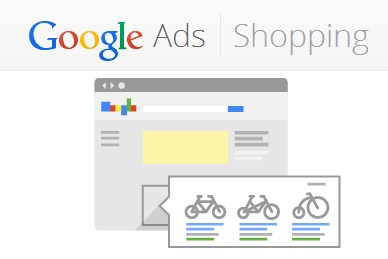
What Are Product Listing Ads In Google Adwords? The Benefits Of PLA's
Do you sell products on your website but are unsure how you get them onto Google and gain even more traffic? It can be very easy to get your products …